 |
|
||||||||||
|
 |
|
||||||||||
|
Heinle & Heinle's Newbury House Online Dictionary
Website is free; for more information regarding accompanying text and pronunciation CD, contact:
Heinle & Heinle
http://nhd.heinle.com
20 Park Plaza
Boston, MA 02116, USA
Phone: (877) 633-3375; Fax: (617) 368-3971
This web site contains the online version of the Newbury House Dictionary of American English. The interface provides access to over 40,000 entries and a database of 50,000 photographs. Sample sentences, idioms and cultural information are provided. The main page of this site is reproduced below:
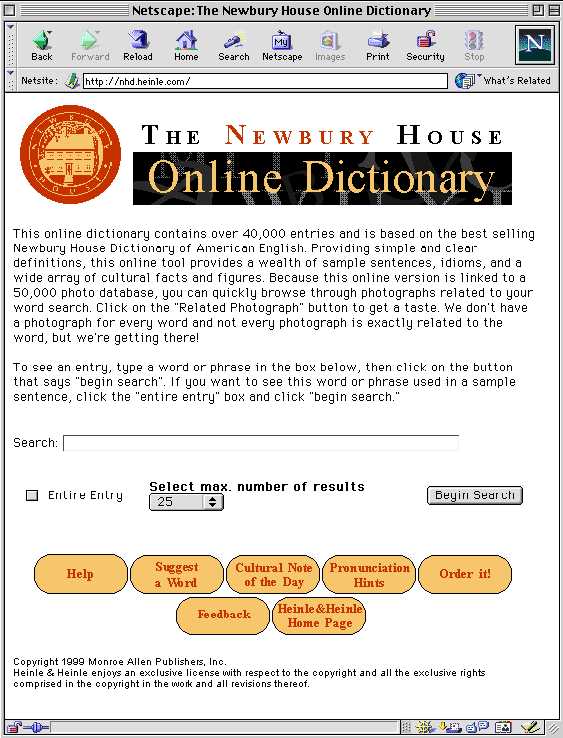
Basic Search
To find a word in this mode, the user may enter the search term in the text box provided. Users can select from 25 up to a maximum of 100 search results. In the results page, the world is reproduced in phonetic fonts with syllable breaks and definitions are shown. If a word is misspelled, learners are provided with a list of commonly misspelled words. Possible synonyms are also identified. In the authors experience of using this dictionary with learners, download times are reasonable and the results are usually displayed accurately as in the following example:
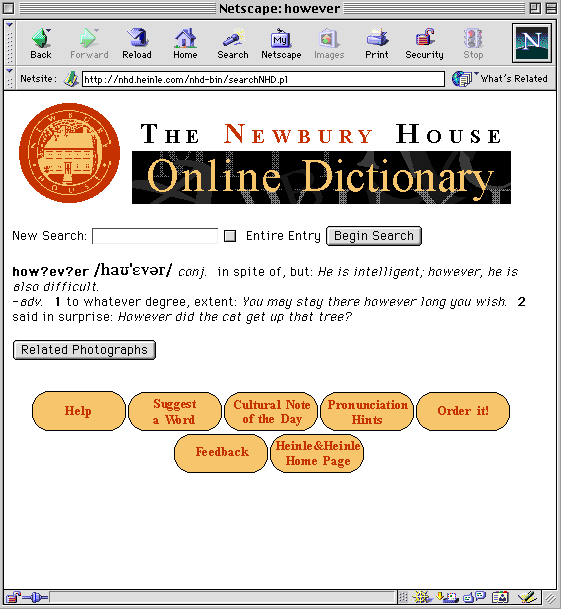
Entire Entry Search
This feature allows for more extensive search results. Users select the entire entry checkbox in order to search for a definition and sample sentences containing the headword. If the search is unsuccessful, the program will attempt to provide a near match. Usage notes are provided for words that may be problematic for some learners, as in the example reproduced below:
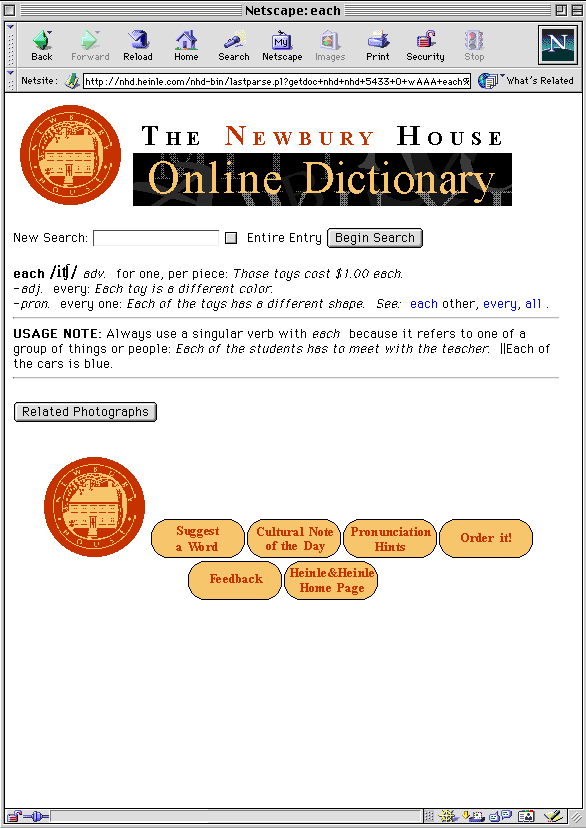
If the users search is unsuccessful the program will attempt to find the closest match.
Images
By selecting an onscreen button, learners may access photographs illustrating a search item. This section of the site is best access through a frames capable browser. Educators should also note that at this stage of the dictionaries development, the photographic database appears to be incomplete.
Help Page
The footer section of the main page contains a link to a help page, where learners can access basic information relevant to using the dictionary.
Pronunciation Help
The pronunciation hints icon links to a pronunciation guide to the phonetic symbols used in the dictionary.
Culture Note of the Day Feature
The creators of this dictionary have attempted to expand its potential as a learning tool by including the above feature. The culture note for the day icon provides access to a randomly generated culture note as in the following example:
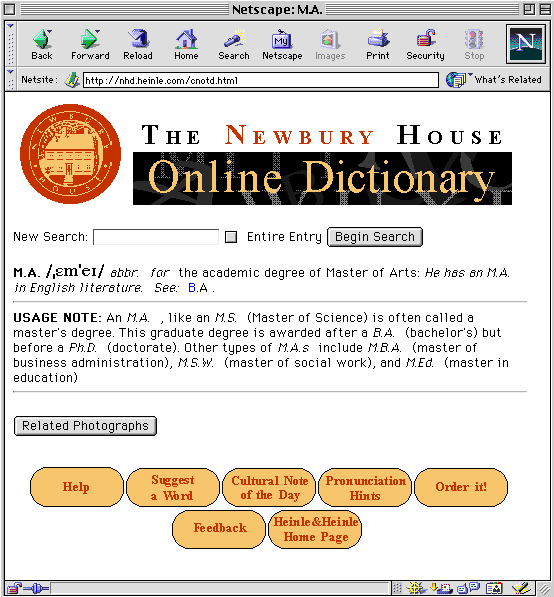
Suggest a Word Page
In an innovative development the designers have also created a suggest a word page, where learners can submit additional words and definitions to the database through an online form.
The dictionary interface presents users with a consistent and accessible visible structure. All screens are well designed and free from visual clutter. Navigation is intuitive and the designers have simplified the process of data input and error handling. Overall the designers have succeeded in creating a user friendly interface.
This online dictionary has a number of positive features. Unlike other online dictionaries, the Newbury House dictionary provides learners with easy to understand instructions and definitions. The influence of the many educators who contributed to its production is clearly in evidence. The author has found this feature to be especially popular with many learners, who find the language level of other online dictionaries challenging. Further positive features include the use of sample sentences for definitions and the provision of photographs (in some cases), to illustrate entries. The creators of this dictionary have also sought to expand its role as a tool for exploratory learning. The culture note of the day and new word suggestion pages are examples of the above approach. In addition the interface is well designed and accessible for learners.
There are some areas however, where improvements could be made. An obvious example is the limited nature of the photo database. Many definitions are not linked to any photographs, moreover to access the photo database requires a frames capable browser. A further area for improvement is the lack of any audio based examples. In an age where the provision of network based audio is now common, it is somewhat of a surprise that no audio examples of common words have been included. Although a pronunciation help page is provided, its effectiveness would be greatly enhanced if learners could hear how a word is produced by a native speaker. The limited number of entries is a further area where enhancements could be made. In the authors experience, advanced and intermediate learners often find the lack of entries frustrating.
Despite these weaknesses, the creators of this web site are to be commended in that they have succeeded in producing an online dictionary that is accessible to language learners. This dictionary is still under development and will hopefully, continue to evolve and innovate in the future.
|
||||||||||
|
© Copyright rests with authors. Please cite TESL-EJ appropriately. Editor's Note: Dashed numbers in square brackets indicate the end of each page for purposes of citation. |