 |
|
||||||||||
|
 |
|
||||||||||
|
Return to Part One of this Column
Having prepared a list of questions ahead of time, and with the hardware and software running smoothly, I was able to focus my attention on the essentials--a discussion of the interview topic at hand. The use of multi-track recording software, in this case, Audio Desk, allowed for quick and easy isolation of the two voices and maximum efficiency during the final editing stages of the production.
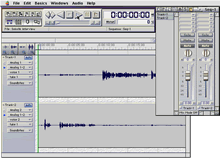
(Figure 7--Audio Desk Interface)
The first step in the editing stage was to export the dual-track audio file to a single AIFF formatted audio file. I then opened that file in SoundEdit Pro to perform final edits, which included applying equalization to help boost quieter segments, and deleting a few minor cases of place fillers ("um", "uh", "you know", etc.) and extended pauses. I also used SoundEdit to cut the audio up into five separate segments to make them more convenient to present in a streaming format with an easy to follow text transcript.
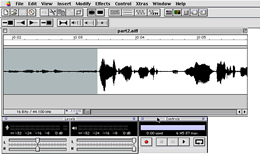
(Figure 8--SoundEdit Pro interface)
In fact, producing the written transcription from the audio files was the most time-consuming aspect of the entire project. But, in keeping with principles of universal accessibility, this was a necessary operation and I was grateful that Maggie agreed to help with the task.
I chose to use Macromedia Flash (version 4) as the delivery mechanism because of its ability to stream high quality audio over the World Wide Web even at slow modem rates and because of the large installed base of the Flash player worldwide. Recent surveys on Flash Player Statistics indicate that over 90% of web browsers internationally have the player installed. For those that don't have it, I provided a link to download the free player, and the written transcript for those who can't or don't care to use this technology.
Those familiar with the Flash authoring environment will no doubt recognize that I'm using version 5 of the tool here. Flash 5 offers a lot of power in the form of ActionScript, an object-oriented scripting language similar to JavaScript that enables the creation of complex, immersive interactivity in Flash movies. However, since I wasn't making use of any of the new programming capabilities, I chose to output a version 4 file. Moreover, because the version 4 player is more widely installed, this was a logical choice.
The audio settings I chose for publishing the Flash files are shown below in Figure 10. The "Audio Stream" settings were chosen to allow the sounds to play without delay over a 33.6 kbps modem connection or faster.
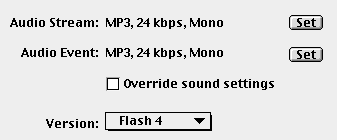
(Figure 10--Flash sound settings)
Lastly, I referenced the Flash files in my HTML using the standard Embed and Object tags, and then sent the HTML and media files to the TESL-EJ editors for upload to their web servers. Although this may seem to be an overly complex procedure, with a little practice it's really easy. The whole job from start to finish was completed in a couple of hours. The audio quality is worth the extra effort.
|
||||||||||
| © Copyright rests with authors. Please cite TESL-EJ appropriately.
Editor's Note: Dashed numbers in square brackets indicate the end of each page for purposes of citation. |