 |
|
||||||||||
|
 |
|
||||||||||
|
Cambridge English Pronouncing Dictionary (CEPD) on CD-ROM
| Title | Cambridge English Pronouncing Dictionary CD-ROM (CEPD), 2003 | 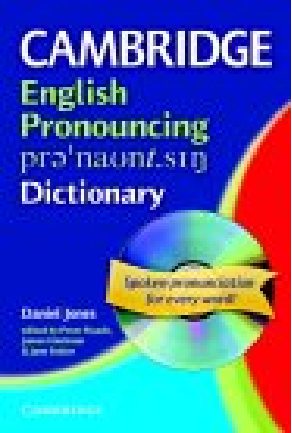 |
| Editors | Daniel Jones, Peter Roach, James Hartman & Jane Setter | |
| Contact information | http://www.cambridge.org | |
| Type of product | Electronic pronouncing dictionary on CD-ROM | |
| Platform | Windows only | |
| Minimum hardware requirements | Windows 95, 166 MHz Pentium, 32 MB RAM, 140 MB available disk space, sound card, speakers or headphones, microphone | |
| Price | GBP 19.73 from amazon.co.uk (book+CD), $375.00 USD Network Version | |
| ISBN | 0521 017130 | |
| Editor's note: | To read the phonetic symbols in this article, your browser requires a Unicode font containing the IPA subset. On the Macintosh platform please use either Safari or Firefox. See http://linguistlist.org/unicode/ipa.html for further information on Unicode and IPA symbols.) | |
Pronouncing dictionaries are not only teaching/learning resources par excellence in the world of English as a Foreign Language (EFL), but are also regarded as being among the most often used and highly regarded aids at the advanced levels of EFL proficiency and pedagogy. Their authority, founded by the epoch-making English Pronouncing Dictionary (EPD; 1917) by Daniel Jones, is only matched by that of the (desk-size) general learner's dictionaries of English released by such respectable publishers as Longman, Oxford or—indeed—Cambridge. The Cambridge English Pronouncing Dictionary (CEPD; see Figure 1 for main screen) on CD-ROM is a remarkable achievement in electronic phono-lexicography, and this is not only because it is the first of its kind. It has great quality audio recordings of all headwords (available in either British or American accent, depending on the localization version), displays clear and accurate IPA transcription (of both British and American pronunciation), and offers fully functional electronic enhancements such as Voice Recording, Exercises, QUICKfind and Sound Search. Considering that it is the first ever pronouncing dictionary of English to appear on CD-ROM, this is clearly a remarkable achievement.
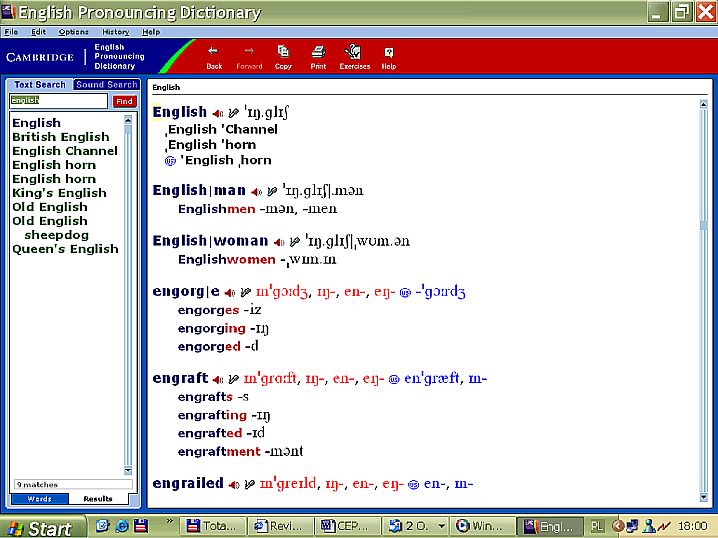
According to the help file, CEPD on CD-ROM "is the complete electronic version of this classic English pronunciation guide." Though the CD-ROM's User's Guide (p. 4) asserts that it "contains all the entries in the printed book and much more," it should be noted that the eighty-seven "information" panels and the twenty-six "Pronouncing the letter ..." panels that start each letter section in the printed version do not appear here. The former provide a wealth of information on a variety of phonetic issues, from "Abbreviations" to "Weak forms"; the latter contain the much needed summary advice on common grapho-phonemic correspondences of English. For some reason the user of the electronic version of the dictionary is deprived of access to these sections of the traditional hard-copy edition. The twenty-page introduction to the printed CEPD, with such sections as "Whose pronunciation is represented?," "Principles of transcription," and "The International Phonetic Alphabet," is also absent. [-1-]
The CD-ROM Help file is entirely devoted to the mechanics of installing and using the electronic dictionary (see Figure 2); it doesn't supply instructions regarding phonemic searches and non-English language operating systems.
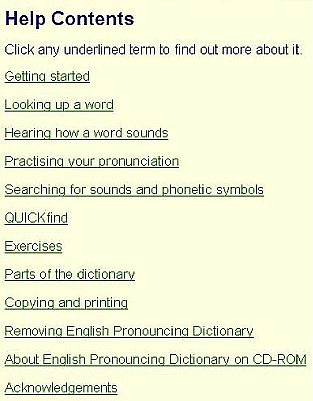
The back cover of the CEPD book boasts "over 80,000 entries, [and] 215,000 pronunciations" (compared to 80,000/135,000 in Wells's Longman Pronunciation Dictionary (© 2000) and 100,000/300,000 in Upton, Kretzschmar & Konopka's Oxford Dictionary of Pronunciation for Current English, 2001). Entering the asterisk wildcard (*) in the Text Search window of the CEPD yields exactly 125,585 hits, which once again persuasively underscores the notorious futility of entry counting in modern lexicography.
Unlike in the case of the dictionary's macrostructure, the microstructure of the entries in the electronic CEPD practically mimics that of the printed page, with the added benefit of colour: (a) black for British phonetic transcription and "compounds or phrases which are part of another entry" (CD-ROM User's Guide, p. 8), (b) red for inflectional endings and British transcription (if different from American), (c) dark blue for headwords and stems of inflected words, and (d) light blue for American transcription. Inflected forms are nicely aligned with left indentation, which makes for better visual scanning than in the run-on three-columns-per-page hard copy of the dictionary. The IPA transcription is rendered with the standard SIL font, widely used in phonetic word-processing all over the world.
The global screen layout conforms to another lexicographic standard: the word search box with the dynamically expanding word/result list on the left, the much larger main dictionary window on the right, and the pull-down menus across the top toolbar (see Figure 1). All fonts are clearly legible at the standard resolution of 1024x768 pixels and in all three font sizes selectable from the CEPD options menu (small, medium, and large).
Elements on the CD-ROM that don't appear in the printed version include:
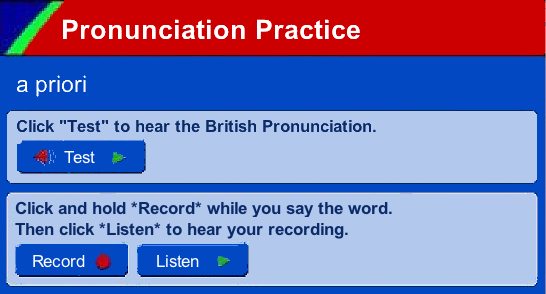
This, rather austere, design, with no option of visual comparison to graphically displayed waveform pairs (model's and learner's), is a wise decision. The display is clear and uncluttered, and the learner is not faced with the hard and confusing task of relating the audio parameters of the soundwave (loudness, frequency, tempo) to those of its graphic representation (height, saturation, alignment). On the other hand, the opportunity to compare one's pronunciation aurally with that of a recorded native speaker is bound to find a warm welcome among learners.
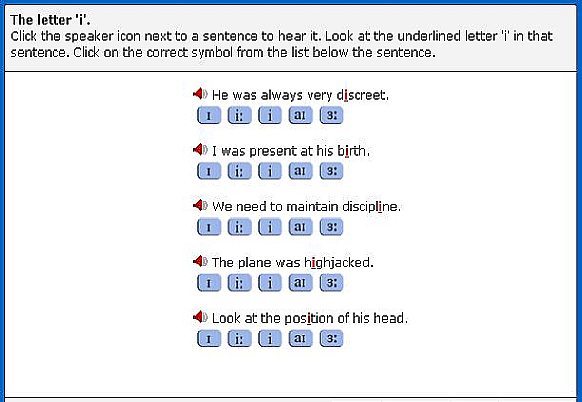
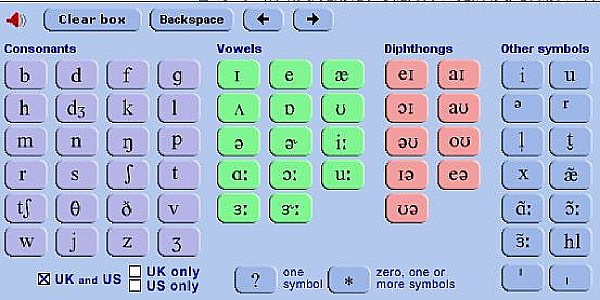
Sound Search is an excellent pedagogical tool for a number of applications. It can easily produce word lists for materials and test construction, it will highlight the notorious English grapho-phonemic incompatibilities (cause of many learners' headaches), it assists the dictionary user in finding words of whose spelling they may not be certain and can raise the overall learner's awareness of English orthographic and phonetic patterns and preferences, thus creating an intuitive 'feel' which is helpful for advanced foreign language communication.
The CEPD is obviously an excellent didactic resource in the field of EFL/ESL. However, there are some problems with the design and functionality of the CD-ROM, which are in part unavoidable teething pains for this new baby of Cambridge University Press and TEXTware A/S, yet some of which reflect more systematic flaws of current electronic lexicography. After all, CEPD is not the first electronic dictionary to feature phonetic transcription, audio recordings or listen-record-compare exercises. In my review of Macmillan English Dictionary for Advanced Learners (Sobkowiak, 2003), for example, I analysed some common weaknesses such as: audio-transcription mismatches, IPA screen rendition problems, limited and/or confusing representation of phonostylistic variation (due to different accents and tempos of speech), Sound Search and Pronunciation Practice functionality problems, and unused potentials. While not the first electronic dictionary, CEPD is the first electronic pronunciation dictionary on CD-ROM, so naturally any phonetic weaknesses in its design and implementation are immediately thrown into especially sharp focus. These will be reviewed in the next section.
In a review article of larger proportions it would be possible to comment on and discuss in-depth some fundamental issues of pronouncing dictionary design and implementation, such as:
Though this review won't cover these topics in detail, it will highlight flaws, malfunctions, and controversies concerning the design and functioning of the CEPD—hopefully these comments will contribute to improvements in the next edition. I will, as far as possible, abstain from the strictly technical issues related to the hardware and software of the standard (Windows) PC workstation, and this for two reasons: (a) the variety of PC hardware is such that most software functionality remarks made on the basis of its behaviour on a given workstation will hardly carry to a sizeable proportion of the PC population, (b) the Windows operating system is particularly unstable when it comes to its treatment of such localized application features as 'language'; a proper discussion of accented character handling, for example, between and across Windows, NotePad, Word, Internet Explorer, Outlook Express and CEPD (to take just a handful of programs which are normally simultaneously open in their respective windows on the desktop) would go far beyond the confines of this review.
 ; the correct position for this diacritic should be exactly under the letter, as seen here:
; the correct position for this diacritic should be exactly under the letter, as seen here: 
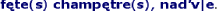 There is probably hardly much that the CEPD programmers can do about it (see above for Windows localization provisos), but considering the international scope of the dictionary, such misrepresentations may be (slightly) annoying.
There is probably hardly much that the CEPD programmers can do about it (see above for Windows localization provisos), but considering the international scope of the dictionary, such misrepresentations may be (slightly) annoying. sounds /-eɪd/. This is a major and persistent flaw of practically all electronic dictionaries, all the more striking in a dictionary of pronunciation, however. [-4-]
sounds /-eɪd/. This is a major and persistent flaw of practically all electronic dictionaries, all the more striking in a dictionary of pronunciation, however. [-4-] The points above concerned issues of phonetic representation. Consider now two character entry problems.
First, orthographic entry problems: how to enter accented characters such as those that appear in führer or Göteborg? There are no instructions on this point in the CEPD help file. Certainly, it would be too much to expect users to know how to laboriously enter
Finally, leaving the somewhat esoteric technical problems, consider the following controversial editorial decisions:
Italicization and other abbreviatory conventions, which are generally adequate for a printed dictionary (Wells, 2004), may be confusing for active querying in this electronic version. For example, the CEPD has three kinds of lax schwa, standard, italic and superscript:  only two of which are directly enterable from the Sound Search keyboard (first and third). Aniston with italic schwa matches the /*tn/ Sound Search query as the only hit. Nasals can also be italicised, as in genre /'ʒã:n.rə/ but notice that Sound Searching for /'ʒã:rə/ or /'ʒã:nr/ yields zero. Clearly, the combinatorics of abbreviatory conventions are too complex for the present edition of the CEPD.
only two of which are directly enterable from the Sound Search keyboard (first and third). Aniston with italic schwa matches the /*tn/ Sound Search query as the only hit. Nasals can also be italicised, as in genre /'ʒã:n.rə/ but notice that Sound Searching for /'ʒã:rə/ or /'ʒã:nr/ yields zero. Clearly, the combinatorics of abbreviatory conventions are too complex for the present edition of the CEPD.
While syllabic lateral /l/ is directly represented (as shown above), there is no syllabic nasal in the dictionary, which again may be rather confusing to a number of learners.
Bisegmental coding of diphthongs and affricates makes some searches hard, if not impossible: looking for words where /t/ and /ʃ/ belong to different syllables, such as outshine, potshot, profit-sharing, and Dorsetshire will get 5,191 hits including the expected majority with the voiceless affricate /tʃ/. Or notice that the search for /*ɪə*/ words yields triphthongs, like in sayer, on top of the expected diphthong-containing words.
The problem above is exacerbated by not having a syllable boundary symbol on the phonetic keyboard (see Figure 5). As a consequence, syllable onset and offset strings cannot be searched for directly, a rather disappointing lack in a pronouncing electronic dictionary. While stress marks are assumed in Sound Search queries, (i.e. strings entered 'stress-lessly' will match stress-full ones), the opposite is not true. Thus, /'si:k/ or /'aʊtˌsaɪd/ will return a "Sorry, no results match your search" message.
Users who might like to enter stress marks together with wildcards to look for specific, segmentally neutral, stress-patterns will be bitterly disappointed with the confusing yield; this kind of query was quite obviously unforeseen by the designers of the CEPD user interface.
The CEPD on CD-ROM also does not provide for queries of any non-phonetic information, e.g. part-of-speech, which—combined with Sound Searches—could offer a powerful tool to advanced users of the dictionary.
Text Search in CEPD is capital/lower-case insensitive, e.g.: Polish (adjective) will retrieve polish (noun, verb) first in the results box (Figure 6).
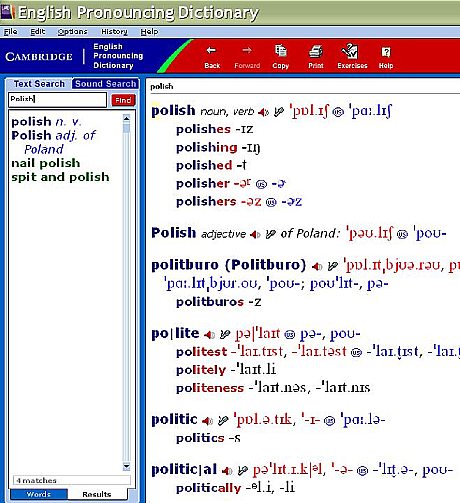
Conclusions of this section: (a) the representational function of transcription differs from its indexical (query) function and both must be smoothly integrated in electronic dictionaries, (b) advanced users need the latter function more than beginners, (c) it must also be fully operational for syllabus construction and implementation. In this context CEPD on CD-ROM is found wanting on a number of criteria: design of the Sound Search and Text Search facilities, technicalities of the user interface, transcriptional solutions, phonetic in/consistencies.
Designing the user interface for an electronic dictionary is no small task. All of linguistic, lexicographic, psychological and computational issues come into play to form a knot of conflicting demands and preferences. The challenge of making an electronic pronouncing dictionary is of course even greater; not only because of the multimedia (which is by now taken for granted by dictionary users), but because in the absence of all the semantic information, so prominent in an ordinary dictionary, the phonetic issues come to the foreground, with all the complexities outlined here. In this context, CEPD on CD-ROM is to be seen as a remarkable achievement of phono-lexicography. Most of the flaws detailed in this review can be easily remedied before the next edition appears, and those which might not will certainly continue to provide food for thought and research to metalexicographers and phoneticians. In the meantime learners and teachers of English pronunciation will be using this resource to great benefit.
The CEPD functionalities which will doubtless turn out to be most useful in the context of EFL/ESL teaching and learning are: (a) fast orthographic access to impeccably pronounced model renditions of a large number of English words, (b) Pronunciation Practice for both in-class ad-hoc remedial treatment and self-access long-term drilling (for highly motivated learners), (c) Sound Search through the contents of the dictionary via the Phonetic Keyboard. The pedagogically most disappointing feature of CEPD is the exercise suite: a rather unimaginative bunch of multiple choice tasks which are bound to become thoroughly boring after a few attempts.
Review of the Cambridge English Pronouncing Dictionary CD-ROM. (n.d.). Retrieved December 11, 2004, from http://www.antimoon.com/how/cepdcd-review.htm
Sobkowiak, W. (1998). Can EFL MRDs teach pronunciation? In T. Fontenelle et al. (Eds.), Euralex'98 proceedings (pp. 271-277). Liège: University of Liège, English and Dutch Departments.
Sobkowiak, W. (1999). Pronunciation in EFL Machine-Readable Dictionaries. Poznan: Motivex.
Sobkowiak,W. (2003). Pronunciation in Macmillan English Dictionary for Advanced Learners on CD-ROM. International Journal of Lexicography 16.4, 423-441.
Upton, C., Kretzschmar, W. A., Jr. & Konopka, R. (2001). Oxford dictionary of pronunciation for current English. Oxford: Oxford University Press.
Wells, J. C. (1997). SAMPA computer readable phonetic alphabet. In D. Gibbon, R. Moore & R. Winski (Eds.), Handbook of Standards and Resources for Spoken Language Systems. (Part IV, section B). Berlin and New York: Mouton de Gruyter. Retrieved December 11, 2004, from http://www.phon.ucl.ac.uk/home/sampa
Wells, J. C. (2000). Longman pronunciation dictionary. Harlow: Longman.
Wells, J. C. (2004). Abbreviatory conventions in pronunciation dictionaries. Retrieved December 11, 2004, from http://elex.amu.edu.pl/ifa/plm/abstracts/plm_2004_abs_wells.htm
Wlodzimierz Sobkowiak, writer of Pronunciation in EFL Machine Readable Dictionaries (1999), is a professor of English linguistics in the School of English at Adam Mickiewicz University, Poznan, Poland. Over the 27 years of his academic career he has researched and taught English phonetics and phonology, humorology, and—recently—lexicography. His English Phonetics for Poles (first published in 1996, now in its third edition) is the most widely used EFL pronunciation textbook in Poland.
Wlodzimierz Sobkowiak
Poznan, Poland
e-mail: sobkow amu.edu.pl
amu.edu.pl
office web page: http://elex.amu.edu.pl/ifa/staff/sobkowiak.html
personal web page: http://elex.amu.edu.pl/~sobkow/
|
© Copyright rests with authors. Please cite TESL-EJ appropriately. Editor's Note: Dashed numbers in square brackets indicate the end of each page for purposes of citation.. |
|
||||||||||
[-6-]