 |
|
||||||||||
|
 |
|
||||||||||
|
Costello—English Through Imagination
| Title: | Costello | 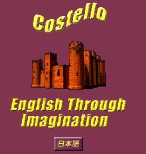 |
| Author: | A. Cohen | |
| Contact Information: | Email: adonis@costello-rpg.org URL: http://costello-rpg.org | |
| Product Type: | MUD: Interactive online reading and writing activity-based game (also available in CD-ROM). | |
| Level: | Intermediate to Advanced | |
| Product Materials: | Teacher's Guide, Student Study Guide | |
| Documentation: | A user's guide can be accessed at: http://costello-rpg.org | |
| Platform: | Windows, Macintosh, Unix | |
| Minimum System Requirements: |
Windows—Windows 95, 98, 2000, NT, Me and XP Pentium 200Mhz with 64 MB of RAM Speakers or headphones Mouse or touchpad Java 1.4 or later Soundcard Netscape or Internet Explorer 56K Modem (Cable or DSL preferred) |
Macintosh -OS 8.6 or later, and OS X 200 Mhz Power PC 64 MB or RAM OS x 10.1.4: 300 Mhz/128 MB RAM headphones Mouse or touchpad Java 1.4 or later Netscape or Internet Explorer 56K Modem (Cable or DSL preferred) |
| Access Options: | This review is based on the latest version of Costello available Online. This reviewer accessed the game via Internet Explorer, downloaded Java and connected to the "new clients for Mac OSX, Windows, and Unix." There are also other connection types for older computers. | |
| Price: | Free | |
Costello is an online role-playing game designed for university students. It was based upon other Multi-Users Dungeon (MUD) games and adapted to fit a certain need of the English as a Foreign Language (EFL) learning community. MUDs are text-based virtual worlds (Crystal, 2001). The designer of Costello informed this reviewer that this game helps users apply their English reading comprehension skills, as well as develop their basic writing ability. This courseware helps students to study English by providing situations where players read instructions, use commands, and interact with other players. Teachers can also incorporate Costello into their lessons, either as an ongoing class activity or for efficient students looking for extra reading/writing activities. [-1-]
There are four areas on this website: the Teacher's Area, the students' gaming environment (Costello's World), Homework Report and the Builder's Area. These are four distinct environments, which complement each other to generate various writing or reading comprehension activities. Administrators (teachers) are provided with a full set of tools to keep track of students' performances. Teachers can also help with administrative aspects of the game such as forgotten passwords.
The game is divided into two sections: one section provides a tutorial with training for players and the other is the actual game. New players are encouraged to begin with the training program which includes 26 tasks aimed at becoming familiar with the various basic commands. Once new players have completed their training they progress to the game environment where they can freely wander within the fantasy world of Costello and interact with various "quests", players and characters. Players can also purchase 'equipment', 'pets', or gain special skills and magic powers. There are currently 30 levels and 63 quests (of varying difficulties) available.
The game is text intensive with the purpose of encouraging students to read, and includes some basic graphics and sound. Students choose the most appropriate action to take to complete various tasks; the ability to choose the correct action is dependant upon the user's reading comprehension.
New players must create a game account. This is an easy process which requires of students to provide data about themselves and their character (Figure 1).
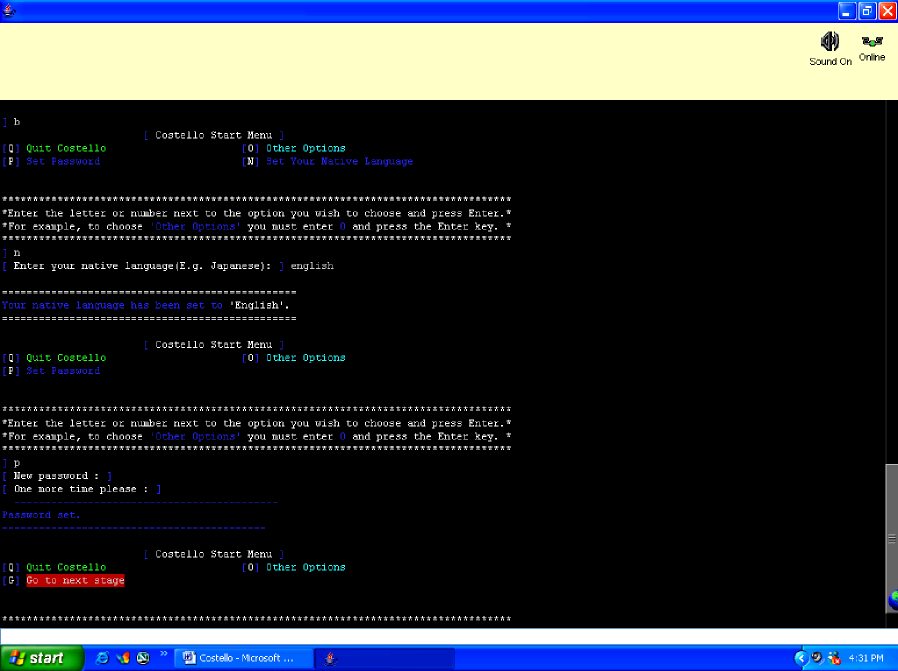
Figure 1—Starting the Game
Once all the information is provided the player proceeds to Task Training. This provides players with a rudimentary lesson on operation commands, what to expect from the game, and the need for reading and typing accuracy (Figure 2). [-2-]
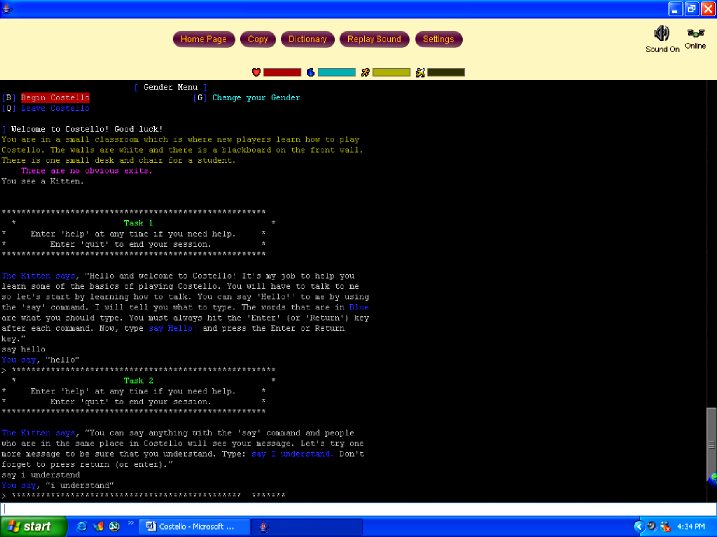
Figure 2—Task Training
There are 26 "tasks" to complete. They become gradually more difficult, requesting more comprehension and typing skills from the student. Each task clearly explains what command is reviewed. The student then has to demonstrate aptitude with the command under review before proceeding to the next task. Once the tasks are completed the player is ready to begin the game as an "adventurer".
As this area only trains new players, they will need to read the full text version in order to fully conceptualize the purpose and potentials possible within Costello's World. For example after gaining enough points from completing the Puzzle Void "quest", characters can begin to "fly". As this part of the game is not self evident, teachers might consider discussing these options with students to stimulate their investigation of the game.
Investigation is what appears to be less explicit from this courseware. As this is a journey, there is no real urgency for students to solve any mystery or crime. They simply have to find "quests" to achieve. It is important that teachers supply extra activities to provide urgency and record results as less motivated students might feel a little restless with purposeless journeying.
Scores are a big part of stimulating motivation and investigation. Scores are allocated in both the game and the Homework Reports (see more on this under Teacher's Area). In the reports the score is allocated according to word count. Considering that the Homework Report encourages extensive writing, the more a student writes the more points he/she receives. [-3-]
In the game, scoring is a little more complex. There are four kinds of scoring: Gold Coins are used to purchase or sell and can be stored in the Costello Bank; Quest Points, which are given once a quest has been fully completed; Experience Points also given at the end of a quest; and Exploring Points. These various points enable a player to move up through the different game levels and eventually gain skills and magical powers (see Figure 3).
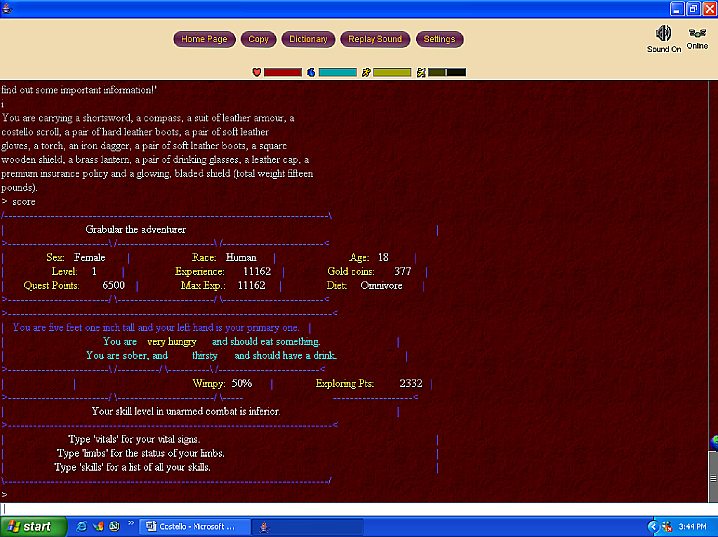
Figure 3—Scores and Points
Costello is a fantasy world in which players are encouraged to use their reading comprehension skills to journey in this world. However, Costello is a dangerous place to explore, and although players gain exploring points for their boldness, the script will warn players when venturing through more challenging areas such as Troll Mountain. The warnings are provided first as hints ("This is the mountain of the trolls") and as the player comes closer to the danger the warnings become more descriptive and sometimes poignant ("You can smell decaying flesh"). Characters must gain skills and weapons to be able to take on more serious challenges. In Costello an adventurer traveling and not heeding the warnings is sure to find a miserable ending.
There are two kinds of morbid end, and they all depend on whether or not the character has "insurance". Possession of the free Insurance Premium will ensure that the character is automatically returned to Stone Hill in Costello Village and all belongings are returned. Should the character either not possess an Insurance Premium or lose it along his journey, it will be up to the character to make his way back to Stone Hill. As none of the character's belongings will be returned at Stone Hill, the character has the option of either retrieving the belongings from where they were lost or asking another, and preferably stronger, player to get them on his/her behalf.
Interface and Features
This game can either be accessed from a CD-ROM or via the web site at: http://costello-rpg.org. The index page provides the following information, necessary to learn the rudimentary aspects of playing Costello: What is Costello?, Before You Start, Game Commands, Characters, Mounts and Pets, Maps, Scores, Levels and Magic, Quests, and Homework Reports. [-4-]
With Internet Explorer, the game response speed was more than adequate. Users experiencing difficulties with other Internet connections, might have to use the older version of the game connection software (also available from the site), install the CD-ROM, or will need to download Java. Nevertheless, the difference between these varied game accesses is only an aesthetic impediment and will not affect the speed of online delivery.
The game can be accessed quickly from the online source. As the objectives of the game are for students to experience adventures in the world of Costello and to read about it, there are no set lessons. However, in order for students to receive a score they must complete "quests". They can easily move from quest to quest. Students may "Quit" the game at any time, and the game will automatically save and store all their data until the next time they wish to play again. However, users returning to the game will notice it begins at a default location (the temple of Hill of Costello) and not where the user exited the game last. Costello is a one-screen activity, where the player interacts within the game. The menu buttons include a pop-up dictionary, a settings function, a link to the home page, and a copy and 'replay sound' function. There are also icons for sound control and "online" mode, which allows a player to disconnect during gaming (see Figure 4).
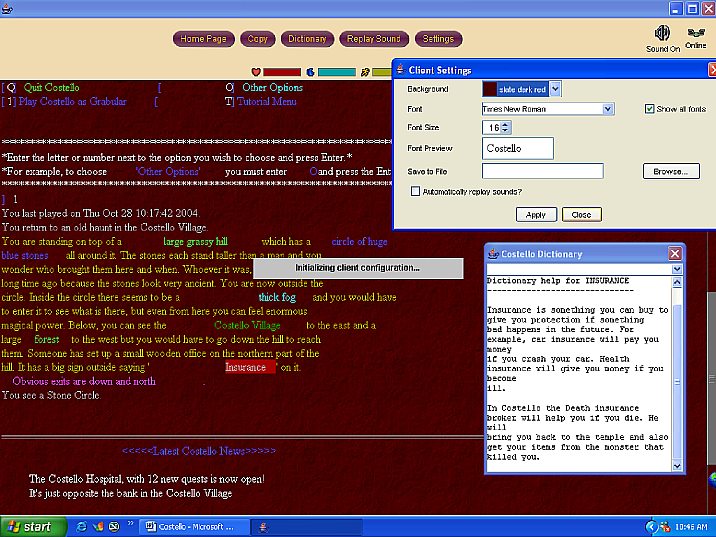
Figure 4: Interface and Features
The dictionary is self-explanatory; when students encounter an unfamiliar word they simply click on the dictionary function, type in the unknown word, and read the definition provided in English (see example in Figure 4).
As this is a text intensive game, font is of particular importance. Whereas the older version of the game solely relies on Courier 12-point, the CD-ROM version allows players to choose the font and size for the text by changing the settings—this is a favorable option, which might allow players to better participate in the game. In addition the game stores the preferred setting for future games.
Sound is also an optional setting; most of the sound is a voice recording of the text that appears on the screen, though there are few other sound effects such as occasional background noises like a cat meowing. The text is read at an appropriate speed for a beginner of English. By clicking on the "Replay Sound" button, players can replay the audio recording.
One of the bonus aspects of Costello is the color-coding, which allows players to deduct meaning from the texts according to the color of the text. In Figure 4 the story is written in orange. Extra information, such as location, characters names and weather, are written in green or light blue. Important information, such as a shop names, appears in a red box while signs are displayed in a yellow box. Vital information, such as where a player is located, is written in white. Pink indicates possible exits while blue indicates conversations. This color-coding makes the game a little more appealing for players who might desire to spend long periods of time investigating it. [-5-]
Costello relies on commands to operate the game; there are approximately 200 commands. It is regrettable that no command menu is yet available, as this might facilitate recalling and/or remembering important commands. However, the author indicated that a command menu will form part of the next upcoming version of Costello.
You must use the side scroll bar to scroll up and down the screen, the mouse scroll does not work with Costello. Furthermore, it is not possible to view the whole history of a game session. That is to say, it is not possible to backtrack and review what was previously typed or experienced up to the starting point of the game. This could be a minor disadvantage for students who might need to review their work to facilitate their comprehension with a particular task.
Reading and writing skills are essential for the learning development success of students (Richards, 1990). As seen in Figure 4, in order to operate the game players are provided with many opportunities to develop their reading comprehension, interpret written information, and to infer and deduce meaning. However, to operate the game students also need writing skills. Costello does not seem to develop those skills to the same extent that it does through its reading environment. Players cannot interact with all characters at all times; some characters are just props, some attempt to lead the player in a particular direction, while others provide information. Some of the interaction appear unpolished, for example it is possible to ask Cos (one of the main characters) different questions, but Cos (and other characters) does not respond to everything that the player may say to them and this can be frustrating for players. Hence players are required to become familiar with typing cardinal points to move across the Costello world. This limits the extent to which language learners might be able to develop their writing skills.
There are four possible forms of question response or feedback. As portrayed in Figure 5, in the first instance the computer does not respond. In the second, the computer either indicates that nothing is known about this action or that it is not a choice. Thirdly, some information is provided and it is up to the player to deduct clues to continue playing. The last form of feedback indicates that the character is willing to divulge all necessary information and indicates the next step to follow. It is up to the student to learn the necessary commands to make interaction more productive or to learn how to communicate with characters and request assistance or information from them. Considering that there are no correct and incorrect answers, Costello is more like a self-access study resource.
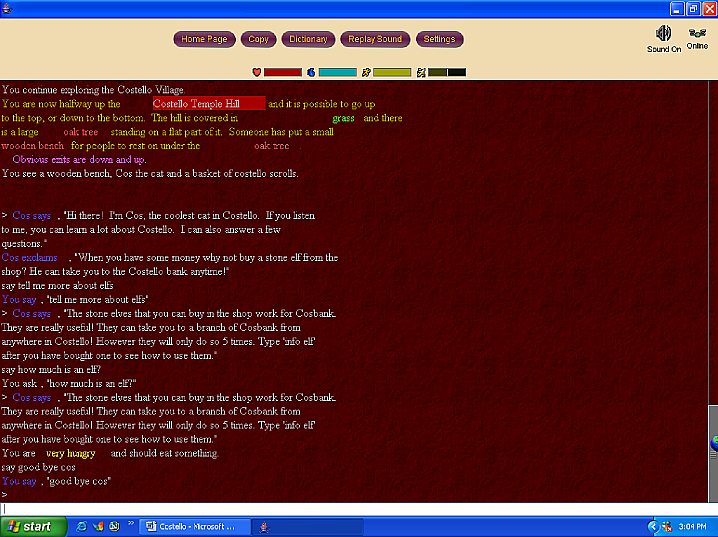
Figure 5—Game Interaction
With regards to technical features, the Teacher's Area complements the game. In this area teachers will find an array of options allowing them to keep track of students' performance. The Builder's Area allows students to create their own area. Costello is a courseware, which stimulates reading. Teachers will find this game a suitable program to encourage students to read and write. However, as it is presented, this game offers low-level writing opportunity, which encourages primarily the use of command words. To maximize the writing experience, Costello needs to be used in conjunction with the Homework Report available online (Figure 6) or the teacher might opt to design an activity sheet to stimulate specific writing development. [-6-]
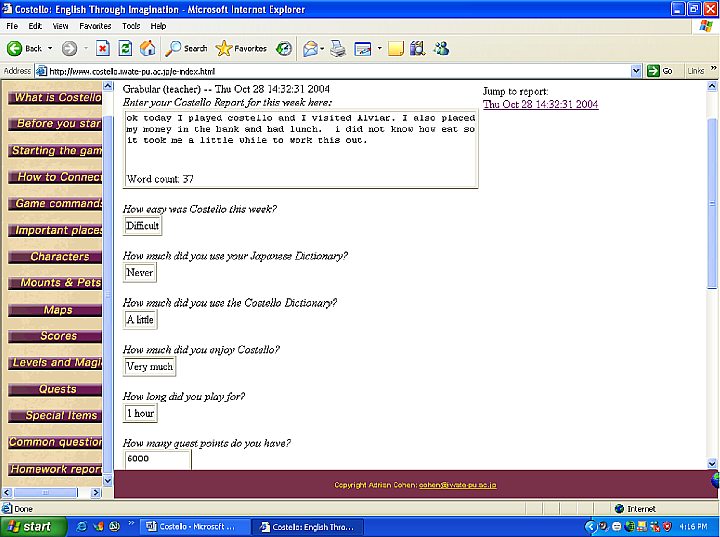
Figure 6—Homework Report
Obviously, typing skills are an important asset for this game. A high degree of typing accuracy will assist the player in moving around the Costello world and allow them to focus upon the task of playing the game. However, should the player be a poor typist, this inaptitude will most likely lead to spelling or grammatical errors which might affect the learner's reading comprehension, and might lead to frustration. Students will need to be taught how to discover and correct their errors, as a simple comma can render a sentence "wrong" and not activate the desired function.
Though Costello was not designed to pick-up spelling mistakes it was the intention of the designer that the program would notice basic grammatical errors using articles. A simple test revealed that this function did not operate consistently. For example, this reviewer typed in "catch red ball." The game is supposed to provide an example such as "you omitted an article: the correct sentence should be 'catch the red ball.'" This explanation sporadically appeared.
Furthermore, it is quite difficult to navigate within Costello because one must use either the number keys, or 'up' and 'down' arrow keys; this can be confusing for a beginning player. It is therefore recommended that students draw maps of areas they visit. Designing maps will also encourage students to transfer their reading comprehension to spatial interpretation. This aspect not only consolidates their learning but it also assists their recollection of areas visited in prior sessions. Such requirement also enhances discussion amongst class members. They can share their experience and understanding of the directions provided.
This is a great aspect of the courseware for teachers. Once teachers have been registered by the designer, Mr. Cohen, they have complete access to the administration tools, which allow teachers to view their students' performance either within the game or within the homework section.
At the game level, teachers are able to view students in action. Teachers can read the students' work, check their score and location, and assist and communicate with them in real time. At the homework level, teachers have the possibility to grade students' reports. In the Teacher's Area, they can view and/or check the overall performance of either individual students or the class (Figure 7). They can access a database of students' performance over the period of the course, grade the reports and create statistics about class performance in general. Finally, the game keeps a record of students' playing time. [-7-]
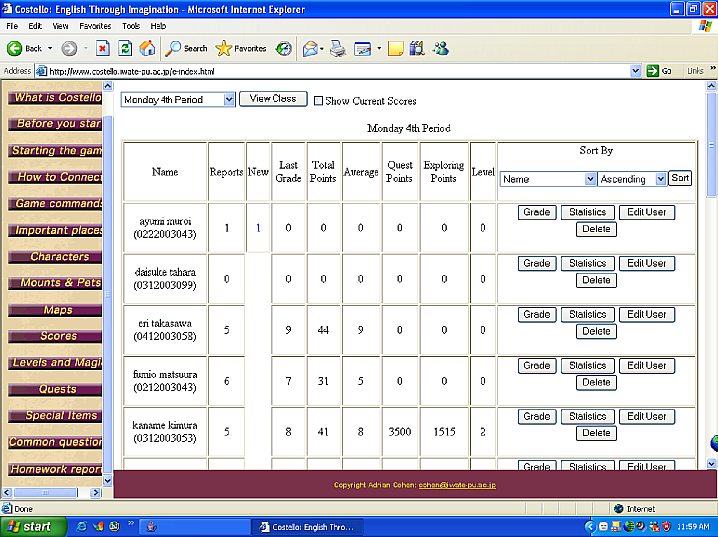
Figure 7—Teacher's Area
Another advantage to the Teacher's Area is that teachers can write their own questions to be included in the Homework Report. This is extremely useful for teachers wishing to expand upon students' creative writing skills or to encourage them to venture in more difficult areas. Through the option of writing their own questions, teachers might be able to specify which genre students will need to practice.
Thus, the writing activities target both specific and extensive writing interaction. At the game level, learners will need to write for specific interaction purposes, such as traveling and meeting Costello characters. At the Homework Report level, learners can either be encouraged to write about their experience extensively or answer questions in relation to particular areas they have been recommended to investigate.
The Builder's Area allows teachers and students to participate in creating their own Costello Village or environment. A template with various tools guides students through the process of allowing other players to interact in their environment. Students will need to write scene descriptions and a special folder is available for the teacher to comment on the written outcome. Once an area is created, it is sent to the designer of Costello who decides upon the appropriateness of a suggested environment.
This reviewer integrated Costello as part of his curriculum. He invited a group of intermediate English learners to take part in an evaluation of Costello. A group of 4 students volunteered to participate in four 90-minute lessons; each lesson was divided into two 45 minutes sessions. For the first half of the lesson students played the game; during the second half they provided comments about their performance and perception of the game's set-up.
In the first two weeks, the group was in agreement that this was a fun and beneficial game. However during the last two lessons, group members began to indicate that, although they still saw great learning benefits by playing the game, they found the presentation non-captivating and the activity repetitive. Through this game, these students were able to realize the importance of reading carefully and paying attention to hints to deduct meaning, the need for typing accuracy and the ability to recall previous information gained from other characters.
Although it was noticed that students took notes about where to find requested items, the discussion time revealed that none had thought about making maps. In the very last lesson, the reviewer mentioned the benefit of making maps for each area. This suggestion seemed to invigorate the students with a new learning strategy. During the discussion time, students provided positive feedback for making maps to clarify their understanding. Some even suggested that it helped them better visualize the Costello village.
As this article demonstrated, there are many ways to integrate Costello into the English learning classroom. Costello is primarily a reading comprehension focused courseware. The author of this learning tool recommends that it be used in conjunction with the Homework Reports provided at the Costello website. However there are two possible approaches for incorporating this courseware into a curriculum: the first is to let learners access the game during their own time, and the second is to integrate Costello as part of a creative reading/writing course.
It is the opinion of this reviewer that the former teaching strategy is not the most viable, as it would limit educational support to the learner; expecting students to participate in Costello as part of their homework would take the fun out of this courseware. Such an approach would also reduce students' reading comprehension development. The second approach provides a more conducive strategy to language teaching and learning. Not only would including Costello as part of the curriculum encourage purposeful interaction between teacher and student, but it would also provide support and guidance about learning strategies to undertake to accomplish the quests in the game, as well as providing support with the learning of the language skills necessary to understand the world of Costello. [-8-]
For obvious reasons, Costello would be best used in a computer lab. However, it would be feasible to provide Costello as a motivational tool for more fastidious learners in a general classroom setting where only a few computers are available. Integrating Costello in a more communicative environment brings out more learning opportunities for students. They would be able to play and comment on their experience, problem-solve difficult areas, work independently or in teams, and discuss new ways to improve the game or create new areas.
Costello appears to have been designed upon sound methodological teaching and learning strategies. The training area allows users to become familiar with the Costello world as well as gain background knowledge in the environment and skills required to engage in the game. Furthermore, the challenges and tasks follow a scaffolding approach, whereby, the more reading comprehension skills and the more experience with the game the learners possess, the more their ability to journey through the game and take on challenges successfully will improve. It provides students with the opportunity to read both at the sentence and the context level. Finally, the concept of MUD worlds encourages autonomous language learning. The inclusion of a dictionary in Costello enables this teaching objective.
As the review of this courseware unfolded it became apparent that the structure of the game could fit in with a constructivist approach. The tasks, the quests, the homework and eventually the opportunity to create an area all follow a scaffolding strategy to lead the student from basic reading ability to advanced reading comprehension. The game also develops various other skills such as mapping, inferring meaning and creative writing.
Although a dictionary tool is available, the script describing the Costello world can at times be difficult for intermediate learners of English. In addition, it might take some time for students to learn how to formulate commands, which reveal the most information from the various Costello characters.
Costello provides a wide range of reading genres from menus to directions and from character interaction to prose. The written text describing Costello is accessible by Intermediate and Advanced EFL learners. The ambiguity within the text is what stimulates attentive reading. The advantage of this game is that students gain confidence with their reading skills, develop their comprehension ability and progressively venture in more linguistically challenging environments. Through both reading and writing activities, students are both stimulated to use their inference skills and reading fluency as well as extend their vocabulary and grammar knowledge.
As Costello is a free journeying fantasy world, the learner is in control of which areas he/she wishes to visit and quests chosen to undertake and complete. This game promotes self-pace study and can be used independently or for teamwork. Considering that the program automatically saves all game data, the player can quit at any time and return to the game when they so desire.
Costello World achieves the objectives for which it was designed. Through this game, students will be able to gain a lot of experience reading and deciphering meaning. Costello is a very stimulating environment for students to journey in, however, it will be up to the teacher to capitalize upon and consolidate what students have learned about their skills.
Costello World is a great resource for English language teachers as well as for learners wanting to further develop their reading comprehension ability. It is an appropriate resource to complement other language teaching objectives and to provide students with extra curricular self-paced activities. Costello provides an excellent opportunity for students to independently realize and refine their comprehension ability as well as their basic writing skills. Through a variety of teaching approaches students will be able to learn more than just a language, they will be able to gain and apply new skills.
Crystal, D. (2001). Language and the Internet. Cambridge: Cambridge University Press.
Richards, J. C. (1990). The Language Teaching Matrix. New York: Cambridge University Press.
Nicolas Gromik is a CALL (Computer Assisted Language Learning) and ESL lecturer at Tohoku University, Japan. He has an interest in language learning software design and is currently doing research on multimedia and Second Language Acquisition.
Nicolas Gromik
Sendai, Japan
jaltsendai2003@yahoo.com
|
© Copyright rests with authors. Please cite TESL-EJ appropriately. Editor's Note: Dashed numbers in square brackets indicate the end of each page for purposes of citation.. |
|
||||||||||
[-9-]