
June 2005
Volume 9, Number 1
| Contents | | | TESL-EJ Top |
 |
June 2005
|
||
|
 ntjcpa.edu.tw>
ntjcpa.edu.tw>There are hundreds of open source projects ranging from simple email software to publicly dedicated WWW servers and full operating systems. This article describes an online platform for educators with free open source educational systems including wikis, blogs, bulletin boards, Content/Course Management Systems, and MOOs, all open systems which are easily installed and managed. By setting up a content-based server, educators can save and archive their files online easily, and integrate their online resources without needing web design skill. With full control of these different educational tools, educators can form a collaborative learning community based on their teaching goals. Thus teachers and students can build an online community as partners. They can learn from and with others, share and try out web learning tools, distribute leadership and inspiration, and support and interact with others from all over the world.
Although you might not know much about modern engines, would you buy a car with the hood welded shut? Yet most computer users rely on software whose code is not accessible to them. Meanwhile, there are hundreds of open source projects ranging from simple email software to WWW servers (e.g., Apache) and full operating systems (Linux) already available.
There are many good reasons to use open source systems:
Besides being free and modifiable, open source has the following essential features:
The author has set up his own open source server for educational use, the Open Source for Educators' Portal (OpenSourcED). This server provides open online communities for educators and learners. The structure of the open source server and its relation to its users is as shown here:
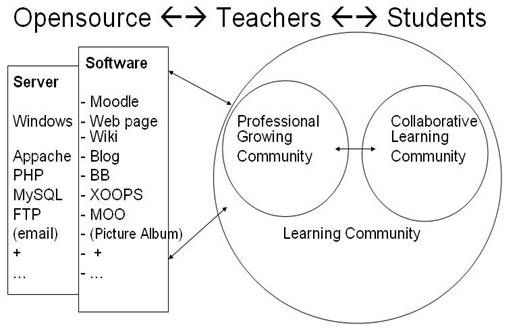
A server is any computer on a network that is set up to manage network resources. It is necessary to distinguish between the "box" which might be identified to visitors as the "server" for a certain system, something they can look at and touch, and the software running inside the "box" that performs the management. In the discussion that follows, the term "server" refers to the software.
The computer where the server software is running on the system described here does not have to be an especially powerful one. The author has installed the software described below on the desktop PC in his office. At minimum, any PC that can run Windows 2000 or XP can act as a server, which suggests it needs at least 256 meg of RAM, but PCs these days might typically have double that, and PCs that are commonly available tomorrow might have components that are even faster than computers sold as expensive server PCs today, so for a small-scale network, any reasonably modern computer can act as the "box" to run your server software.
| Editor's note: Although not mentioned specifically in this article, Apple's Macintosh OS X operating system, either the dedicated server software or the typical consumer-grade operating system, is a Unix-based system that can run PHP, MySQL, and Apache. The server software comes with these elements pre-installed, and requires only a simple setup routine to initiate them. A "regular" OS X operating system, one that might run on a regular desktop machine, can also run these programs, which, as mentioned in this article, are free for download, installation, and customization. See Apple's website (http://www.apple.com/downloads/macosx/unix_open_source/completephp.html) for more information on PHP. -- M.E. Sokolik |
The two most popular operating systems for PC are Windows and Linux. It's now not difficult to set up a server on either system. A server for Windows 2000 or XP is relatively easy to implement, while a Linux server is more stable but not that easy for beginners.
The server system needs to include: A web server, PHP (hypertext preprocessor) and MySQL (database server). IIS and Apache are the most common kinds of web server software. MySQL controls the database, and PHP is the scripting language that creates the environment in which web pages can interact with the database. For example, wikis, PhpBB, Wordpress, Moodle, and XOOPS are all coded in PHP, and use MySQL to save their data. One good thing about the way these items of software work is that you don't have to know too much about MySQL to get the systems to interact with their databases. You just set up the system with your server, and when you install Wiki, Moodle, or XOOPS systems, they will create databases (tables) in your MySQL automatically.
(1) Windows (XP or 2000) + IIS (included in Windows XP) + MySQL + PHP(2) Windows system (XP or 2000) + AppServ (which includes Apache, MySQL+ PHP, Zend Optimizer, Perl, and phpMyAdmin)
(1) Web server: Apache http://httpd.apache.org(2) PHP (Hypertext Preprocessor): http://www.php.net
(3) Database system: MySQL: http://www.mysql.com
Most open source software works better with Apache than with IIS. Originally, Apache was only for Linux, but there has been Apache server software for Windows for some time and it works well, alone or in conjunction with MySQL and PHP.
It's a little complicated to install MySQL and PHP separately because you have to edit the settings yourself to make them work together. The easiest way to have a stable server in Windows 2000 or XP is to use AppServ http://www.appservnetwork.com. AppServ has put the essential components together especially for Windows, and on installation they all work together well.
When you install AppServ, you simply follow the steps and AppServ will install in the directory C:\appserv. In this directory, there will be four subdirectories: [apache], [mysql], [php], and [www]. The last one is your web server directory. Whatever you put in [www] will be seen online, and if there is an index.htm or index.html file in this directory, it will be opened automatically when someone visits your site.
You can have different directories within the [www] directory. For example,
on his server, the author has http://www.opensource.idv.tw
Once the server is installed you need only a DNS name and a static IP address, and then connect the server online. (A static, or fixed, IP is one that is assigned to your computer by a network and never changes. Networks most often assign IP addresses dynamically, which means the address of any one computer varies from login to login). If your ISP can't provide a static IP, there are free websites that will direct traffic to your dynamic IP (for example: http://www.no-ip.com and http://www.dyndns.org). At the DynDNS site, for example, you can apply for a free domain name and then have your DNS directed to your IP (which can be dynamically assigned or static) so that a hit on your domain name will be directed to your server through your DNS at whatever its IP address assignment at the time. The service is free because the domain name will include dyndns; for example: http://venny.dyndns.tv/su.htm (or if you want your own domain name, you can pay for that service).
So to recap, to set up your server, you install the server software with its bundled components and put your computer online, and the server software takes care of the rest, assuming your computer remains online. One way to keep it online is to use the PC in your office or school, in case you have a reliable Internet connection there through your LAN, or local area network. There are pros and cons to this. On the up side, your institute's firewall will protect your server along with its other networked computers, and your institute may be able to supply your server with its domain name. But on the other hand, the firewall may block traffic that you want to channel through your server, and you will have to have good relations with the IT people at your workplace in order to overcome obstacles deriving from network policy and permission issues.
More details on setting up servers can be found under Server Installation in
the author's Moodle course: http://www.opensource.idv.tw
The next step is to set up the software that you want to run through the server, such as blog, wiki, bbs, etc. To start the process, you first download the system and unzip it into a subdirectory under the web directory (www).
then either then you change the settings by editing the settings file using a simple text editor or run the installation through its web interface. Finally follow the steps to create an administrator account, and it's done.
The most important setting is for the database. For most of the settings, you
just put in the name and directory of your system. However, you have to create
a database for the system in MySQL by yourself. This process is simplified using
phpMyadmin (see http://sas.ntjcpa.edu.tw
A wiki is a website used by a group of people to build, edit and modify collaboratively
with no programming or HTML. One famous example is Wikipedia http://www.wikipedia.org,
an online encyclopedia co-edited by many users around the world in many different
languages. The Wiki system used by Wikipedia is MediaWiki: http://wikipedia.sourceforge
The word blog derives from web + log. A web log can be: (1) A web page for personal and/or professional reflections, comments, notes, links, etc; (2) a class, teacher or student page or portal page; (3) or whatever you want it to be.
Many free blog systems are available including:
Among these blog systems, the author prefers Wordpress because of its simple management and installation, and protection of spam comments. Comparisons between different blog systems can be found at:
BBS is a system to allow moderators to establish many bulletin boards and forums for different catetories of discussion. Bulletin board systems are very popular with students in colleges and universities in Taiwan. Of the many web BB systems available, three are suggested in particular:
Content and course, or learning, management systems both use modules for various content types. The modules are essentially templates which developers can use to display content and have users interact with it. For example, in XOOPS there are modules for BBS, blog, weather report, time report, flash announcement board, and so on. Learning/course management system include similar and sometimes the same types of modules, but these are ones geared to learning or that help learning.
There are many free content management systems, for example:
and free course or learning management systems such as:
XOOPS and Moodle provide tools particularly appropriate to education, and also feature easy installation and management. Further details are given below.
XOOPS is an acronym for eXtensible Object Oriented Portal System. XOOPS is an easy to use dynamic web content management system written in PHP that allows administrators to create dynamic websites with rich content and many outstanding features. It is an ideal tool for developing small to large dynamic community websites, intra company portals, corporate portals, weblogs and much more. Every block is a module and you can combine different modules easily and freely. You can get XOOPs at http://www.xoops.org.
Moodle is a course management system (CMS) available from http://moodle.org. The following are some of its features:
MOO is an acronym of MUD (Multiple User Dungeon), Object Oriented. There are hundreds of MOOs around the world from pure-text game MOOs to educational web MOOs. The most famous ESL/EFL MOO is schMOOze at http://schmooze.hunter.cuny.edu. One recent version of a MOO is the educational community portal TappedIn http://www.tappedin.org/ which was developed in its present well-designed interface originally from a MOO, but currently has no objects.
You need two things to set up a MOO: (1) a MOO server; (2) a MOO Database:
Through these educational systems, educators and learners can build online communities easily without any knowledge of HTML code. Teachers can engage in professional development activities while students too can form collaborative learning communities. Teachers and students can interact in an environment where they become partners to share and learn together.
The author has created such an environment in his Open Source for Educators' Portal. OpenSourcED was set up with the following systems:
All these systems are open to educators around the world. There are already about 150 users from all over the world in the Moodle system of OpenSourcED. Here are some of the examples.
This wiki is at http://www.opensource.idv.tw
You can see ample evidence of teamwork in these pages.
In this Open Source for Educators Moodle system, there is a course called "Taiwanese Tertiary Teachers of English: Professional Development Program." It's a six-week program which was meant for fifteen teachers who traveled from Taiwan to Canberra University during July and August 2004. The course was set up in such a way that after coming back from Canberra, the group continued to use the course and interact through the Moodle.
The aims of this online group are:
In addition to all of the content of the six-week-program including Professional Development, Language Assessment, English for Specific Purposes, EFL Remedial Instruction, and Presentation and Conclusion, certain tools in the Moodle were used to particularly good effect:
Students can easily form a learning community through the OpenSourceEd platform. Here are some examples:
There are many activities students can do in a MOO system. For example:
For more about these MOO projects, refer to Student Assignments for schMOOze
at http://schmooze.hunter.cuny
3.2.2. BB system
Web BB system is a very simple and user-friendly system that anyone can use. In the Self Introduction section, five classes of students in low intermediate English level have been able to post their self-introductions easily. The BB system is at http://bbs.ntjcpa.edu.tw.
This BB system is set up using YaBB which can be downloaded from http://www.yabbforum.com. For its database server, it only uses Perl. After unzipping the YaBB files and putting them in a directory under your web server, you need to change only a few settings in setting.pl and YaBB.pl. Then you can log in as an administrator to create your forums and change the templates and other settings through web interaction.
Besides bulletin boards in BB system, Blogs also provide forums for students
to discuss different topics together online. There is an example of sending
homework to a blog at http://blog.ntjcpa.edu.tw
This example uses a Movable Type blog system which became semi-open only after its 3.0 version. That is why this paper suggests you to use Wordpress which is totally free, easier to install, and uses MySQL database server. Simply download it from http://wordpress.org, and run the installation through the web interface. After installation, log in as an administrator to change the detailed settings of your blog (name of the blog, template, etc.) and then you have a blog.
Especially in developing countries, it's important to narrow the information gap by setting up more open source platforms for educators and learners. You can join the open source movement by setting up your own platform, or join and use an existing one such as the Open Source Platform for Educators. The following is offered at OpenSourcED:
New or upgraded open source utilities appear almost every day. Some open source software has begun to combine blogs, wikis and photo albums together, and some have added even more functions to their systems. You can find more information about open source at:
The dynamic Open Source Platform provides social interaction, and thus facilitates online communities with endless opportunities for autonomous learning. With such systems available to them, educators are able to establish and maintain their web presence to help their learners build computer and information literacy, so that more online communities can appear around the globe.
Allen, S., Ure, D. & Evans, S. (2003). Virtual communities of practice
as learning networks. Retrieved June 2, 2005 from: http://www.masie.com/researchgr
Coppola, C. & Neelley, E. (2004). Open source open learning: Why open source
makes sense for education. R-smart Group White Paper, Summer. Retrieved June
2, 2005 from: http://www.rsmart.com/assets
Kollock, P. (1998). Design principles for online communities. PC Update 15(5): 58-60.Retrieved June 2, 2005 from: http://www.sscnet.ucla.edu/soc
McDermott, R.(2001).10 critical success factors in building communities of
practice. Community Intelligence Labs. Retrieved June 2, 2005 from: http://www.co-i-l.com/coil
Moodle: Teacher Manual. (2002). Retrieved June 2, 2005 from: http://moodle.org/doc/?file
Riordan, M. (n.d.) Moodle: An electronic classroom. Retrieved June
2, 2005 from: http://moodle.org/docs/teacher
Robb, T. (2004). Building your own course management system. ETJ Journal, Vol. 5, No. 1. Retrieved June 2, 2005 from: http://www.tomrobb.com/etj
Stevens, V. (2003). A virtual Learning Resource Center. TESL-EJ, Vol.
7 No. 3. Retrieved June 2, 2005 from: http://writing.berkeley.edu
Su, C-c. (2005). MOO for English education. The Proceedings of 2005 International
Conference and Workshop on TEFL & Applied Linguistics. Taipei: Crane. Retrieved
June 2, 2005 from: http://www.opensource.idv.tw
Weber, S. (2004). The success of open source. Harvard University Press.
Editors's note: Steven Weber has made available a June 2000 encapsulation
of his views here (though he requests that the following not be cited, as it's
been superceded by his book). It's called "The Political Economy of Open Source
Software," retrieved June 13, 2005 from: http://e-conomy.berkeley.edu
|
© Copyright rests with authors. Please cite TESL-EJ appropriately.
Editor's Note: The HTML version contains no page numbers. Please use the PDF version of this article for citations. |