
September 2005
Volume 9, Number 2
| Contents | | | TESL-EJ Top |
 |
September 2005
|
||
|
| Title | Elgg -- alpha version 0.2 |  |
| Program Type | A Web publishing application combining the elements of weblogging, e-portfolios, and social networking designed to promote learning through sharing of knowledge, conversation, and reflection in a social/academic setting. | |
| Platform | Users can register a free account on Elgg.net (10 MB of storage space), have their own install of the application hosted on Elgg.net (1 GB of storage space) or download the distribution and host it on their own. | |
| Minimum requirements (for download version) | Apache web server with mod_rewrite installed and the ability to send emails, PHP 4.3+ and MySQL 3.23+. GD library required. | |
| Authors | Ben Werdmuller and David Tosh | |
| User Manual | The audio tutorials on Macromedia Breeze provided by the BC campus in Canada cover Initial Setup, Weblogs and Files, Friends and Groups, Templates and Inviting Friends and Tagging and searching. There are also tutorials and a text tour with screen captures. | |
| Price | Free | |
| License | GNU General Public License (GPL) | |
| Homepage | http://elgg.net/ | |
Elgg is an open source Web application combining elements of weblogging, e-portfolios, and social networking to create what its authors term a "personal learning landscape" (Tosh and Werdmuller 2004b). The application promotes learner-centered expression through "personal web publishing", while facilitating the formation of peer-to-peer (P2P) learning communities in which knowledge sharing, conversation, and reflection can take place.
As the use of personal web publishing and social networking tools has been an emerging practice in the field of CALL (Stanley 2005, Godwin-Jones 2005, Ward 2004, Dieu 2004, Campbell 2004, Godwin-Jones 2003, Campbell 2003), the appearance of Elgg is relevant. While not designed specifically for language learners, its features provide students with a means of using English in personally meaningful ways. Elgg enables them to create an online identity, publish their thoughts, meet new people, join communities, converse with others, and share text, photo, sound, and video files. Use of Elgg in combination with classroom study of grammar, vocabulary, and syntax gives students a chance to regularly record their progress as they put what they are learning to immediate use in self-directed, authentic, and possibly enjoyable ways. It is clear, then, that applications like Elgg hold potential for conversational, immersive, P2P approaches to language learning.
Although most commonly associated with file sharing activities, the term "peer-to-peer" can apply also apply to any form of a "human network-based organization which rests upon the free participation of equipotent partners" (Bauwens 2005, p2) and is relatively unmediated by existing hierarchical structures of power. In language education, P2P learning would be characterized by process-oriented pedagogical approaches that emphasize social networking and cooperation, while encouraging learners to use English in personally meaningful ways. Thus, the traditional language classroom is enhanced with a decentralized networked environment enabling learners to contact and communicate directly with peers, and share knowledge and resources according to their interests.
Recently, attempts at P2P learning in CALL have been made using weblogs as the primary mode of communication, mostly due to ease of publication and features like commenting and subscription feeds that make aggregation and networking an easier task.
Some of the software-related challenges faced when using weblogs for P2P learning have been a lack of easy-to-use social networking tools for finding potential conversation partners and difficulty in having access to a diverse range of peers, resulting in conversation restricted to a small pool of participants. As a result, teachers either need to work hard recruiting outside trustworthy participants to engage with their students in conversation, or employ the existing social networking features of popular blogging software, like Blogger and Livejournal, which in our opinion fall short of meeting the needs of language learners.
Elgg - meaning "elk" or "moose" in Scandinavia - aims at promoting deep and meaningful engagement in the learning process and attempts to enhance the e-portfolio genre by giving users the possibility of becoming "contributors as well as recipients, making connections and creating communities of knowledge transfer and development" (Tosh and Werdmuller, 2004). This "bottom up approach" (Hemphill, 2005) allows for learner-centered activity in a learner-defined structure, as users have ownership over their work and choice over the social process in which they engage. In this way, Elgg encourages the development of learner autonomy and increases the likelihood of students engaging in lifelong learning pursuits.
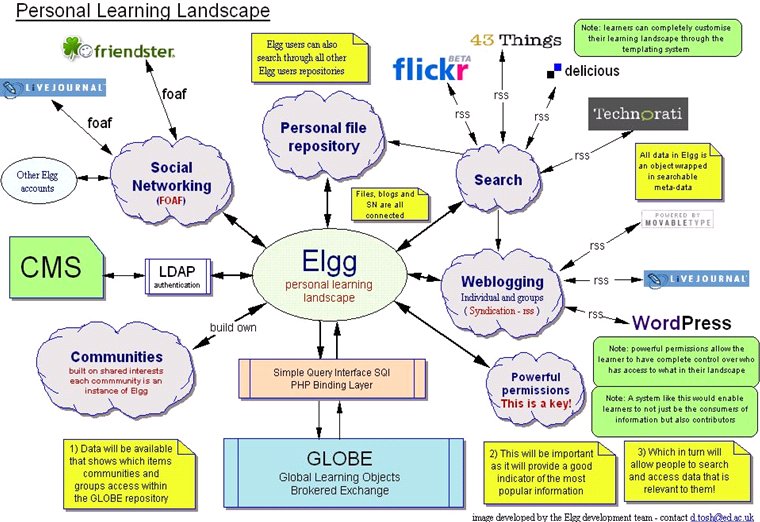
Figure 1 - Elgg: a personal learning landscape
At present, users can either register a free account on Elgg.net, have their own install of the application hosted on Elgg.net, or download the distribution and host it independently.
Opening an account on Elgg.net is easy: users simply enter a name and email address, follow the "invitation code" link sent to that address by Elgg, and then choose a username and password. Accounts are linked to individual email addresses and multiple registrations under the same email address are not accepted. Users must be over 13 to join the site.
A web tour with illustrating screen shots is available.
Once users have logged into their accounts, they are taken to their main index page, which includes a navigation bar with links to the main sections. There is also a list of key features they may wish to try out with a brief explanation and links to a recorded tutorial and an 11-page detailed user manual in progress (with faq and troubleshooting) they can print (doc file).
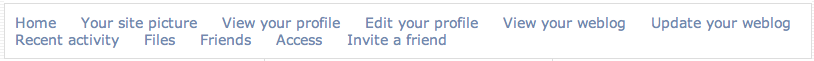
Figure 2 - Navigation Bar
As for appearance, Elgg offers a range of templates (themes), any of which can be customized if the user has some (X)HTML/CSS coding skills and wants to dive into the templates and style sheets.
The profile page is the entrance door to the user's e-portfolio, the user's online identity. It is comprehensive, giving users options to decide how much to reveal of their identity to others through different levels of access control. The default settings (public, logged in users and private) are the same for all parts of the system (portfolio, weblog, files). When groups and communities (see social networking below) are created, they will also appear in the privacy level drop down menu, allowing users to make only certain information available to those they invite to their group.
You may upload up to ten pictures/icons (100x100 pixels or smaller) and choose the one you would like to see displayed throughout the system. The profile page includes personal, academic and professional contact info, along with an interests list and a likes/dislikes list, all of which are automatically linked to others who have designated identical keywords.
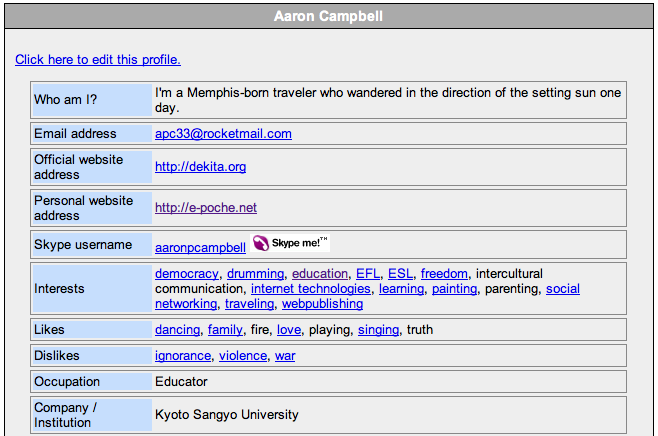
Figure 3 - User Profile
The Elgg development team also plans to allow links to any files, weblog posts and external sites such as Flickr.
If Elgg were to experience tremendous growth, a matching service based on profile information would be helpful, otherwise users would run into the same social networking problems Livejournal has: Click on an interest only to find an overwhelming list of 120 communities and 867 users.
Elgg also offers a file repository, which allows users to upload and share learning objects in a variety of formats such as text, photos, audio, video, screen presentations, and so on and use them in conjunction with the weblog. The user has control over how to organize the uploaded files into folders and subfolders, and can assign various levels of access to each of them. When uploading the files, which are represented by icons, users can add keyword tags that allow other users to find the file more easily when searching. The access restriction dropdown menu options include private, logged-in users, public, and specified groups and communities.
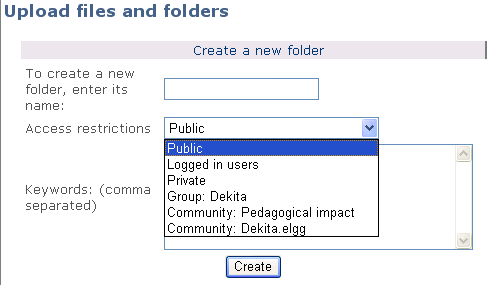
Figure 4 - Access Restriction Menu in the File Repository
The file repository is the part of Elgg in which the user interface's lack of finish is most conspicuous, particularly if compared with the sleek and elegant Flickr interface. A single page will show the contents of only one directory, the access permission status of portfolio files cannot be checked at a glance, changing between directories requires effort, and there is no process in place that allows uploading a batch of files at a time.
The total size limit on a user's repository is 10 MB, which is not much space when it comes to sound and video files. There does not yet exist a premium service that would allow for greater storage space.
Depending on which template (or "theme" as they are called in Elgg) one chooses, the colors, design, and layout of each user's site will vary, but all are organized in familiar weblog fashion and are clear and easy to read. Posts are displayed in reverse chronological order, while links to the user's profile information, weblog archive, friends weblog, uploaded files, and weblog and file RSS feeds are listed in the sidebar. In the sidebar there are friends' icons with links to their profiles, along with a link to the Friends screen, which details the user network of friends. In addition, the sidebar displays links to communities and a tag search form. Finally, each template comes with an "administrative link" bar, visible only to the user, not to the public.
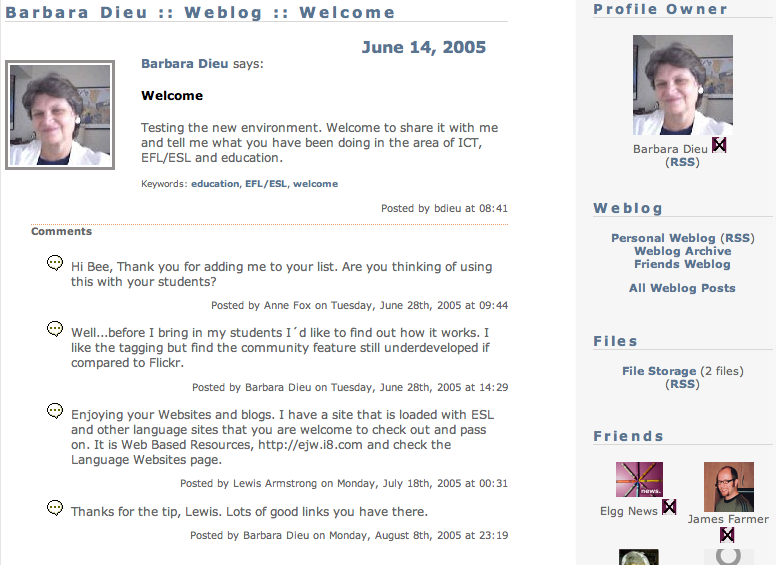
Figure 5 - Weblog Post with Comments. Note the ever-present sidebar with important links.
Posting to the weblog is simple: just add a title, the body, and some keywords. You can embed files from the file storage section using a dropdown menu also using the restriction levels available. Commenting on a weblog post is equally simple: just type the comment in a box, identify yourself, and submit.
The weblog feature has its drawbacks, though. You may preview and delete your post but there is no draft option available. A link or blogroll section added to the sidebar by copy and paste to sites outside of Elgg would be helpful, for at present this requires editing the HTML template. It would be also convenient if a user could turn off the friends' icons and simply display text links once the list becomes too long.
The entry posting screen does not have a graphical markup interface, making it harder to add links and format, all of which will pose unnecessary challenges to teachers and students.
The commenting feature is still underdeveloped. First, it does not acknowledge that HTML is used for formatting and it does not allow previewing a comment before posting. Also, individual comments do not have their own permanent links, thus frustrating any attempt to link to a comment. In addition, comments by other Elgg members are not linked back to the respective member's profile or weblog, making it very difficult to track where and from whom a comment comes from. And although a 'recent activity' feature allows users to view all activity on their accounts in a specified time frame, there is still no comment notification via email feature, which hinders the flow of the conversation, as weblog authors need to continuously check their Elgg accounts for new comments. Finally, users cannot edit their own comments, only delete them.
Elgg offers two basic, yet interrelated, social networking features: Keyword tags (for content) and friends/access groups/communities (for people). The keyword function works like Flickr tags, enabling users to find other people who have written about similar topics. The keywords appear as links at the bottom of a post and when clicked, take the user to a page showing posts that contain that keyword, users who have designated that keyword as an interest, and files or folders under that category. It also offers automatic tag suggestion for further browsing of people and resources. There are RSS feeds for each keyword as well.
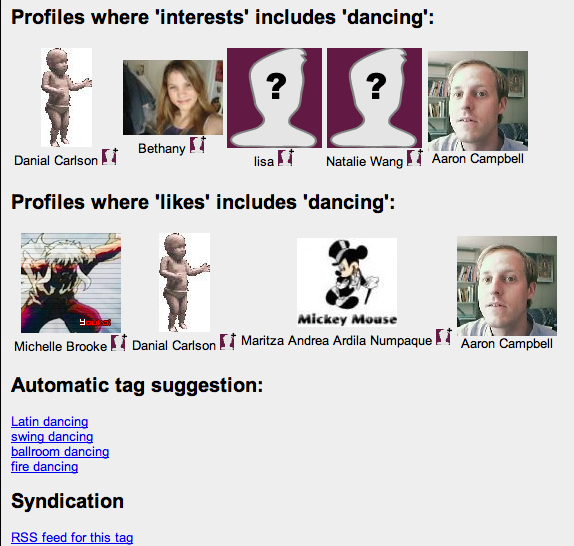
Figure 6 - This page results from clicking the keyword "dancing" in the "interests" list on the user profile
Similar to Livejournal, Elgg allows users to designate other users as "friends", in which case they are added to the friends list. Entries posted to friends' weblogs are then aggregated to the user's "Friends Weblog" for fresh and apposite reading material. New users can find friends by following links in the interests, likes, and dislikes lists, or the keywords below each weblog post. They can also explore other users friends lists and skim new weblog posts on the "All Weblogs" aggregation page.
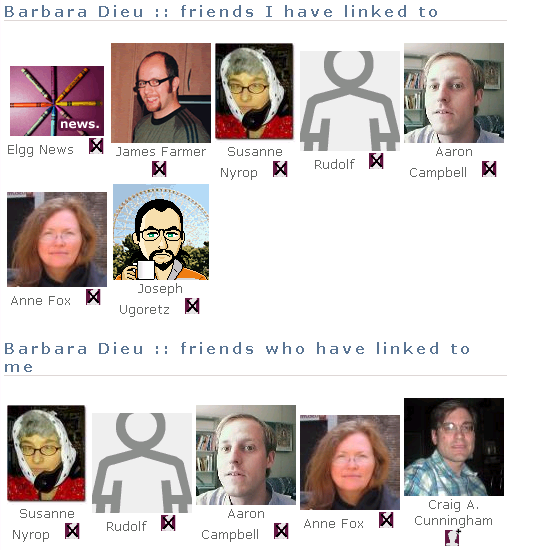
Figure 7 - Example of a user's Friends Page.
Users can also make "access groups" of friends for the purpose of sharing specific posts or files. The access groups feature allows a user to designate who is permitted to see what content. Access groups are named and friends are added from the user's existing list, thus becoming an option in the "access restriction" dropdown menu next to each profile item, weblog post, and uploaded file. The "Invite a Friend" feature is also a helpful way to get more people involved in one's Elgg portfolio.
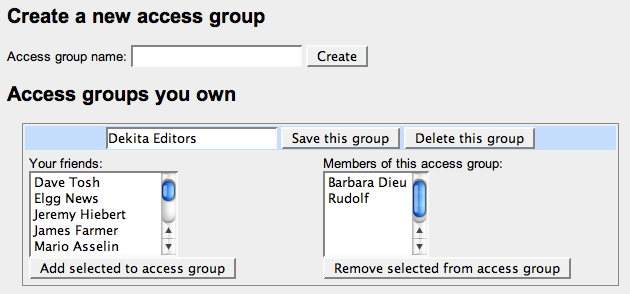
Figure 8 - Managing Group Access
Also, "communities" can be created and/or joined around topics that interest their members. Communities are very easy to set up and come with a community weblog, file section, and community wiki.
Among the social networking features, the "communities" are the most recently added and need further development. Those who start a community will quickly discover that there is no way to share administrative control of a community or even relinquish it should the "owner" decide to leave. There also does not seem to be any way to invite people to join one's community, prevent unwanted people from joining, ban members or disable their membership. For those interested in becoming a community member, there exists no special search feature for communities, for they are listed along with users in a tag search. This would become problematic should the number of users and communities grow. Finally, once the right community is located, the process of joining it is unclear.
Elgg is an alpha release, meaning that it is software still in its very early stages of development and quite some way from a finished v1.0 release. Thus, it is unfair to judge the application too harshly. What it is lacking now may very well be supplied in future releases. Development, feature, installation support, and template communities with their respective weblogs have been created to answer to users' needs and queries and a pedagogical impact community was opened to discuss not only the implications of Elgg but also the whole suite of new tools, techniques and approaches that are emerging. The project being open source, its developers are well attuned to the concerns and suggestions voiced by their users.
The only real drawbacks to Elgg as a tool for P2P learning in CALL are due to underdeveloped features such as those mentioned above, rather than to flaws in the concept itself. There do, however, exist "gated community" tendencies in Elgg with its various levels of privacy, in-house tagging system, and no means of allowing commenters to leave a link back to their non-Elgg website. Its developers would be wise to try and incorporate as many doors as possible to the world live web (which might include technorati tags), a referral log, and an easy to use aggregator function for subscribing to non-Elgg RSS feeds.
In addition to better-developed social networking, community, and posting features, a spell check function, along with built-in links to good online dictionaries would be most helpful for language learners.
As the primary objective of P2P approaches in CALL is to provide learners with an opportunity to use the language to communicate with others in self-directed and personally meaningful ways, Elgg can be recommended as a learning environment to the extent that it facilitates this.
The possibility of connecting with peers/tutors from other countries and backgrounds along with storing and sharing multimedia creations may encourage learners to enhance their intercultural experience and further engage in dialogue. Having control over this process can be an enjoyable, motivating factor for learners, for they are documenting not only the linguistic and cultural skills progressively acquired while using Elgg, but also their efforts to expand and broaden them. A rich and well-built e-portfolio will provide them with a record that can be presented at the beginning of a language course, when transferring to another institution, meeting with a career advisor or applying for a job.
Thus, in spite of its weaknesses, Elgg shows potential; teachers interested in putting Elgg to use with their students might want to start like this:
After having learners sign-up for accounts, they are prompted to fill out their profiles, especially the interests, likes, and dislikes section. From there, learners are encouraged to write weekly on their weblogs, especially on topics relevant to their own interests. They can then tag their posts with keywords and search for other Elgg users who are writing about similar topics. These people can then be added to the learners' contact lists, providing both weekly reading material and conversational partners. Learners can also be encouraged to join communities that are relevant to their interest and take part in the sharing taking place there. Furthermore, they can use the file repository to share audio messages, photos, or short videos; all with the purpose of engaging in conversation with others.
Educators should also take part in the activities as peer facilitators, helping students connect with others, giving feedback, providing examples, and so on. Learners should try to incorporate new language patterns and phrases encountered in their immersion back into new posts on their weblog or on comments made on others'. As educators both monitor and participate in their student's activities, patterns of language use can be observed and in-class lessons can be designed to improve upon problematic areas. The weblog will provide a textual record of a learner's use of the language; ideal for reflection on linguistic and cultural experiences.
Through such conversational immersion over time and encouragement from their teachers, learners might come to see that the environment is ever-present, the conversation never ends, and that they can continue taking part in it on their own volition. This realization is one of the main objectives of P2P learning strategies.
With the increasing use and popularity of Moodle in CALL, the question of why we might choose to use Elgg over Moodle for online learning is germane. Moodle, like other Learning Management System (LMS) models, emerged from an earlier, more traditional period in instructional design and practice that is pre-networking, pre-open-content. Moodle centralizes control, essentially locking students into a walled garden and protecting their activities from outside interference. While this might be an advantage for certain learning activities and pedagogical approaches, it effectively renders P2P learning sterile. What Elgg provides learners with is something that Moodle cannot: A more public space that students can call their own, and which is entirely free from teacher and institutional control. Furthermore, Elgg's built-in social networking features encourage contact and communication with a wider range of people who share interests with each student. Perhaps the biggest advantage of using Elgg over Moodle is that students are far more likely to continue using the tools because they own them, and to engage with others in conversation after the semester is finished because they have built their own personal learning communities.
Even if Elgg were fully developed and its pool of users deep, it would still not ensure successful P2P interaction. Although its tools make P2P sharing possible, its realization lies in the pedagogical approach taken. Educators must forsake perfunctory uses of tools like Elgg that involve the command and control mode teaching by demanding students post homework for a grade. The flow of conversations is definitely not helped, for example, if the teacher insists on exercising authority by using a weblog's comment function to red-pencil student posts. Likewise, educators should combat the same perfunctory conditioning in students by celebrating informal communication and process-oriented approaches, encouraging creative personal expression and authentic uses of the language, and employing reflective self and peer evaluation whenever possible. Furthermore, educators should be familiar with the weblog genre, its preferred modes of communication, and especially with how to use subscription feeds. This involves jumping into the fray of activity and participating on equal terms with the students, while divesting themselves of authority. For in P2P learning, the voice of the teacher is like any other voice, and any authority lodged in their voice will derive from the quality of their contributions, not from the job they hold or from any other external distinction. Finally, a global community committed to facilitating P2P interaction in language learning would be helpful to induct learners quickly into a worldwide pool of conversation partners and to support them in their work.
Bauwens, M. (2005). P2P and Human Evolution: Peer to peer as the premise of a new mode of civilization. http://www.networkcultures.org
Campbell, A.P. (2004). "Using Livejournal for Authentic Communication in EFL Classes". The Internet TESL Journal. 10(9), http://itesljorg/Techniques
Campbell, A.P. (2003). "Weblogs for Use with ESL Classes". The Internet TESL Journal. 9(2), http://itesljorg/Techniques
Dieu, B. (2004). "Blogs for Language Learning". Tesol Essential Teacher. Fall 1(4) p26-30.
Godwin-Jones, R. (2005). "Messaging, Gaming, Peer-to-peer Sharing: Language Learning Strategies & Tools for the Millennial Generation". Language Learning & Technology. 9(1) p17-22, http://llt.msuedu/vol9num1
Godwin-Jones, R. (2003). "Blogs and Wikis: Environments for Online Collaboration". Language Learning & Technology. 7(2) p12-16, http://llt.msuedu/vol7num2
Hemphill, M. (2005). Community Plumbing in Action: The Story of BEAT and the Campus Commons. Presented to Open Culture: Accessing and Sharing Knowledge, Milan, Italy, June 27-29, 2005, http://www.aepic.it/conf
Stanley, G. (2005). Blogging for ELT. http://www.teachingenglish.org
Tosh, D., and Werdmuller, B. (2004). Creation of a learning landscape: weblogging and social networking in the context of e-portfolios, http://www.eradc.org/papers
Ward, J. (2004). "Blog Assisted Language Learning (BALL): Push button publishing for the pupils". TEFL Web Journal. 3(1), http://www.teflweb-jorg/v3n1
Aaron Campbell teaches EFL at Kyoto Sangyo University, Japan. He is also a co-founder of Dekita.org and co-runs the Blogstreams Salon at Tapped In and has been blogging with his students since 2003. http://e-poche.net/
Rudolf Ammann hails from Switzerland and teaches English at Mie University, Japan. He holds an M.A. in English and Art History from the University of Bern, Switzerland. He takes a keen interest in literature, language, art, design, and computing. He is a co-founder of Dekita.org . http://www.dottweiler.com/
Barbara Dieu teaches EFL at the Franco-Brazilian secondary school in Sao Paulo, Brazil. She has been involved in international collaborative projects online since 1997, is a co-founder of Dekita.org and co-runs the Blogstreams Salon at Tapped In. http://elgg.net/bdieu