
September 2005
Volume 9, Number 2
| Contents | | | TESL-EJ Top |
 |
September 2005
|
||
|
| Title: | Longman English Interactive |
| Levels: | 1 & 2 |
| Release Date: | 2003-01-08 |
| Publisher: | Pearson Longman |
| Product Type: | Four skills based intgegrated program |
| Platform: | Windows |
| System Requirements: | Windows 98, XP, 2000 with service Pack 2 (or higher), or NT 4.0 with service pack 5 (or higher) Pentium II processor 400+ MHz 64+ MB RAM (128 MB recommended) 16 bit graphics card Monitor resolution of 800 x 600 or higher Sound card, microphone, and speakers (Microphones plugged into USB ports are not supported.) 10X CD-ROM drive Floppy disk drive Internet Explorer 5.0 or higher Macromedia's Flash 5 (or higher), Shockwave 8 (or higher), Apple's QuickTime 5 (or higher), and Java 1.4.1 (or higher) plug-ins. These components are on the CD if the user does not already have them. Adobe Acrobat reader 4.0 (or higher) |
Longman English Interactive (LEI) is a multimedia program for ESL students available in American or British English. The program provides students with the opportunity to develop their skills in listening, reading, writing, speaking, grammar, pronunciation, and vocabulary. The courseware comprises a four-level program ranging from beginner to high intermediate. Each level has over 100 hours of instruction, including instruction both on the computer and materials for regular classroom instruction. This review will evaluate levels one and two.
Longman markets level 1 to beginner level learners, but teachers should be aware that students with no background in English would find it very challenging. Students should have a basic knowledge of English vocabulary and grammar before attempting the course.
The content of the course caters to post-secondary aged learners. The video sequences are set mainly in the office, at university, a restaurant, and other everyday situations. Ideally, this course should be implemented at an institution where computers are available on-site. Due to the cost, and the density of the course it is probably best not to use it as supplementary material but as a central course component. For motivated independent learners, supervised computer classes would not be necessary. The courseware can be used for self-study, classroom study, or both. LEI would be appropriate for intensive programs at language schools and universities in both ESL and EFL contexts. Students require basic computer skills to work through the course.
Levels one and two contain three modules of five units each. A typical unit consists of approximately 30 different screens, not including the end of unit progress test. Each unit begins with a video that introduces the language focus through a realistic dialog between the courseware characters. Learners are not required to go through the units in order, but it is recommended that they do so, and skip the portions they feel they know well. There is a test at the end of each unit, module, and level. Each unit exposes students to different types of authentic language likely to arise in situations such as problems at work, travel, and asking for advice. The complete course syllabus can be seen here.
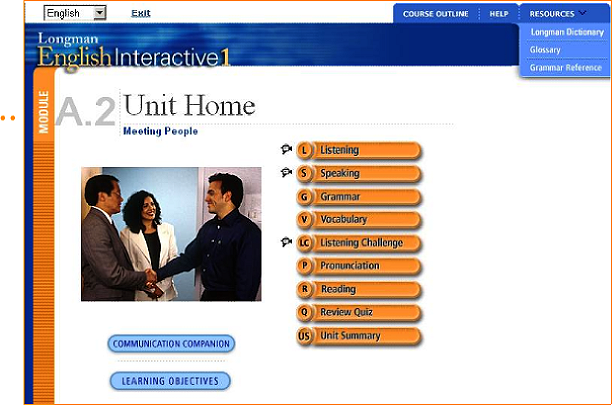
Figure1 - LEI Unit Home Screenshot
LEI is highly interactive in that it provides students considerable control over the program. For example, in the role-playing section students can choose how difficult they want to make the activity by choosing to see the full script, a fill-in-the-blank script, or no script at all. LEI uses many of the multimedia tools that are readily available today, such as voice recording and playback, animation, drag and drop, and the like. These further add to its interactivity.
Accompanying the course software is the Communication Companion, a four-skills text for regular classroom instruction (click here for an example). A link to the companion is available on the unit home pages (see Figure 1), or it can be downloaded from the Longman site with the teacher's manual (here). In general, Communication Companion units contain several communicative activities designed to practice the language introduced in the corresponding software unit, but the units also provide enough new material that they do not become redundant or boring.
The courseware is laid out in an easy to read and access format, and uses Internet Explorer as an interface. There is also a convenient automatic bookmark function that takes users to where they last left off.
In terms of support, every unit of LEI makes a set of learning objectives available on the first page. When students start each unit they can view this screen. The objectives are easy to understand and provide examples to help students understand what language they will be learning. Progress reports at the end of each unit also provide students with a grade on how well they achieved each of the objectives.
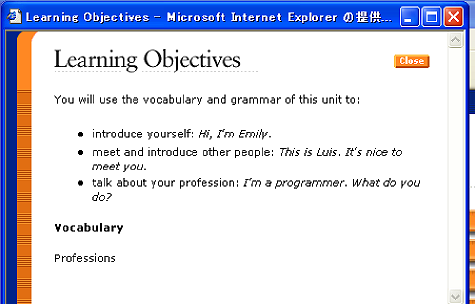
Figure 2 - Learning Objectives Screenshot
In addition to the learning objectives, LEI also assists learners by providing instructions in nine different languages. Students choose their L1 when setting up the program, so when they use this function it automatically provides them with the language of their choice. The instructions are clear and easy to read. As students progress through the units their dependency on using the translation function decreases, since many of the activities are set up in a similar way.
Furthermore, when students feel they need extra support they can use the add-on features such as the Longman English-English dictionary, a glossary, culture notes and a grammar reference which are available for students to access throughout the program. Level one students may find that the language in some of the definitions and explanations are above their level.
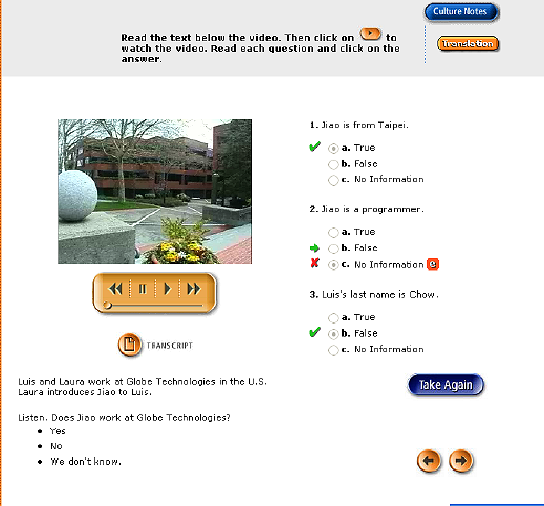
Figure 3 - Listening Section Screenshot
Figure 3 shows an example listening introduction screen. Buttons for several interactive features can be seen on the page, including a transcript of the dialog, culture notes on introductions, a translation of the instructions, and various controls for the recording. These features are available throughout the units. Students have two chances to answer the questions correctly before the software supplies the answer. However, students also have the option to clear the answers and start again from the beginning, and can do each activity as many times as they wish. The listening section has two parts, a focus on comprehension (figure 3) and a focus on language. In the latter section, activities include dragging and dropping vocabulary into the script from a vocabulary box.
It is worth noting that the videos in this and other sections of LEI are high quality, well produced, and well acted. However, the characters in the video speak at a natural pace. Initially, some students were alarmed by this because they did not fully understand what was being said. A way to improve this feature would be to have a speed control on the dialog, so learners can gradually build up to a natural pace. Another way to improve this section would be to have pre-listening activities. Preparing students for what they are going to watch, who they are going to watch, and letting them make predictions about the video would improve this section.
The role-playing section is one of LEI's best features. Students can choose which character they want to be, and then interact with the character using the script from the listening section. As mentioned above, students can also choose how much support they require with the role play. The playback feature enables students to record their voices as well as listen to the original script.
This section is a good example of how computer programs can be used to promote speaking skills. However, improvements could be made in the instructions. Ideally it would be best if the instructions prompted students who use the full script to keep doing the role play until they can do it without the script. Also, the instructions do not mention that the students should try being both characters. The program gives the students plenty of time to say their part but the students cannot stop once they have said their line. To improve fluency, having a "stop recording" option would be helpful.
It should be noted that although this section is well conceived and executed, many students did not take advantage of this section, perhaps because they found speaking to the computer awkward. The instructor may have to find ways to help students become more comfortable using this function.
Once the students have been introduced to the language focus through the listening and speaking exercises, they are then taken to the grammar section, which explains the grammar rules with a grammar coach.
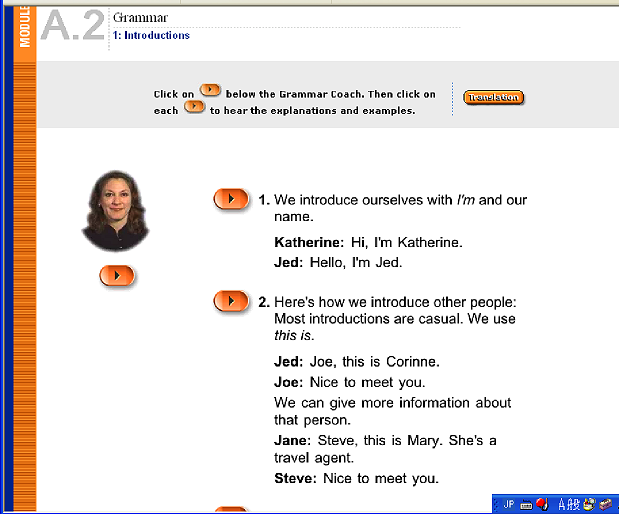
Figure 4 - Grammar Section Screenshot
Students can listen to and read what the grammar coach has to say. When the students are ready, the next screen offers the learners a chance to practice what they have just learned with some exercises. These grammar exercises are generally cloze-type activities but there is some variety in that the first activity has students choose the correct answer from a dropdown menu and the second has them drag and drop the answers into place. Some grammar activities in the unit also require students to type the answer in the appropriate space. These variations help prevent the activities from getting stale.
While the grammar section mainly consists of traditional drill activities, it does also focus on communication. The grammar coach gives advice on how to sound natural in conversation. For example, in unit A2 the coach suggests that students give extra information when answering questions. One major downside to this section is that the grammar coach speaks at a natural pace. Even though there is a script to accompany the tutorial, a voice speed option would be an improvement.
The vocabulary section uses pictures and voice recordings. Learners look at the pictures and click on a button to hear the word. In the timed activity that follows, students have to drag and drop the vocabulary word to match to the picture. This section is well designed and easy to understand because of the visuals.
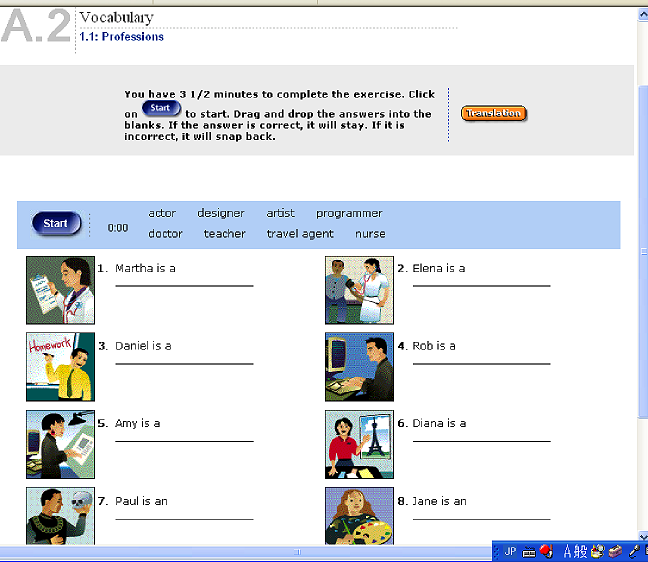
Figure 5 - Vocabulary Section Screenshot
The pronunciation section starts off with the learner listening to sentences. As the recorded voice says the sentence, animation is used to show where the sentence stress is. In the activity that follows students are able to listen to the sentence, record their own version, and then listen to and compare both versions.
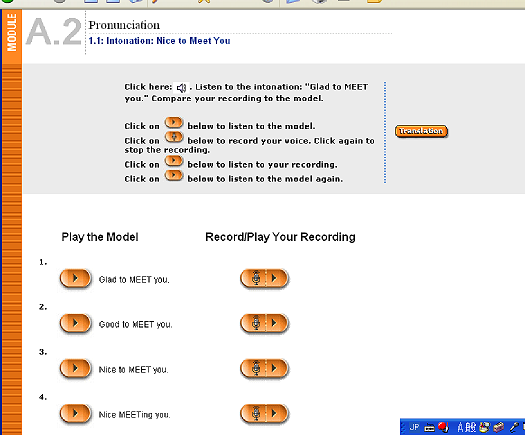
Figure 6 - Pronunciation Section Screenshot
There are several pronunciation activities in this section that incorporate both speaking and listening to identify sentence and word stress.
One of the great advantages of this courseware is that students can practice pronunciation as much as they want. However, a video of a native speaker's mouth movements could assist students with this section. Waveform software could also improve this section.
The reading section focuses on comprehension and is shorter than the other sections. Students read the questions, and then scan the reading passage to look for the answers. The readings relate to the unit topics very well. There are emails, short stories, short news pieces, and the like. However, as with the listening, pre-reading activities could improve this section. The last activity asks students questions about their personal views on the reading topic. Personalizing learning material is an important aspect of language learning, but answering personal questions asked by a computer has a more limited effect than when face to face with a real person.
Finally, at the end of each unit students are asked to do a review quiz that tests their knowledge of all the sections from the unit. The test uses a variety of activities that are similar in nature to the ones found throughout the unit. Tests are stored on a floppy disk or a network depending on how and where the courseware is installed. Teachers are also able to access students' progress test scores, and the results can also be printed.
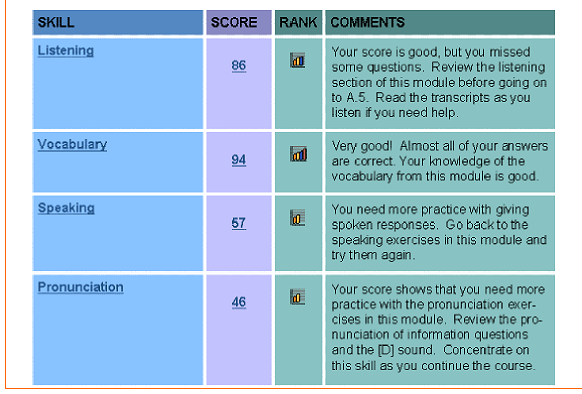
Figure 7 - Progress Test Results Example
The progress tests reflect what has been learnt very well. Feedback is provided to the students. One major disadvantage to this section is that students only have one opportunity to do each test. If a student gets below a certain mark on a section, they should have the opportunity to do it again after reviewing the unit pages. Another small point is that the progress report prints out on two pages. The second page only has a few lines on it. To be more environmentally friendly, the report should be designed to fit on one page.
The courseware is easy to install, but this does not mean that issues will not arise. If the courseware is installed on a network, the teacher (if not completely familiar with the network) should have access to technical support on-site. It is also important for the teacher to ensure that the recording and listening functions are working at each work-station. Students who do not have L1 support may be too shy or not able to communicate to the teacher that they are having technical difficulties.
The installation guide and orientation for the course is available in nine different languages: English, Chinese, French, German, Italian, Japanese, Korean, Portuguese, and Spanish. Both of these features are in PDF formats.
The program operates using the Internet Explorer (IE) interface. Every time the course is loaded IE blocks the ActiveX controls until the student releases them. This can be annoying but only happens when the program is first loaded. The program is sometimes slowed down when QuickTime or Shockwave is loading, but students familiar with using the World Wide Web will be used to this kind of wait. Overall the program operation is straightforward. The level of computer literacy on the part of the students does not need to be very high, and a comprehensive explanation of how to use the program is in the orientation manual provided in the L1 language.
The screen is laid out in a user-friendly manner. When support buttons are pressed for the dictionary function, translation, culture notes, and so on, the information comes up in a pop-up window. Students do not need to navigate away from the page they are working on. There is no excess information on the pages either. They can be scanned in a matter of seconds and students can determine quickly if it is a page they wish to do, or not.
As mentioned throughout this report, LEI takes advantage of many currently available multimedia applications. Video, student recordings and playback, animation, graphics, hyperlinks, and pop-up windows can be found in the courseware. However, one issue involving multimedia applications arose during the initial set-up phase. It seems that there was a conflict between the version of QuickTime already installed on the lab computers and that used by LEI. Although the problem was resolved fairly quickly, prospective users may want to be prepared for such issues by making sure they have tech support if they are not experienced with this sort of installation.
LEI Level one and two are comprehensive courseware packages that address the language needs of high beginner students adequately. The issues surrounding the courseware, mainly some students' hesitance to speak to the computer, might be rectified to some extent by teacher intervention in the classroom. In future editions, Longman may want to include a troubleshooting section for classroom issues since using this type of courseware is still relatively new to many students, teachers, and learning institutions.
One particular problem encountered when using this software with classes lasting ninety minutes was that the novelty of using computers for language learning can wear off quickly. If the time allotted for the computer room is extensive, then the teacher may need to make sure motivation levels remain high by integrating traditional communicative activities with the computer-based ones. However, designing tasks or activities that are relevant to all the students can be very challenging if they are working on different sections or units. Nonetheless, because students are likely to get tired of looking at the computer screen for long periods of time, the course would be most effectively implemented in an environment where it can be integrated with classroom instruction involving person-to-person communication.