
September 2008
Volume 12, Number 2
| Contents | | | TESL-EJ Top |
 |
September 2008
|
||
|
 yahoo.com>
yahoo.com> yahoo.com>
yahoo.com> gmail.com>
gmail.com>
Through a recent Learning with Computers (LwC) Cartoon Festival, classes in Argentina, Brazil, and Japan created digital stories using Dvolver <http://www.dfilm.com/live/home.html>, an online movie maker. The theme of the Cartoon Festival was "Friendship and Teens' Lives around the World". During this project, students were able to learn about other countries, and they also had the opportunity to use various web tools, such as Dvolver, blogs, and wikis. This article will describe how the LwC Cartoon Festival was organized, how the Dvolver movie maker was used, and how teachers reflected on this online international collaborative project.
The Learning with Computers Cartoon Festival was made possible through the efforts of members of the online community of practice Learning with Computers (LwC) <http://groups.yahoo.com/group/learningwithcomputers/>, a community of over 400 members that was founded by the Argentinian EFL teacher Gladys Baya at the end of 2005. She says LwC was "created with the aim of supporting language teachers who start integrating computers into their teaching ... Volunteers take turns to lead monthly discussions and share their knowledge and learning with others, always bearing in mind that their purpose in exploring the Web lies in enhancing their teaching practice and their students' learning."
Many of the classrooms participating in this project were headed by educators who belong to Learning with Computers. The project was spearheaded by LwC member Carla Raguseo, who was later joined by Carla Arena, Jesica Bassani, Ana María Menezes, and Isabel Texeira in 2006, and Erika Crunivel and Jose Antonio in Brazil, along with Mary Hillis in Japan in 2007. Teachers Fabiane Lara from Brazil and Elida Fittipaldi, Patricia Stanley, and Leda Siburu from Argentina also joined the project in 2006 and 2007 respectively.
Telling stories through digital media has become easier with a variety of web 2.0 tools, and it is an effective way for students to share cultural information. In his "50 Web 2.0 Ways to Tell a Story" Alan Levine (2008) states, "It was not long ago that producing multimedia digital content required expensive equipment and technical expertise; we are at the point now where we can do some very compelling content creation with nothing more complex than a web browser." In fact, Dvolver and many online digital storytelling tools are easy for students to use, so the focus of the activities can be on the storytelling and sharing. Furthermore, digital storytelling empowers students to share cultural information and stories. According to Silvia Tolisano, author of the Langwitches blog http://langwitches.org/blog/ and a eight-part series on digital storytelling, "Digital storytelling gives us the ability to reach and disseminate further our stories than ever before in history. Storytelling, no matter in what form and created in whatever media is a powerful tool to transmit knowledge, culture, perspectives and points of view." She goes on to suggest 3 steps in the process of digital storytelling: Story, Media, and Project, as illustrated in the following diagram from her blog post entitled Digital Storytelling Part II <http://langwitches.org/blog/2008/04/25/digital-storytelling-part-ii/>.

Figure 1. This graphic by Silvia Tolisano shows three elements of digital storytelling: storyline, media, and project.
Let's begin with one of the elements of this diagram: storyline. To address the theme for the 2007 LwC Cartoon Festival of "Friendship and Teens' Lives around the World" Carla Raguseo, organizer of the project, involved her students in several introductory activities to prepare them to make their films. First, Carla asked students to examine films that previous students had made and to analyze their effectiveness. The students wrote short movie reviews of these student-made films and posted them as comments to her blog post, "Welcome to the LwC Cartoon Festival 2007" <http://compulab07.blogspot.com/2007/08/cartoon-festival.html> . Before the students began working on their own films, Carla asked them to think about the theme of friendship. In order to get students actively sharing ideas about the theme, her students left comments on her blog post "Let's Get Started" <http://compulab07.blogspot.com/2007/08/lets-get-started.html> to share their responses to questions such as "Are friends important for you? What kinds of activities do you share with them? What kinds of problems can you have with them?" After completing these activities, these students were well on their way to creating their own storylines for their films.
The next part in Tolisno's diagram is "choose or create media". For the LwC Cartoon Festival, the medium of choice was Dvolver (formerly called Dfilm). Dvolver movie maker is an easy tool for creating short movies, and according to its website <http://www.dfilm.com/live/about.html> "Dvolver creates creativity widgets—software that enables people to creatively communicate using internet technologies." The aim of the Learning with Computers Cartoon Festival was just that—to enable teens from different countries to create stories that would share something about their lives and cultures.
The movie maker makes it easy to create and share short online movies, pairing cartoon-like backgrounds and characters with the users' ideas and text. The creative process goes something like this: First, simply choose the desired background (mountain, apartment, field, etc.) and sky (sunny, snowy, raining roses, etc.) to set the mood for the movie. Second, choose a "plot" for the movie: rendez-vous, pick-up, chase, or soliloquy, depending on the number of characters and their desired movement. Dvolver's movie maker suggests that rendez-vous is good for a romance, while chase is good for an action cartoon, and soliloquy is ideal for a documentary. As you can see from the following screen shot of the Dvolver moviemaker, it is visually appealing, easy to navigate, and the choices are interesting.
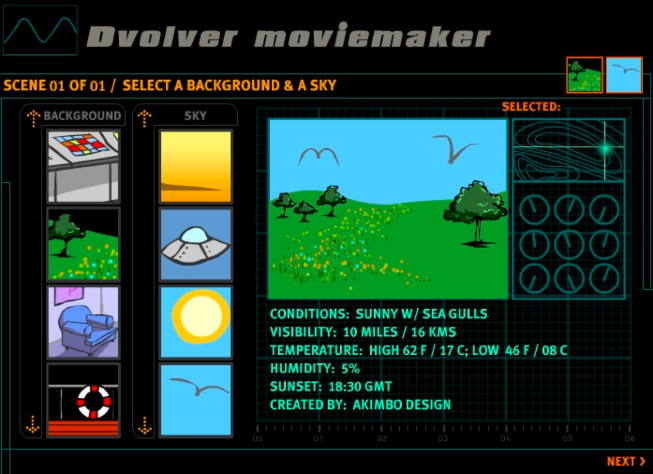
Figure 2. This screenshot shows the Dvolver moviemaker interface and some of the choices for background and sky.
Next, for each scene, you can choose from over 30 characters for the movie; the variety of choices includes famous people, aliens, cartoon faces, animals, and so on. Then you type in the characters' lines, but remember that each character's utterance is limited to 100 characters. The text for the lines will appear in speech bubbles for the finished product, so viewers will need to read the lines; only the background music is actually heard.
Finally, you can choose appropriate background music for the movie, such as blues, hip-hop, Indian, rock, and so on. If only one scene is desired, the movie is finished; however, if additional scenes are desired, up to a total of three scenes can be created. You can also add a title and the director's name to one of the title designs. In order to save the movie, it must be e-mailed to a recipient. Movies can be shared not only by e-mail, but also each movie has its own URL and the movies can be embedded elsewhere by copying and pasting the html code provided at the website.
The 2007 Learning with Computers Cartoon Festival is a great example of an innovative pedagogical use of Dvolver. I heard about this opportunity to collaborate with others through the online community of practice, Learning with Computers.
In the case of the cartoon festival, it was ongoing for the year 2007, and the theme was broad enough, so it was fairly easy to participate. I contacted Carla Raguseo about joining the project, and she guided me to the Cartoon Festival wiki <http://cartoonfestival.pbwiki.com/> where the specifics of the project are given.
My class, a Japanese university integrated English course, had a scheduled period in the computer lab every other week. I had already introduced my students to the project and the theme; so when we went in the lab, my students were able to get right to work on creating their films using Dvolver. Although at first glance, Dvolver's choice of characters and settings may lead students to think that they can only create a humourous movie, as you can see from Our Planet <http://mm.dfilm.com/mm2s/mm_route.php?id=3016872>, a cartoon created for a previous festival, students can tackle complex issues, such as the environment. For this reason, having examples of previous student work available was useful.
After the students completed their films, I asked them to write short "directors' statements" to help put their movies in context. After all, since the movies would be viewed by students and teachers who may be unfamiliar with Japanese culture, the movies needed to have some background information. Also, because the amount of dialogue in the cartoon is limited, I wanted to give students a chance to expand upon the meaning of their films. For instance, After School <http://www.dvolver.com/live/movies-63990>, a cartoon by Minami, related the pressures that many students feel in high school as they study hard and prepare for university entrance examinations. In her director's statement, she wrote, "I want to tell people that many Japanese teenagers go to karaoke after school, and they sing freely so they can reduce their stress." Another serious issue tackled in the films was young Japanese people who are Not Currently Engaged in Education, Employment, or Training (NEET). To introduce their movie, Risa and Yuka wrote a directors' statement for their cartoon entitled Too sad, but... <http://www.dvolver.com/live/movies-63994> They said, "Recently the number of people who don't work or study has been increasing. They always stay at their houses or go out with their friends."
Finally, the links to the movies and the directors' statements were posted to our class blog, Get Hip to Learning English <http://www.gethiptolearningenglishi.motime.com/post/684747/The+IES+Cartoon+Festival+Begins!!>. Also, links to the films were posted on the Learning with Computers Cartoon Festival wiki <http://cartoonfestival.pbwiki.com/Films+from+Japan>, so that students and teachers in other countries could view the films. Although you can generate HTML code to insert the movies directly to a blog or web site, I decided just to link to the students' movies directly.
The students also shared their films with each other and enjoyed seeing what their classmates had created. The next time our class was in the lab, the students viewed their classmates' films, and left comments for each other. When viewing a movie on the Dvolver site, viewers are able to leave comments via a comment box below the movie. A cartoon festival wouldn't be complete without an award, so students voted on the movie that they liked the most. A popular movie in our class was No Eyebrow <http://www.dvolver.com/live/movies-63987>, a Cartoon about a teen who can't go out without her makeup on. Classmates' comments such as, "I like your movie. It seems like a comic skit, but this situation often happens! You are observant," underscored the prevalence of this situation among young people in Japan.
The benefit of this project was for students to have the opportunity to use English creatively and to communicate a message not only for their classmates, but also for an international audience. In doing so, students not only had the opportunity to connect with others, but also to watch and learn from movies about young people's lives in other countries.
When I joined the festival I had already been using Dvolver with my students. I usually took them to the lab, gave them a theme related to what they had learned and let them create their movies. In the school where I work we have around ten computers in the lab and I used the teacher's computer to network all the computers and give the students a demonstration on how Dvolver works. Being digital natives, the students generally learn how to work with the movie maker quite quickly. They would create movies and send the links to me and I would post them to the class blog at <http://juvenileone.wordpress.com/> with a slide show featuring screenshots of the films and the links to the movies organized by author.
When I received the invitation to join Carla Raguseo's project, I promptly accepted. The idea was innovative because it involved working with students from different schools in different countries about one specific theme: friendship. I asked three different groups of students if they would like to join the festival and they all agreed because they liked the idea. After that, I paired them up and told them that they would be working on films on friendship for the project.
The students logged in and then worked on the wiki to create their plots and develop their stories. First, they sketched the plot for the story and then they worked on the actual lines. I informed them that they should produce at least three scenes and that each scene would have three lines for each character. After finishing drafts of their dialogues on the wiki, I gave feedback on their production and in subsequent visits they corrected their mistakes. Using a wiki as a support for the project was also a very sound pedagogical choice because wikis allow for multiple editors and that was just what was needed for the project.
After creating scripts, working on the dialogues, and correcting mistakes, we moved on to the creation of films on Dvolver. At this phase, the students had to choose the characters they would use and then copy and paste from the work they had done in the wiki. They also chose the kind of music they wanted to be played while their characters were interacting. Once they finished, they inserted the embed code given by Dvolver into the wiki right above their texts. After doing this, they were able to visualize the script and the cartoon with the dialogues in the same page.
My students enjoyed all the phases of the project. First, they loved thinking about what their stories would be about. After that, they had fun creating the dialogues and the conversations their characters might have to reflect their universe and the realities they live in. The topics they talked about under the general friendship umbrella included modeling, playing soccer, going to parties, breaking up, and making up with friends or boyfriends. Once the movies were made, they also enjoyed watching their own films and those of their classmates.
The project was born in our LwC community in July 2006 after member Graham Stanley sent us a cartoon he had prepared with Zimmer Twins <http://www.zimmertwins.com/>, another movie maker, to promote a blogging workshop. In order to pool ideas for the festival, I created a blog at <http://lwcfilmfestival.blogspot.com/>. This blog also featured a review of both movie makers, DFilm -now Dvolver- and Zimmer Twins, and provided a shared space to publish students' productions.
In Argentina, we implemented the project at ARICANA's computer lab for 11 to 14-year-old students attending elementary and pre-intermediate courses. The students worked on their movies in pairs or small groups during 4 weekly 30-minute sessions, guided and assisted by the computer lab teachers. For students attending the pre-intermediate level, the Cartoon Festival was a part of the blog exchange they were carrying out with two classes at the same level at Casa Thomas Jefferson in Brazil: <http://brazilargentina1.edublogs.org/> and <http://brazilargentina.edublogs.org/>. The rest of the students, however, worked on this project as a stand-alone activity.
The aim of the introductory activities was to provide a scaffolded pedagogical design for the introduction of multimedia tools in the language class. On the one hand, it was necessary to raise students' awareness regarding the vocabulary, structure and elements of animation movies and the features of the specific tool they were going to use, such as scenes, plot, background, script, characters and music. On the other hand, the questions about friendship were supposed to set students thinking about the topic, generating a discussion, both orally in class and asynchronously with other classes through the blog.
At the end of the process, a self-evaluation questionnaire <http://compulab07.blogspot.com/2007/09/end.html>was included for the students to reflect on their work, the main difficulties they had encountered, and the aspects they had enjoyed the most. Since the students worked in pairs or small groups, we asked them to evaluate both their performance as a team as well as their individual contributions to the group. Whereas choosing the characters and the music for each scene was considered the most exciting part, writing the script proved to be the most challenging aspect for most learners.
In 2006 I noticed that most students were reluctant to write the first draft of their scripts on paper for teachers to check their written productions. Instead, they wanted to write their dialogues directly on the movie maker. Since Dvolver still does not allow users to save and edit the movies, the quality of their writing was affected as they were not able to analyze and refine their scripts. As a result of this experience, the following year I decided to tackle this problem by having students write the scripts on the wiki where teachers could easily monitor their work and provide their feedback and corrections in subsequent classes, allowing the students to improve their scripts before they could finally paste them on the movie maker.
The fact that this was an international project enhanced our students' motivation and responsibility towards their own work since they knew their productions would be shared and appreciated by other English learners around the world. As can be seen in Argentina-Brazil <http://mm.dfilm.com/mm2s/mm_route.php?id=3016864>, among some of the values that were promoted through this project we can mention respect, tolerance, cooperation and friendship across cultures.
The LwC Cartoon Festival combined three important elements for digital storytelling: storyline, media, and program. Storylines were created after viewing previously created films and brainstorming about the topic of friendship. Not only did the students utilize the Dvolver movie maker, but also they used blogs and wikis to share their ideas about friendship and young people in their countries.
By creating an international Cartoon Festival, we provided a meaningful context and an aim for our students to produce their movies for a real audience while blending writing, multimedia literacy, teamwork and intercultural communication. Making short animation movies allows students to develop their imagination and creativity as they hone their writing skills in English and engage in cultural reflection. It should be noted that it was not only a collaborative process for students, but for teachers as well. More than ten classes from three different countries have so far taken part in this project.
Levine, Alan. (2008). 50 Web 2.0 Ways to Tell a Digital Story. CogDogRoo. http://cogdogroo.wikispaces.com/50+Ways
Tolisano, Silvia. (2008). Digital Storytelling Part I. Langwitches. (Apr. 18, 2008). http://langwitches.org/blog/2008/04/19/digital-storytelling-part-i/
Tolisano, Silvia. (2008). Digital Storytelling Part II. Langwitches. (Apr. 25, 2008). http://langwitches.org/blog/2008/04/25/digital-storytelling-part-ii/
Special thanks to Vance Stevens for providing input and feedback on earlier drafts of this article.
|
© Copyright rests with authors. Please cite TESL-EJ appropriately.
Editor's Note: The HTML version contains no page numbers. Please use the PDF version of this article for citations. |