 |
|
||||||||||
|
 |
|
||||||||||
|
Oregon Trail II
Requirements:
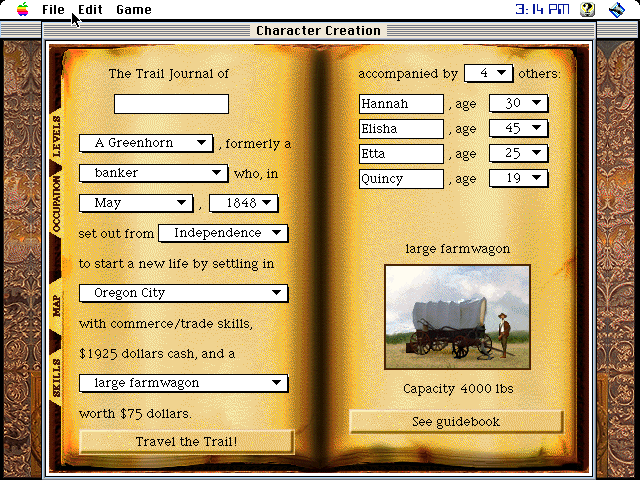
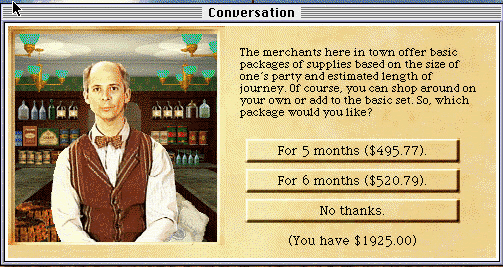
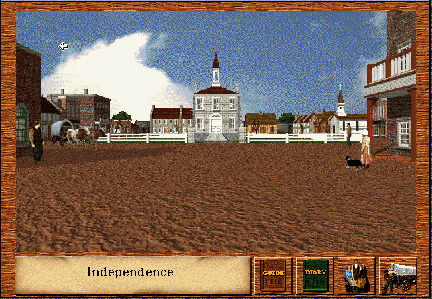
Click on the pictures to see full-screen versions. Click 'back' to return
Younger students will concentrate on the game aspects such as hunting and floating river rapids; older students will "talk" and "trade" with colorful characters along the way, and get caught up in the human drama that unfolds with cholera, dust storms, and thirst. Teachers can have students role-play, practice making decisions and then see the consequences, write in journals, work on strategies for success, write descriptions of people and places, and take tests for comprehension. Learning objectives help students relive a historical period that changed the United States (1840-1860) by traveling the Oregon, Mormon, and California trails.
It would be difficult to use the Oregon Trail II in ESL classes for less than a week's worth of one- or two- hour sessions; it is too interesting and too big of a program. It would be easy to spend an entire term with lessons built around this single software--it's that good. The publisher, MECC, has been in the educational software field for over twenty years, famous for Number Munchers and Word Munchers, but the Oregon Trail has been the big money-maker for the company; spin-offs include Amazon Trail, Amazon Trail II, Yukon Trail, Africa Trail, and MayaQuest Trail. [-1-]
Multi-media aspects in Oregon Trail II include pop-up pictures and videos of animals and places. As the players advance, a map automatically shows progress along the trail. There are numerous decisions to make, encouraging problem-solving and discussion. The initial character creation screen, for example, is where most of the decisions are made that affect later events--which trail to take, what kinds of skills to have in your party, how fast to go and how much food to eat each day. Later, on the trail, the computer frequently prompts the player with a variety of situations, such as: "There's a severe thunderstorm. Do you want to stop and rest, slow down, go forward as usual, or ask for help?" The two main arcade- style games, hunting along the trail and floating down the rapids, are quite complex, with many more choices offered than in the earlier version, the Oregon Trail. This new version of the game also incorporates real pioneer diaries to add to the authenticity of the program. It soon becomes clear to the player that life was hard and events capricious along the trail.
Taking advantage of the newest capabilities of sound, video, and multi-layering of screens, MECC has produced a very rich and complex product. With the educational institution version, dozens of excellent supplemental lesson suggestions are included in an accompanying teacher's guide.
For ESL students, OTII may seem overwhelming at first. There are so many choices. Just loading the wagon requires hundreds of decisions, not just about spare parts, clothing and oxen, but about what kinds of guns, clothing, and food are preferable. The vocabulary is mostly useful for ESL learners, but there are a number of outdated words as well.
Navigating the screens requires a little getting used to, and the teacher is essential in getting the student started on the right track. While "point and click" seems user-friendly, the number of choices presented may get in the way of moving forward. The interface between traveling the trail and knowing how many supplies you have left, for example, is difficult to use. The traveler has to keep switching between screens to check status. However, the trial and error method finally brings success, and your students will pick up the navigation process quickly.
After some initial difficulty in understanding how to buy supplies to load the wagon, I was finally able to get past Independence, Missouri, one of the "jumping off" points. Another teacher commented that her ESL class had the same problem, expressing frustration that her students never got started on the journey after all the time spent in the introductions. There is enough to do in the initial town to keep students interested and learning; her students loved OTII, and using it provided numerous opportunities to problem-solve and communicate together, but they missed so much by not traveling the trail. [-2-]
If you are thinking of getting this for ESL students, consider the first version, Oregon Trail, instead, or be prepared to spend a lot of time helping the students get started. You as the teacher need to play OTII first, becoming familiar enough with it so that you can get your students past the frustrations of the start-up phase. Once you get over this hurdle, OTII has literally hundreds of ESL applications, from learning vocabulary to writing journals to practicing communicative skills. Putting your students in pairs or small groups will facilitate communication and language practice. The program itself has so much variety that the students will want to play again and again. That variety makes it easy for the teacher to keep interest directed toward language learning objectives.
The first time an ESL teacher takes a class through this program will require an intense 30 minutes of teacher-oriented instruction. You as the teacher will need to be a dictator, moving the students past interesting distractions to get them through the basic steps to get started. In under 30 minutes, I took a class of American and international students to the initial character creation screen, had them agree to a basic package of supplies, and forced them to get to the stables to buy oxen so they could leave town. Then I showed them how to hunt, check the health of their party, and use the diary. By then, they wanted me to go away so they could explore, and I did. I had them working in pairs, which worked very well and is essential for ESL students to promote communication. After the class was over, none of these students wanted to leave; they kept playing and exploring the trail together. One student hunted; one wrote in the diary; one just wanted to get to her home state of Idaho, and her partner, from Somalia, cheered her on and helped with the decisions. The Somalian student later told me she considered herself an "educational technophobe," but that Oregon Trail II was the one program that was changing her mind; it kept her engaged and interested.
My teenage daughter, an experienced Oregon Trail player, took three hours to successfully get her wagon to Oregon the first time she played. I'm the next-best player in our family, and after four tries I still hadn't crossed the Rocky Mountains. Her advice: use the guide book to find out what to do with the various illnesses experienced by the pioneers, and don't do so much hunting--it's wasteful, irritates the natives, and is not rewarded as much in this version of the Oregon Trail series. You can expect your students to have weeks of interest in this software.
On a negative note, this program still has the "screen freeze" problem that has plagued earlier versions. The bigger your computer capacity, the better, because this is a memory-intensive program. That's the trade-off for having such good graphics, video, and sound. [-3-]
To sum it all up--OTII is a wonderful, imaginative piece of software that uses the latest technology to present an important piece of American history in a very innovative way. ESL teachers have a multi-faceted resource available in this "edutainment" software, Oregon Trail II.
[-4-]
|
||||||||||
|
© Copyright rests with authors. Please cite TESL-EJ appropriately. Editor's Note: Dashed numbers in square brackets indicate the end of each page in the paginated ASCII version of this article, which is the definitive edition. Please use these page numbers when citing this work. |