
June 2005
Volume 9, Number 1
| Contents | | | TESL-EJ Top |
 |
June 2005
|
||
|
| Title: | HyperStudio 4.5 |  | |
| Publisher/Author: | Sunburst Technology Order Processing Center 1550 Executive Drive Elgin, IL 60121 USA | ||
| URL: | http://www.hyperstudio.com | ||
| Type of product: | A multimedia authoring program used by both teachers and students to combine text, graphics, sound, animation, movies, and more into meaningful projects or lessons. The program can be used across all curricular areas but offers special advantages for foreign language classrooms. | ||
 PC PC
|
 Mac Mac
| ||
| Price: | $200 USD (individual) to $800 USD (computer lab) | ||
HyperStudio is a program for all users because it potentially provides endless opportunities for the teaching and learning of different subjects. It is an authoring software program used by teachers and students to create multimedia projects. HyperStudio enables novice computer users to create interactive multimedia lessons, reports, projects, and presentations. It lets educators combine text, sound, graphics, digital video, and animation to create teaching materials without resorting to another software program.
In addition to the software program, the HyperStudio package contains different resources, most of which are digitally reproduced and included on the CD-ROM.
Novice users are highly advised to start with the User's Guide, which contains installation instructions, descriptions of new features, a step-by-step tutorial, an introduction to HyperLogo, shortcuts, and "Tips and Tricks."
The Reference Manual describes the many features and functions of HyperStudio. Novice users may be particularly interested in the description of the product, the introduction of the menu bar features, and the creation of a basic "card"-the basis of all HyperStudio projects. The manual is also very useful as a reference whenever support is needed.
The Teacher's Guide contains three sections that help educators make good use of HyperStudio, namely (1) ideas for using HyperStudio as a teaching and learning tool (illustrated with many examples for both teachers and students), (2) directions for using the program as a personal and professional productivity tool, and (3) the integration of other software programs as well as an overview of online resources for support in both technical and application matters.
The Hyperlogo Reference Manual introduces the user to the HyperLogo environment. It provides a user-friendly approach for importing ready-made syntax as the HyperLogo programming language. Together with this reference, the Exploring Hyperlogo Tutorial focuses on ways that HyperLogo can be used to control and manipulate HyperStudio. It deals with six categories deemed necessary by the authors (Lynn and Thompson, n.d.): Navigation, Hiding and Showing Objects, Manipulating Text, Moving and Resizing Objects, Music and Sound, and Other Cool Stuff. Learning and practicing the Logo programming language will enable the user to expand HyperStudio's power.
In addition to the aforementioned references, HyperStudio contains other resources, including the Media Library and tips. The Media Library includes a large collection of copyright-friendly media grouped in folders by media type: Animation, Backgrounds, Clipart, Icons, Palettes, Photos, QuickDraw3d, QuickTime, Ready Made Cards, and Sound. Also, samples, together with lesson plans and tips for implementation, are provided for illustration. The following additional resources are available online:
A "stack" is a file that contains one or more "cards". It contains all the resources used by the project such as graphics, sounds, text, and pictures. A "card" is what appears on the computer screen. Cards can include text, graphics, sounds, and other multimedia elements. Users can move from one card to another or even to another stack and/or program other than HyperStudio using "Buttons". Analogically, the stack and card are equivalent to a workbook and a worksheet, respectively, in Microsoft Excel.
Once the software is installed and opened, the "Welcome" screen (Figure 1) appears:
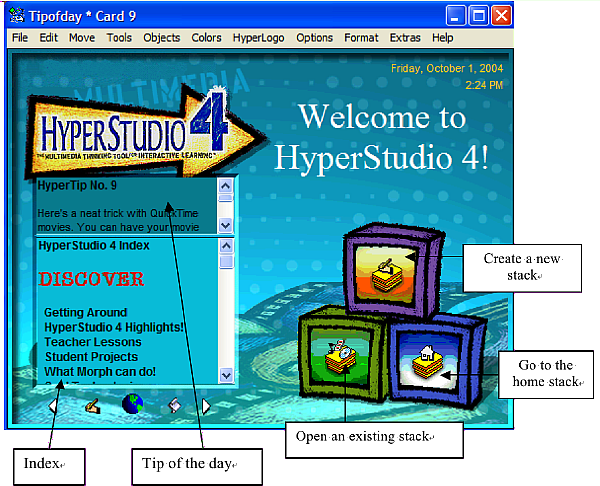
Figure 1: Welcome screen
Here, new users choose "Create a new stack" to begin a project. After creating a stack, users have a choice of either creating their own cards (select "New Card" from the "Edit" menu) or using the Ready Made cards (templates) included.
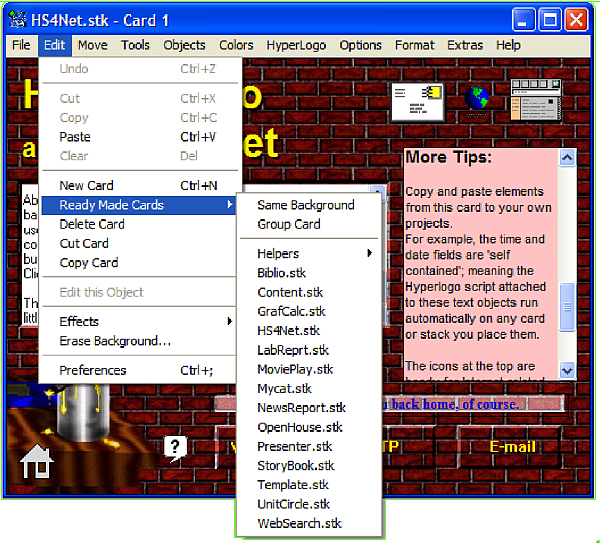
Figure 2: Creating cards
Ready Made Cards contain a wide variety of templates that can be used as an activity framework or as starting-points for new projects, and provide three options (see Figure 2 above):
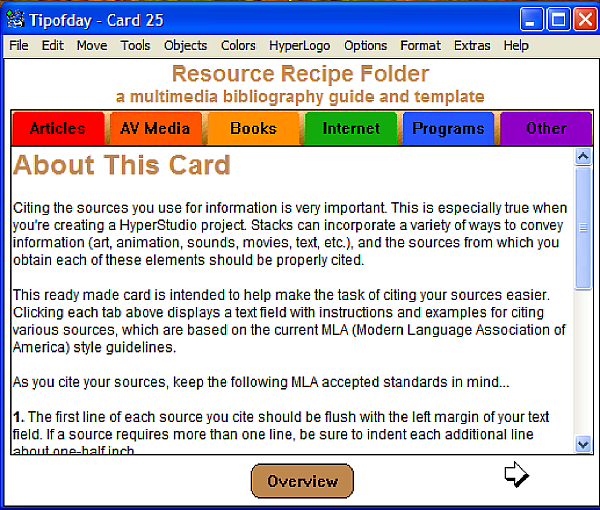
Figure 3: Ready-made stack, example of Pre-built cards
Creating a new card entails adding colors, graphics, movies, sound, etc. Some features can be added from the Colors or Tools menus, which can be opened and left on the screen by clicking and dragging them to a location of your choosing. Shortcuts, selected from the Extras menu, also allow users to add various media such as buttons, hypertext links, etc. (Figure 4). Many of these can also be added from the Objects menu.
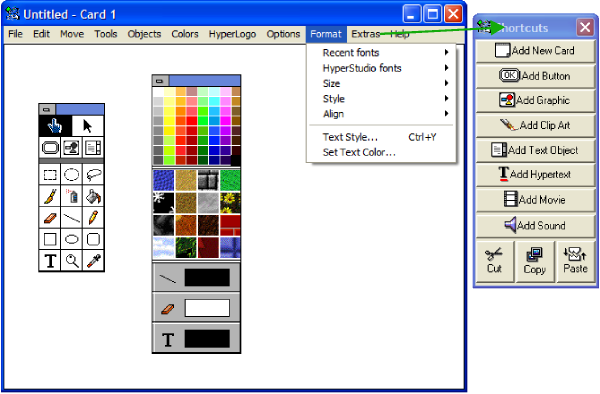
Figure 4: Adding materials to a card
"Buttons" must be inserted to allow for navigation between cards. Buttons are configured in terms of type, label, and colors (Figure 5); a wide selection of icons is available (Figure 6).
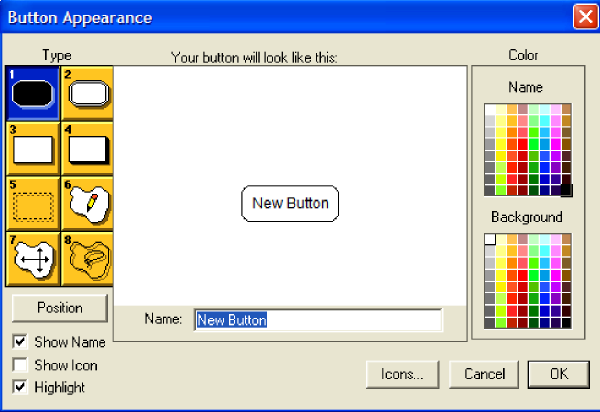
Figure 5: Configuring buttons
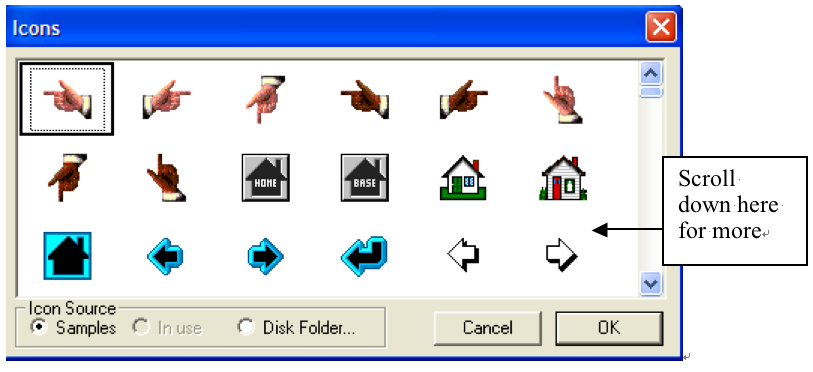
Figure 6: Button icon choice
After the appearance and icon are selected, a small window pops up allowing the user to select which action will be performed when the button is clicked (Figure 7).
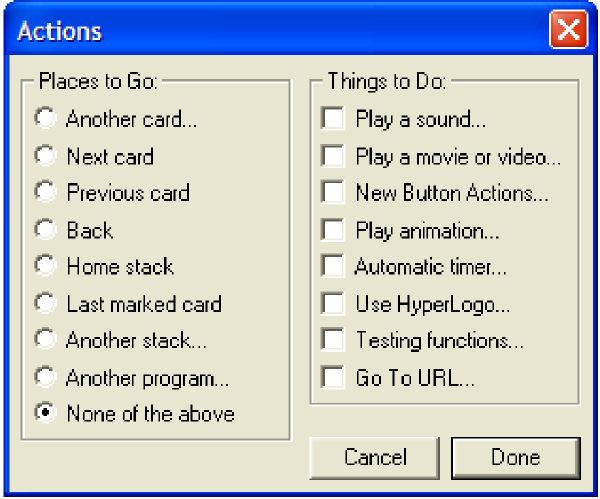
Figure 7: Range of actions performed by buttons
Novice users are advised to follow the step-by-step tutorial in the User's Manual (pp. 35-149) that guides one through the creation of a stack containing cards with various features.
Despite the limited number of ready-made backgrounds, the program supports importing and controlling multimedia elements from a wide variety of software and hardware peripherals (see Teacher's Guide, Chapter 5, pp. 166-186). For instance, it supports all of the standard graphic formats (JPEG, GIF, BMP, etc.). Also, even novice programmers can copy and paste different scripts from HyperLogo and add them to their stacks to program additional animation and effects (see also Easy Effects folder on the CD).
Activities created by a program with HyperStudio's flexibility potentially let educators enrich their teaching practices, and by extension, enhance their students' learning processes. Although HyperStudio can be used to teach many subjects, this review examines the software's potential for the teaching and learning of languages. HyperStudio provides many opportunities for teachers and learners of languages. Following are some suggestions related to different skills and language components.
Reading activities are usually limited to reading passages followed by various types of comprehension questions such as multiple-choice, True/False, gap-fill, complete sentences, etc. Activities created with Hyperstudio can introduce reading materials other than texts such as timetables, graphs, prospectuses, and so on. Also, it could be used to help learners develop metastrategies involved in reading. For example, word-by-word processing has been shown to negatively affect working memory and therefore to attenuate reading effectiveness. In this area, Grabe (1991) reports that "research has argued that fluent reading is rapid; the reader needs to maintain the flow of information at a sufficient rate to make connections and inferences vital to comprehension" (p. 378). Activities arranged on different "cards", starting with the slow-motion scrolling of text chunks and progressing to a normal reading speed, might help slow readers improve reading speed. Also, glossed texts, with quick access to definitions of unknown words, can help readers to focus on top-down processes (i.e., understanding / comprehension). The same technique can be used to supply access to additional input such as pictures, activating necessary schemata for inducing reading comprehension.
Metacognitive strategies can also be enhanced using HyperStudio. Some tips for metacognitive awareness could be programmed to appear in small pop-up windows during the reading process. A card could guide readers to guess the meaning of difficult words by activating appropriate schemata or providing visual help such as space ordering (Urquhart, 1984) as shown in Figure 8.
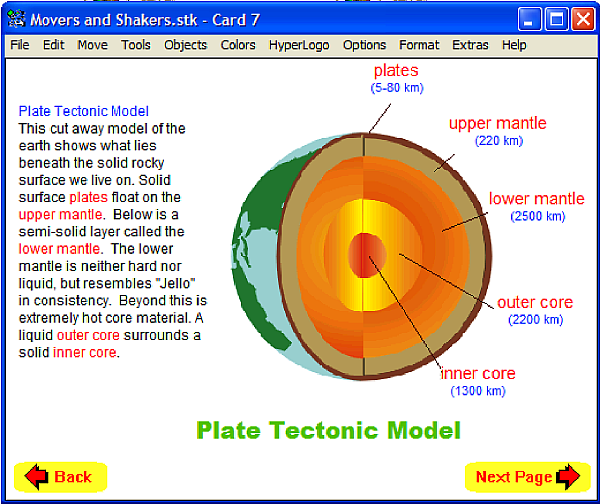
Figure 8: Space ordering and reading
Another card that highlights important information could steer students towards considering them to be landmarks for better understanding. Other cards could raise learners' awareness of the formal organization of the text being read, which is thought to greatly contribute to text comprehension, particularly in ESL/EFL settings (Carrell, 1985).
Sequencing cards in a stack can assist in the creation of many writing activities for all levels.
Create a card with space designated for students to place their photos and a text zone in which they can write about themselves. This is a motivating activity for beginners who are generally apprehensive about writing in a second/foreign language because of their limited linguistic repertoire. On such cards, learners can be provided with necessary cues that will guide them in their performance, ranging from a model paragraph for very low levels to fewer hints for higher levels. To take this activity further, the instructor could put the students' cards together in a stack and create a class album to serve as reading input.
In addition, sequenced pictures illustrating events, such as daily routines, could be used for the creation of sentences as captions. Students could then link the sentences together to form a paragraph using transition signals. The program could be used for a story-telling activity by creating a stack of cards with pictures that illustrate the events of a story. A more difficult activity would be to provide questions as cues to help learners during the writing process. An even more difficult activity would be to provide only one picture illustrating one event in a story and let learners imagine, and then write, what happened before and after the event shown in the selected picture. During this writing process, learners could refer to another stack containing relevant vocabulary (Figure 9).
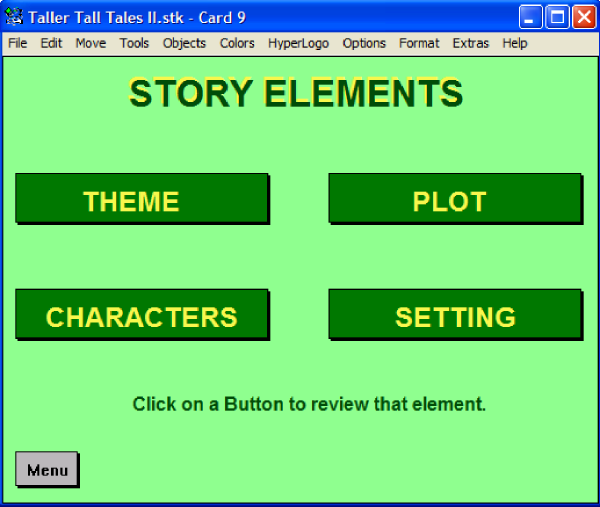
Figure 9: Hints for story production
Other activities, such as form filling, sentence combining, supplying cohesive ties, and completing paragraphs/dialogues that pave the way for effective writing could also be developed using HyperStudio.
Describing processes is a promising, though difficult, activity for intermediate learners. Pictures and/or cues of the different steps of a process (applying for a job, installing a machine, cooking, making tea, etc.) could be inserted in different cards and a text zone provided for students to describe the sub-processes of the process at hand. Linking words can be added later to produce a cohesive and coherent paragraph.
Arguing for and/or against a certain statement is considered to be a difficult writing act, even for advanced learners. Creating a stack with cues on different cards will help these learners build up their points and counterpoints; i.e., argumentation based on exemplifying, quoting others' words, undermining or refuting counter arguments, etc. Displaying all of the arguments together on a final card might help to increase learner awareness of how to argue and counter argue.
Another activity that can be assigned to all levels is a book, software, or website review. Such reviews can be generated from cues that will help learners look into different facets of the material at hand. The degree of difficulty of this activity can be adjusted according to the learners' level. Creating such activities using HyperStudio has many merits such as consulting samples of reviews, receiving tips for help, and compiling the whole review in a card for the purpose of editing and proofreading.
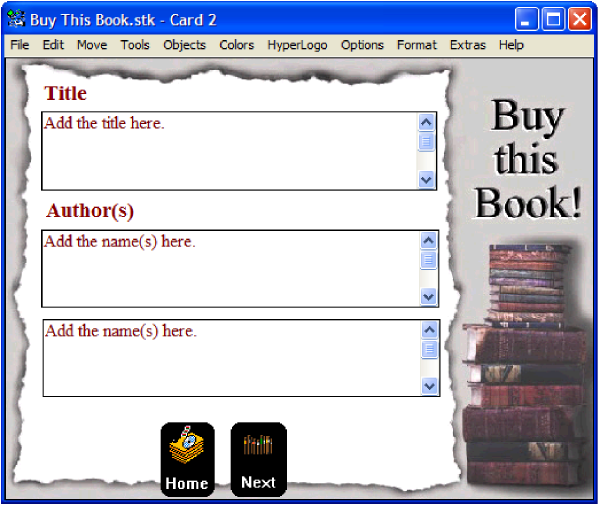
Figure 10: Template for book review
Other activities that can help students understand the composition process can be created by adding hints for drafting, redrafting and revising compositions.
The software offers a great number of possibilities to create activities that will help with the teaching of vocabulary, such as matching antonyms and synonyms. The following screen (Figure 11) displays a sample vocabulary activity. Learners click on a word to hear it pronounced, the word then "animates" and moves next to the body part it identifies.
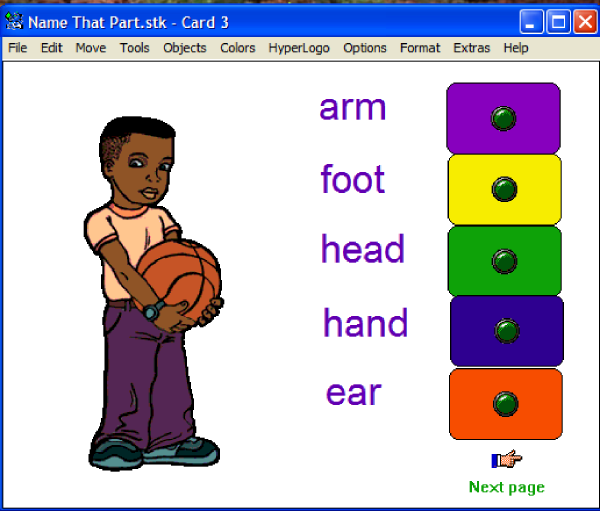
Figure 11: Teaching vocabulary (1)
Another version of this activity is shown in Figure 12.
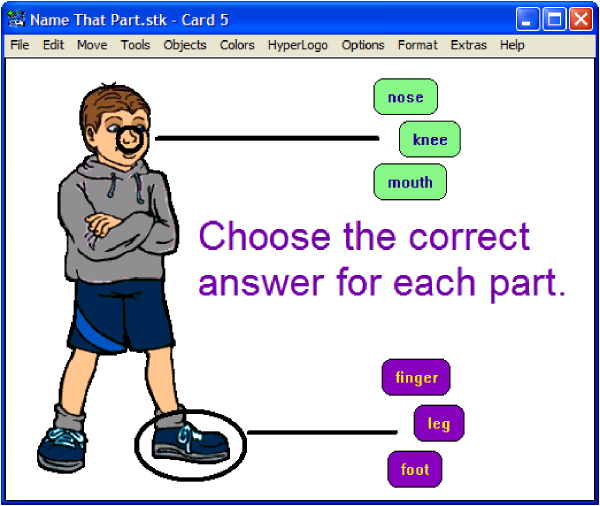
Figure 12: Teaching vocabulary (2)
It should be pointed out that all of the above activities can be programmed to provide immediate feedback. This feedback can be shaped in the form of (1) confirmation of correct or incorrect input such as "Sorry, repeat again!" or "Well done!" or (2) explanations ("I am afraid this is not a leg, THIS is a leg!" with an arrow pointing to the correct item), or (3) reference to a certain lesson in the syllabus ("Sorry, this is not the correct answer! Please have a look at page 22 in your book.").
The combination of movies, sound, pictures and text offers numerous methods for creating listening materials. While running a sound or movie item, listeners and viewers can be asked to sequence events, choose a picture that matches what is being described, complete or match halves of sentences, and/or repeat and record chunks of text. Authentic video materials can be inserted from CD-ROMs, DVDs, or even from the Internet (beware of copyright restrictions!).
Listening to songs is a motivating activity. Besides using gap-fill activities (based on the random omission of words), other challenging activities such as omitting specific parts of speech (verbs, auxiliaries, prepositions, etc.) can be assigned. For advanced learners, notetaking while listening can be a challenging activity. A card with a video or audio recording together with a text zone for note taking will do. Recordings for such activities are available on websites of TV channels and appropriate tasks can be assigned according to students' needs.
HyperStudio could also be used to assist the development of speaking skills. Rehearsing dialogues or interacting by taking part in one-sided dialogues in a dyadic arrangement will facilitate interaction in a less intimidating format (Murphy, 1991, p. 54) and will lead to the automated internalization of formulaic speech such as pre-fabricated patterns. In this area, Mclaughlin (1987) states that, "repeated performance of the components of the task through controlled processing leads to the availability of automatized routines" (p. 136). Furthermore, Ellis (1985) notes that, "it has been suggested in first and second language acquisition research that formulaic speech serves as the basis for creative speech" (p. 169). Learners can take different roles in such dialogues in the form of role-playing. The target dialogue could be recorded using the software so the learners can check their performances. Similarly, the same technique can be used for intonation and pronunciation. The falling tone of wh-questions and the rising or falling tones in question tags or even in common words such as "thank you" are problematic to EFL/ESL learners. Also, the use of appropriate functions in specific situations, with a careful handling of the pragmatic dimension (formal/informal, polite/less polite, etc.), is another potential activity that will help with speaking. All of these are areas that would lend themselves well to making use of Hyperstudio's ability to record and replay.
It should be mentioned that all of the above activities can be designed for teaching and/or testing purposes. When designing tests, the option to return to the previous card can be dropped.
Additionally, the Hyperstudio activities can be used for self-learning and thus put in self-access centers or on the Internet. More importantly, they can be produced by the students themselves (see Students' Projects on the CD-ROM, which shows projects dealing with different areas of language learning, such as writing and/or talking about a long trip or about one's family/school/friends, together with fulfilling small research projects).
Although HyperStudio claims to be user-friendly, it is difficult to handle and requires some time to master. This difficulty is legitimately justified in terms of its wide range of applications. In fact, producing multimedia activities without the aid of HyperStudio can require even more time and knowledge because this generally involves using a combination of many software programs. By the same token, the price can be justified because it removes the need to purchase several programs to achieve the same results.
The other caveat has to do with the size of the screen which is often very small. Again, this is justified in terms of the good quality of displayed items, namely videos and pictures.
This review has been limited only to the use of HyperStudio for the teaching and learning of languages, and in the process has provided some ideas about how Hyperstudio could be used to design interactive activities. The software, however, has even more potential applications. Proficient users will be able to produce a range of activities limited only by their imagination. Although it may take some time to become a proficient user, it is worth learning because using HyperStudio will allow the user to efficiently create interactive multimedia tasks with less time and effort than would be required by a combination of multiple software programs to achieve the same goals. It is quite certain that learners will appreciate customized materials made with Hyperstudio that are tailored specifically to them and their needs.
Carrell, P. L. (1985). Facilitating ESL reading by teaching text structure. TESOL Quarterly, 19, 4, 727-752.
Ellis, R. (1985). Understanding second language acquisition. Oxford: Oxford University Press.
Grabe, W. (1991). Current developments in second language reading research. TESOL Quarterly, 25, 3, 375-406
Mclaughlin, B. (1987). Theories of Second Language Learning. London: Edward Arnold.
Murphy, J. M. (1991). Oral communication in TESOL: Integrating speaking, listening and pronunciation. TESOL Quarterly, 25, 1, 51-75.
Urquhart, A. H. (1984). The effect of rhetorical ordering on readability, In C. Anderson & A. H. Urquhart (Eds.), Reading in a foreign language (pp. 160-180). London: Longman
Abdelmajid Bouziane, Ph.D., is an Assistant Professor of Linguistics at the Hassan II University, in Casablanca, Morocco. He has been involved in teacher training, especially in Information and Communications Technology (ICT) and English-language Teaching (ELT), for the last five years. Also, he is the MATE's (Moroccan Association of Teachers of English) webmaster and ICT consultant, and the editor for the ELTeCS-AME-L (List of English Language Teaching Contacts Scheme for Africa and the Middle East).
Abdelmajid Bouziane
Casablanca, Morocco
<bouamin cyber.net.ma>
cyber.net.ma>
|
© Copyright rests with authors. Please cite TESL-EJ appropriately.
Editor's Note: The HTML version contains no page numbers. Please use the PDF version of this article for citations. |