
December 2005
Volume 9, Number 3
| Contents | | | TESL-EJ Top |
 |
December 2005
|
||
|
Language teachers looking to use weblogs in their classes have a multitude of software applications from which to choose. As most have little experience with blogging, selecting the right software can not only be confusing, but distinguishing between which features of each are important and which are not, can render the entire process overwhelming. The purpose, then, of this article is to help teachers new to blogging through this selection process by discussing what is important when choosing a blogging application and comparing the features of some of the available applications.
What makes weblogs attractive to EFL/ESL educators is that they give students a chance to put what they are learning in the classroom to use in expressive, interactive ways. In addition to reading and writing practice, blogs allow learners to share their personal thoughts and ideas, and to meet and interact with people around the world doing the same. The resulting conversations expose learners to authentic uses of the language, stimulating and challenging them in ways that classroom experiences cannot. This is particularly helpful for EFL learners, for whom immersion is unlikely.
The ideal blogging tool for the second language learner, then, should be one that brings the above process into being as smoothly as possible. It would include all of the following nine features:
Because there is no single weblog application meeting all these criteria, second language educators must adapt what is available to meet their pedagogical needs. Of the dozens of free, web-based blogging applications available, I have chosen to examine eight of them: Blogger, MSN Spaces, Livejournal, Yahoo! 360, Elgg, Learnerblogs, Blogmeister, and Free ESL blogs. The first three in the list were chosen because they are all established blogging services with large user communities. I chose Yahoo! 360 because it is a new application that is bound to grow in popularity. Finally, I chose Elgg, Learnerblogs, Blogmeister, and Free ESL blogs because they were all created specifically with the needs of educators and students in mind.
Blogger has been around since 1999 and was taken over by Google in 2002. It is one of the most recognized and widely used weblog applications today. Unlike the sign-up procedures of other blogging services, users signing up on Blogger do not need to follow a confirmation link sent to their email addresses. The absence of this extra step makes it appealing to teachers with large classes who want to get their students signed up quickly. From there, students can choose a template they like--there are about 30 different ones--and can get started blogging immediately.
Posting to a Blogger weblog is easy. The user is presented with a standard WYSIWYG editor with spell check and preview functions. Adding links is as simple as clicking a button on the editor and copying and pasting URLs. A click of the "add image" button causes a pop-up window to appear, giving users a choice of uploading a photo from their computer or entering the URL of one on the web. Positioning and sizing of the photo are also user friendly.
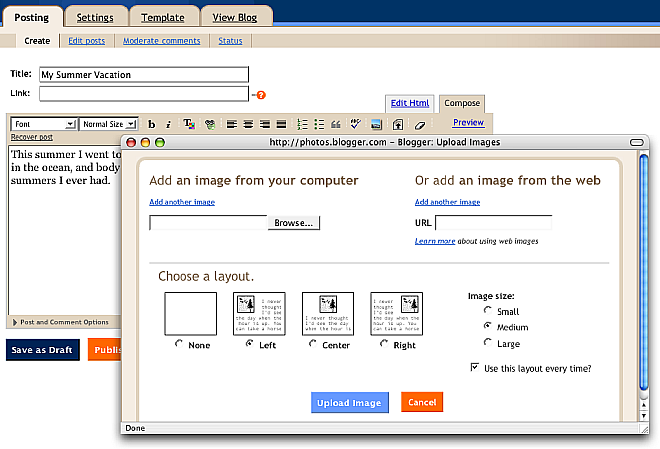
Figure 1--Adding a photo to a blog entry on Blogger
Comments can be moderated and different access levels can be set for who is allowed to comment and who is not. Photos of other members with links back to their profiles also show up when they leave a comment, which is helpful for developing a sense of presence online.
The administration interface is fairly easy to navigate and users have considerable control over the settings of their blog. In fact, for those familiar with HTML and CSS editing, considerable changes to the site's design can be made. Any changes made in the administration interface, though, can only go into effect after the blog is republished, which is an annoying extra step in the process. If the user forgets to republish, the desired changes do not go into effect.
Another difficulty is creating a blogroll, or adding links to the sidebar, which cannot be done without editing the template. This is a major obstacle for most students, who have no experience with template editing. It should be much easier to add links to the sidebar.
The social networking features of Blogger include personal profiles with where users can upload a photo, an audio message, and list their favorite movies, music, books, and other interests. The terms entered in the profile become tags, meaning that they are hyperlinked keywords connecting the user with other users who have entered the same keyword on their profiles. For example, if a student enters Star Wars in the "favorite movie" category on his profile and then follows the automatically generated link, he can browse through a list of other people who have also listed Star Wars as one of their favorites. Unfortunately, Blogger only allows users to browse profiles, but does not allow them to make contacts. The lack of a contact, or "friends" list, with a corresponding friends page that aggregates posts made by contacts on the list, makes social networking more difficult than it should be.
Blogger also has couple of other nifty features, such as posting from Microsoft Word and via mobile devices. Posting from Word would allow students to work offline, while mobile posting would allow them to post a snapshot--provided their phone has a camera--with some accompanying text, for example.
MSN Spaces is Microsoft's answer to blogging and social networking. Signing up for a "space" is easy enough; an email confirmation is needed however. Be careful though, teachers who want instructions in English and are teaching in a non-native English speaking country, MSN will force interface settings to be in that language, one possibly foreign to the teacher.
Immediately after signing up, users are directed straight to their new "space." The default layout is simple, with blog posts in the middle, a music list and archive module in the left sidebar, and with a photo album and a "custom list" module in the right. There is also a toolbar above the space with links to all of these modules, including one to the administration interface.
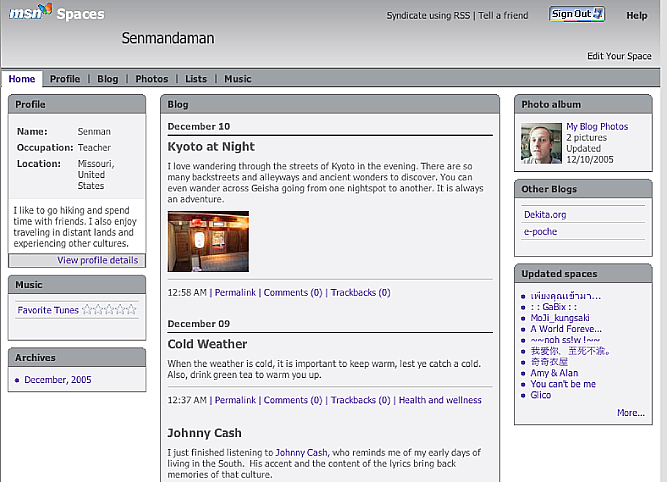
Figure 2--An example of an MSN "Space"
The administration interface looks similar in structure to what the site looks like in public, with just more links to various editing options. When I went to edit my profile, though, I could not find the link back to my space, so I had to use a bookmark instead.
The music list allows users to enter their favorite songs and the software will automatically link the titles to those on the MSN music service, encouraging users to buy--a nifty way for Microsoft to combine advertising with social network profiling. Users have the option of turning off this feature.
Adding an entry is straightforward enough. The text box comes with a WYSIWYG editor, a place to add the post to a category (or create a new one), and a button to add photos. The add link feature was finicky, though, for it took me about seven tries to get the URL pasted into the form without malfunction. When a photo is added, it automatically gets positioned in the post while simultaneously being added to the album, samples of which are displayed in the right sidebar. Users cannot seem to position photos in the post without going to HTML mode on the text box editor. Also, users cannot change the privacy settings for each post, only for the entire space--it is all or nothing.
Comments are text-only and can apparently only be deleted, not moderated. Each "space" has three different privacy access levels that the user can select. Settings also allow a user to turn off the site's RSS feed, which would prevent the student's content from being subscribed to by another person.
There are about 70 different themes from which to choose, and it is easy for users to customize the layout of the different modules. More modules can be added, too. For example, a user could add a blogroll or booklist, while hiding the music list.
The photo album is a nice feature. Users can make different albums and visitors to the site can view them in a slide show. They cannot, however, comment on individual photos, which would be ideal for generating some question and answer.
The biggest drawback about MSN Spaces is that its social networking features are underdeveloped for such a large user community. There are no tags, nor are there ways to make contact lists and read what others are writing about. For example, if I indicate "swimming" as a hobby, there is no way to find others who are interested in swimming, other than a cumbersome search engine that lists hundreds of post excerpts. And even if I were to find someone, I would have to use a separate feed reader to keep up with what that contact is writing because the aggregator MSN provides--My MSN--is poor. The aggregator is buried in a page loaded with so many modules and advertisements that it made my head spin--and I'm a native speaker.
Overall, the biggest advantage of MSN spaces is its photo album feature, coupled with a simple weblog with easy to configure modules in the sidebars. If its social networking features were better developed, a spell check feature were added, and ubiquitous advertising done away with, MSN Spaces would be much more appropriate for EFL/ESL learners.
Livejournal is also an established blogging application with a user community numbering in the millions, most of whom are teenagers and young adults. Signing up requires an email confirmation. After doing so, users are presented with an interface--with an outdated feel--complicated with many options, which could be confusing for some students. Navigating around takes some getting used to, so teachers should allow themselves some time to get used to how things work before using it in the classroom. One advantage though, is that users can switch the interface back and forth between English and a variety of other languages, which would allow them to navigate in their native language, possibly.
There are approximately 26 themes (layouts) from which to choose, all of them can be further customized with preset color schemes.
When posting to Livejournal, the user is presented with a text box and several other options, including security and comment settings. Another helpful feature is the spell check. Users can also indicate their current mood and whatever music they may be listening to. Furthermore, they can add tags to their posts, which aids in social networking. Unfortunately, the default setting is a plain text editor, requiring students to use HTML tags to format their posts. The link to change it into a WYSIWYG editor, called "rich text mode" is just below the text box and is not obvious at all. Teachers need to remind their students that this feature is available and that they should use it if they want to avoid typing HTML tags in their posts to format text and make links.
Editing a post after it is made can be confusing, though, as the procedures for doing so are not intuitive. Most of my students could not figure out how to do it without my help.
Livejournal does not, unfortunately, provide photo-hosting services. And their "add image" feature on the posting form encourages users to copy and paste the URLs of photos that are hosted elsewhere. Teachers should make sure students are uploading their photos to free image hosting sites, like Flickr and Photo Bucket, not eating up bandwidth on other websites by "borrowing" their photos.
The options for privacy settings on Livejournal blogs are many, giving users control over who reads and who comments on what. This is an advantage for students or teachers who have specific privacy issues or needs.
The best part about Livejournal is its well-developed social networking features. Users have a user info page listing their interests--which are tags--and can develop their own social network of contacts, called "friends." Postings made by a user's friends are aggregated to a "friends page," where the users can keep track of what their friends are writing everyday, giving them relevant reading material. Furthermore, Livejournal allows users to form communities, which helps to bring together people who share common interests.
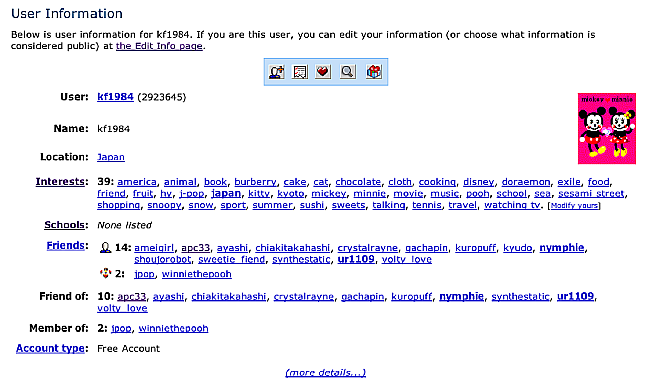
Figure 3--A Livejournal user info page, the main social networking tool
There is also a tag search feature, which allows users to browse through communities and other individual users. Unfortunately, because the user community is so large, unless the search is highly specific, the results are likely to be too numerous to be effective for making good contacts in an efficient way. Another nice social networking feature is the school search, which allows users to find students who attend specific schools, which students may find of interest.
Overall, the strength of Livejournal lies in its social networking features, while its weaknesses lie in its complicated, option-loaded interface and its lack of photo and audio hosting features. I have used Livejournal in the past with my EFL classes at a Japanese university (Campbell, 2004), and can attest that there is a considerable learning curve associated with its use.
Still in beta form, 360 is Yahoo!'s recent solution to blogging and social networking. Users must first sign up for a Yahoo! ID, allowing them to use the service. Once signed in, they are directed to their "home page," which is basically the main navigation panel.
Users can choose from amongst 55 different themes for their page, and there are five different privacy settings, giving users control over who sees what content.
Composing a blog entry is very easy; there is just a very simple WYSIWYG editor. Adding photos to the post is also effortless, as the upload button is right above the text box.
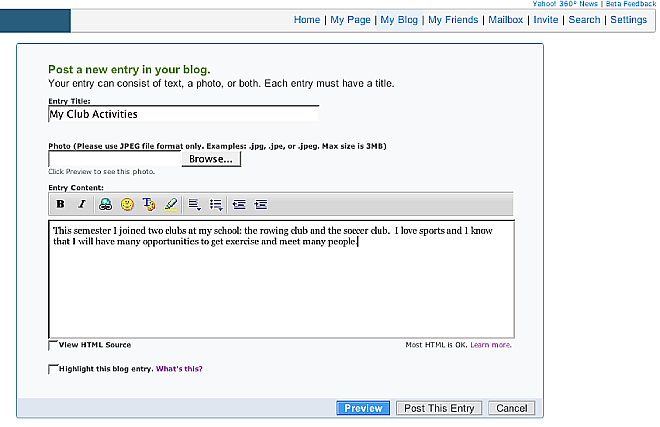
Figure 4--Composing a blog entry on Yahoo! 360
Another helpful feature is the built-in feed reader (or aggregator), which allows users to subscribe to other weblogs and read all the entries on a single page. Students can develop their own reading lists this way and keep up with what others are thinking about.
One of the advantages of Yahoo! 360 is that the blog is integrated with the photo albums. Yahoo! offers unlimited storage space and has a cool slideshow feature for visitors to enjoy. Also, since Yahoo! now owns Flickr--an excellent photo sharing / social networking service, 360 is integrated with Flickr photo streams, allowing users to display their Flickr photos on their site without having to copy and paste any HTML code in the template.
As for social networking features, Yahoo! 360's are well developed and allow users to browse each other's profiles via interest tags or detailed keyword searches. Users can add interesting people to their contacts list and can eventually make them into "friends," giving them access to deeper levels of private content. New posts and photos from contacts are aggregated on the "main page," which allows users to keep up-to-date on the activities of their social network. Annoyingly, advertising appears in keyword searches, tempting the user the buy related products and services.
When users click on a person's name from a search or from a link on another person's page, it takes you not to their blog, but to their "page" which is an aggregation of their profile, blog, subscription feeds, friends, photos, and so on. Yahoo! 360 does a good job with enabling a user to display a strong sense of web presence with such features.
One of the major drawbacks is that although outside visitors can see each user's blog and main page, they cannot comment without signing up for Yahoo! 360's service. This is a tremendous disadvantage, since it limits potential interaction from bloggers using other applications.
Overall, Yahoo! 360 is excellent for its social networking features, and I find the potential for further integration with Flickr, which my students absolutely love, an exciting possibility. As the software is still being developed, more changes will be on the way soon. Hopefully a spell check feature will be added. And as long as it does not get bogged down with too much advertising, Yahoo! 360 holds promise for educational uses.
Meaning "elk" in Scandinavia, Elgg represents a merger of e-portfolio, blogging, and social networking features, bringing into being what its creators call a "personal learning landscape" (Tosh and Werdmuller, 2004). Sign up is painless, save for fetching an invitation code sent out to the user's email. After logging in, users are prompted with links to "create a profile" and "start a blog."
The blog is simple and well designed. There are around 13 themes from which to choose, and users with knowledge of HTML and CSS editing can customize their chosen template. Each blog post is accompanied by the user's photo, links to the user profile, and keyword tags entered for that post by the user. Posting to the blog consists of adding a title, the content, and keyword tags. Users can also set access restrictions. There is no WYSIWYG editor, so users must enter HTML tags to format their text and make hyperlinks. This presents extra challenges for language learners with no prior experience with HTML. Users can, however, copy and paste URLs into the text box and they will show up as links when posted.
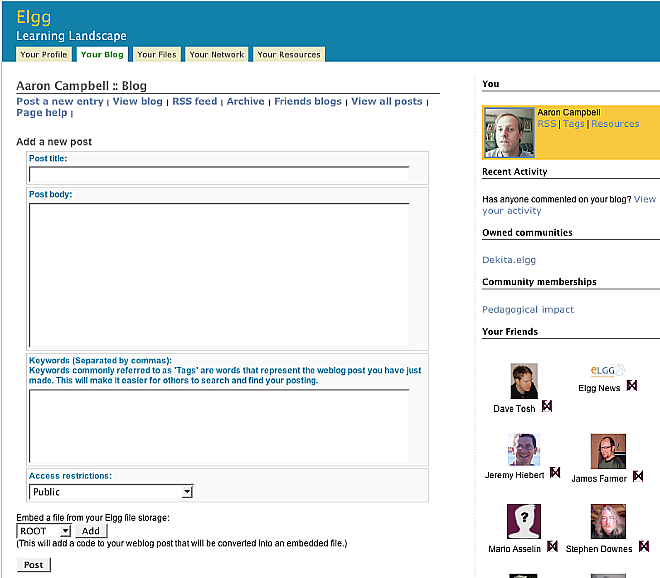
Figure 5--Adding a new blog post on Elgg
Access levels to content are highly configurable, giving users complete control over who sees what in their environment. Users can even create their own access groups, making the number of access levels as many as they want.
The profile section allows students to enter as much information about themselves as they wish to disclose. Among these are interests, likes, dislikes, desires, skills, and so on. All of the terms entered in those spaces become tags, which allows users to find others who have used the same tag at some point, either on their own individual profiles, or in a blog post or uploaded file, for example.
Unique amongst other weblog applications is Elgg's file repository, which allows users to upload, organize, and display files relevant to their learning, including text, photo, PowerPoint, audio, and video files. Like blog posts, files can also be tagged to aid in social networking and resource location. Also, files in a user's repository can be embedded in weblog posts with the click of a button on the blog posting page. Users can even embed mp3 files, which makes Elgg a possible choice for teachers wanting to get their students involved in podcasting.
Elgg has well developed social networking features, including profiles, tags, tag searching, communities, friends lists, and "friends of" lists. Postings of users designated as friends get aggregated on a user's friends page, which allows him or her to read the latest posts. There is also a built in feed reader, allowing users to subscribe to weblog, photo, and news feeds outside of the Elgg community.
With its well-developed social networking features and unique file repository, Elgg is an excellent weblog application designed specifically for educational purposes. Another advantage is that the majority of current users, and likely future ones as well, are educators and students. As it is pre-beta, though, it will still be seeing many changes in the upcoming months and could prove buggy in certain areas. Overall, Elgg has great potential as a tool to facilitate language learning. It just needs a larger, more diverse and active community of users, a WYSIWYG editor, a spell check feature, and the ability to add links easily to the sidebar of the blog. I look forward to seeing how it evolves. For a more extensive review of Elgg in the TESL field, see Campbell, Ammann, and Dieu (2005).
Started in October of 2005, Learnerblogs.org aims to provide free Wordpress blogs--a high quality open source weblog application--for students. It is specifically designated for elementary, middle, and secondary school students. University students have access to Uniblogs.org, while educators have access to Edublogs.org, all of which provide similar, ad-free weblog services and were founded by James Farmer of Incsub.org. (Full disclosure: The author is a member of Incsub Associates.)
Sign up is simple: Students choose a username, blog title, and enter their email address. They can then fetch a password and a login URL from their email account. After logging in, students see the Wordpress dashboard, or administration panel, which is well designed and easy to navigate.
Indeed, Wordpress is a high quality blogging tool. With style, it gives flexibility and control to students, without cluttering their consciousness with ads and poorly designed interfaces. Students can choose from around seventy ready-to-go templates, and they have full control over links, blogrolls, and link categories. Managing links is easy, in fact, just copy and paste, and organize with the click of the mouse. There is no need for template editing or use of HTML tags.
Posting is a pleasure, with a simple WYSIWYG text editor and a fantastic drag-and-drop photo insert feature. Images can be uploaded and with the mouse, dragged and positioned right into the text editor. In addition, students can create post categories, and decide whether to allow comments or to password protect each post.
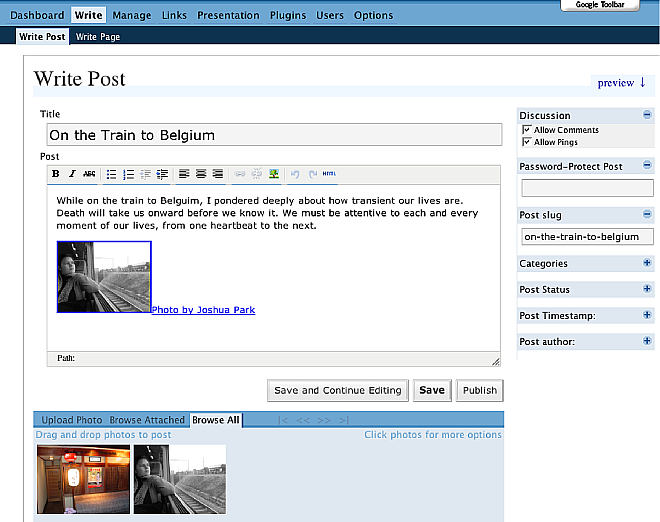
Figure 6--Making a blog post on Learnerblogs.org. Note the drag and drop photo feature.
Unlike other blogging applications reviewed here, Learnerblogs allows students to create separate pages of content to which they can link from the main page. This is a plus for students wanting to post longer pieces of work, such as essays or reports.
As Learnerblogs is new, the user community is small, but growing. One of the advantages is that all the users are students, creating an ideal peer pool of potential conversation partners. For the moment, the disadvantage is that other than a blogroll on the main learnerblogs.org site listing the latest student entries, there are as of yet no built in social networking features, such as student profiles, a tagging system, or contact lists. There is also no spell check or built in feed reader yet, which would be helpful for second language learners. There is indication on Edublogs.org, however, that the creator is well aware of the importance of such features and is taking steps to add them in the near future.
Overall, Learnerblogs offers students a powerful and free weblogging tool that is a real pleasure to use. As the software upon which it runs--Wordpress Multiuser--is still in pre-beta form, it still has a long way to go before maturing and could prove to be somewhat buggy from time to time. Nevertheless, Learnerblogs was created with the needs of students in mind, and is bound to evolve into a useful tool for language learners, especially once it begins to incorporate social networking features to connect members of its community and beyond. I look forward to seeing how it evolves in harmony with the educational needs of its community of users.
Founded by David Warlick of the Landmark Project, Blogmeister is unique amongst the reviewed applications here in that it is the only one designed to give the teacher a significant amount of control over the web publishing activities of the students. Signing up requires a school access code, which is given out after the teachers register their names and schools. After that, teachers must complete a registration form to finish the process.
The blog and administration interface is purposely simple, yet stylistically unattractive, with a late 90s feel. I counted only seven available templates, but changing them is a cinch, and can be done by clicking on arrows at the top of the page. Navigation through the administration interface is easy enough, with a clear panel front and center.
Unlike other weblog applications, Blogmeister allows teachers to create and manage their own classes by signing each of their students up, giving them a password, and setting privacy access levels. Interestingly, the most "open" access level is for student posts to be available to the public only after teacher approval. The other ones require a password for a visitor to view student blogs. Students are not able to post directly to the public using Blogmeister.
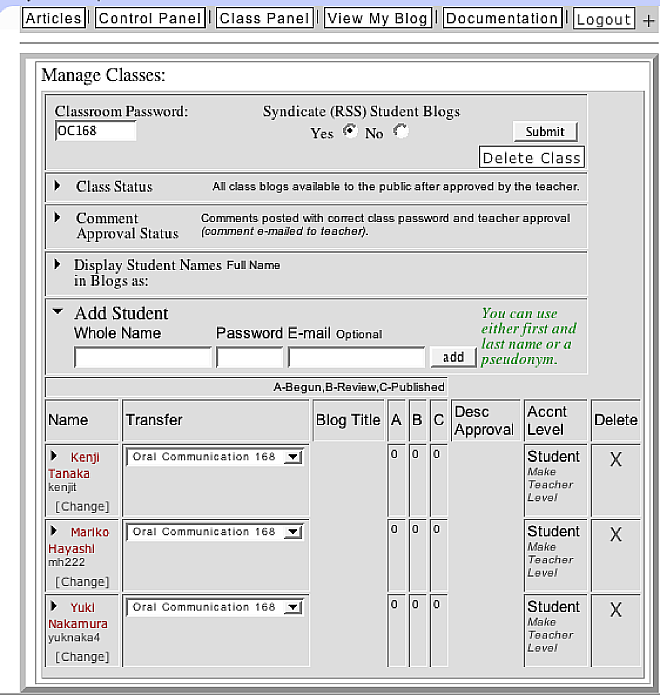
Figure 7--The classroom blog management panel on Blogmeister
Levels of teacher control are also present in the comments, which require teacher approval and/or a class password to post. Visitors wanting to leave comments on a student blog are conveniently reminded of their IP address, to remind them that they are not truly anonymous. Also, the comments that a teacher writes on student posts become a permanent part of the student blog as the student cannot delete them.
The "post to blog" form is just a plain text editor, requiring the use of HTML tags to make links and format text. Below the text box is a form asking the user for a podcast URL, which is a convenient way of promoting the use of audio files with blogging. However, Blogmeister does not provide audio hosting, so users should make use of their own server space, or freely available space from sites like Ourmedia.org, for one.
Blogmeister does not provide photo hosting either, requiring students and teachers to use outside hosting services, such as Image Shack or Flickr.
As for social networking, Blogmeister puts tag clouds to use, which are essentially "folksonomic" clusters of keywords automatically extracted from the blog text and linked to other students and teachers on Blogmeister who have used the same word. Users can browse through these blogs and leave comments if they wish.
Overall, Blogmeister seems like the kind of application that would be attractive to teachers who have serious concerns over privacy and control of student and visitor behavior. This is a particularly real issue with younger learners. Indeed, there is even a link on Blogmeister to a "Blogger's Contract," outlining the behavior expected of students. Blogmiester would be more useful for second language learners if it had a WYSIWYG editor, a spell check function, more social networking features, more attractive templates and color choices for students, and an option for students to publish directly to the public and allow unmoderated comments from the outside. Options such as these would increase the potential for more interaction with people outside the classroom.
The name is what attracted me to this one. Signing up requires an email confirmation and after logging in, users are faced with an orange and yellow colored interface with advertising above and below. They can then fill in some personal details on their profile and give their blog a name.
To make a blog entry, there is a WYSIWYG editor loaded with options, including a helpful "insert image" button. Upon clicking it, users are presented with a pop-up window allowing them to upload, re-size, preview, and insert their photo into the posting. Photos can even be resized in the text editor by dragging with the mouse.
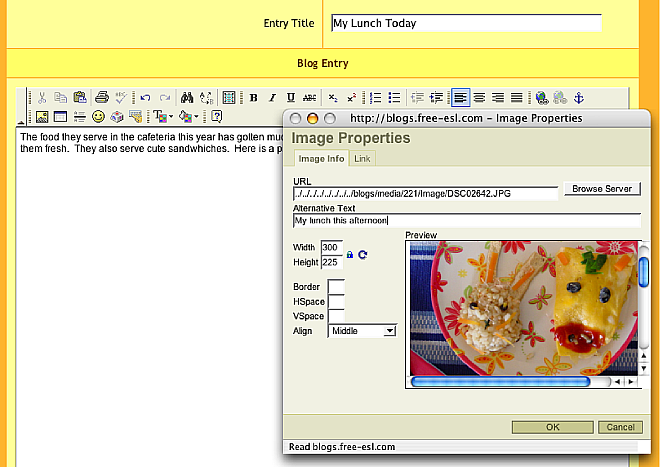
Figure 8--Adding a photo to a blog entry on Free ESL Blogs
Ironically, the blogs are invisible on Free ESL Blogs! Part of what makes a blog a blog is its display of postings in a reverse chronological order. However, Free ESL Blogs only shows one posting at a time, with the most recent entries as links in the sidebar. This means that users must click through each one and wait for the page to load in order to read what is being written. So when users post entries to their blogs, they, and nobody else, can ever actually see that blog, just individual entries, one at a time. Perhaps for this reason, there are no templates or individual customization of layout and color. Each blog comes with its own RSS feed, though, which makes it possible to aggregate and display the content elsewhere, but that would require a different application.
There are also no social networking features other than user profiles, a search form, and a page listing the most popular blogs, latest entries, and latest comments. Users can browse individual entries, view profiles, and add comments, but there are no features for building a contact list or aggregating contact feeds.
Overall, Free ESL Blogs has the feel of an un-threaded, dispersed message board with lots of advertising and links to other services, not of a serious weblog application. I would not recommend it for student use unless the designers address its weaknesses in future upgrades.
Before committing to the use of any particular weblog application in an educational setting, I would recommend that teachers first sign up for several different services and test out the features. They should choose the one that is the easiest and most enjoyable for them to use. In addition to the eight I describe in this article, there are many other free, internet-based weblog applications available. While most teachers I know of have been using Blogger, one teacher has successfully used 20six with his EFL classes (Ward 2004). Other possibilities might include Xanga, Myspace, and Blogsource.
In my case, I strongly dislike commercial advertising, especially when working with students--there are enough distractions to begin with. And as my students are young adults in the university, I also feel that they should be given a tool that ultimately belongs to them, so that after they learn how to use it, they can continue on their own once the semester is finished and there is no longer a trace of institutional affiliation. The tool also has to be easy to use and to customize for my students to enjoy using it. If I were choosing an application for the upcoming semester now, I might combine the use of Blogger--mostly because I have several years of experience using it--with the excellent social networking features of Flickr, to make up for what Blogger lacks in that area. Unfortunately, dealing with spam is a growing problem with users of Blogger. I would also consider using Elgg or Learnerblogs.org and keep my eye on the developments taking place in each camp; both have potential to be powerful learning tools for educators and students. I would be happy to see the user community at Elgg grow into a more active place, and Learnerblogs.org add more social networking features to the software, making it easier for students to connect with one another, especially within the growing community there.
The following table shows the features of the free, hosted weblog applications. Some of the options indicated as "no" actually exist with paid service or with plug-ins. Also keep in mind that the information contained below is subject to rapid change.
| Blogger |
MSN Spaces |
Livejournal |
Yahoo! 360 |
Elgg |
Learnerblogs |
Blogmeister |
FreeESL Blogs |
|
| WYSIWYG Editor |
yes |
yes |
yes |
yes |
no |
yes |
no |
yes |
| Comment Moderation |
yes |
delete on/off |
yes |
yes |
delete only |
yes |
yes |
no |
| Access Levels |
none, all public |
yes, 3 levels |
yes, 4 levels |
yes, 5 levels |
yes, configurable many levels |
yes, 2 levels |
yes 3 levels |
none |
| Template
Editing |
yes |
no |
yes |
no |
yes |
no |
no |
no |
| Themes |
30 |
69 |
26 |
55 |
13 |
70 |
7 |
none |
| Aggregator |
no |
yes |
friends only |
yes |
yes |
no |
no |
no |
| Trackback |
no |
yes |
no |
no |
no |
yes |
no |
no |
| Social Networking Features |
profiles interest tags |
under developed |
well developed |
well developed |
well developed |
few |
tag clouds only |
profiles only |
| Size of User
Community |
millions |
millions |
millions |
unknown |
several
hundred |
500+ |
1000+ |
several
hundred |
| Spell Check |
yes |
no |
yes |
no |
no |
no |
no |
no |
| Photo Hosting |
yes, 300 MB |
yes, 30 MB |
no |
yes, unlimited storage |
yes, limit unspecified |
yes, limit unspecified |
no |
yes, limit unspecified |
| Audio Hosting |
no, but works with Audioblogger |
no |
no |
no |
yes, limit unspecified |
no |
no |
no |
| Mobile Posting |
yes |
yes |
no |
yes |
no |
no |
no |
no |
| Advertising |
optional |
yes |
no |
yes |
no |
no |
no |
yes |
Campbell, A.P., Ammann, R., and Dieu, B. (2005). Elgg--A personal learning landscape. TESL-EJ, 9(2), http://tesl-ej.org/ej34/m1.html
Campbell, A.P. (2004). Using Livejournal for authentic communication in EFL classes. The Internet TESL Journal, 10(9), http://iteslj.org/Techniques/Campbell-LiveJournal/
Tosh, D., and Werdmuller, B. (2004). Creation of a learning landscape: Weblogging and social networking in the context of e-portfolios. http://www.eradc.org/papers/Learning_landscape.pdf
Ward, J. (2004). Blog Assisted Language Learning (BALL): Push button publishing for the pupils. TEFL Web Journal, 3(1), http://www.teflweb-j.org/v3n1/blog_ward.pdf
Aaron Campbell teaches EFL at Kyoto Sangyo University, Japan. He is also a co-founder of Dekita.org and a member of Incsub Associates. He has been blogging with his students since 2003 and runs his own weblog at http://e-poche.net/.