
June 2007
Volume 11, Number 1
| Contents | | | TESL-EJ Top |
 |
June 2007
|
||
|
Barbara Dieu
Lycée Pasteur, São Paulo, Brazil
Vance Stevens
Petroleum Institute, Abu Dhabi, UAE
"Where there is much desire to learn, there of necessity will be much arguing, much writing, many opinions; for opinion in good men is but knowledge in the making."
- from the Project Gutenberg EBook of Areopagitica,
by John Milon
<http://www.gutenberg.org/files/608/608.txt>
As Internet and online learning become more and more incorporated into our courses, syllabi, and teaching materials, it becomes increasingly important that the impact the Web is having on changing perceptions of literacy carries over to the way we practice teaching and learning. Here we will focus on which collaborative online tools can most appropriately be applied in online and blended courses to foster reading and writing. Specifically, we will discuss some of the freely available social networking platforms and tools, their common features, and how these can help language learners find, aggregate and harvest learning objects while connecting to other people on the Web at large. We will also introduce two web publishing projects, Dekita.org and Writingmatrix, and explain how they function to facilitate this process and encourage connections.
Live link to youtube.com
Source: Michael Wesch, "WEB 2.0: The Machine Is Us/ing us." [http://www.youtube.com/watch?v=6gmP4nk0EOE&mode=related&search=]
There is a transcript of this video on the Kansas State University, Dept. of
Cultural Anthropology, Digital Ethnography blog: [http://mediatedcultures.net/ksudigg/?p=78]
A social network is a collection of individuals linked together by a set of relations which, in the online environment, incorporates their common interests, affinities and the possibility of producing, collecting, sharing and re-mixing artifacts (e.g., posts, comments, photos, stories, films, songs...). A new generation of social media (blogs, wikis, podcasts, and photo sharing and social networking sites) and a set of "harvesting" technologies such as syndication (RSS, Atom), aggregation, folksonomies and mash-ups are available for users to house this production, share it, collect information on others and collaborate more efficiently.
Contrary to traditional media like radio and television, which distribute their messages one-way from centralized static locations (from a sender to a receiver), social media are two-way, distributed, and part of a shifting internet-wide social network (peer to peer). This enables individuals to communicate their own viewpoints and negotiate meaning with many others, creating their own content and constructing their own "spaces" to network according to their own choices, not controlled by media owners. There is a shift in paradigm as we move from a passive "read-only century, totalitarian, centralizing, controlling" to the participatory 21st, a "return to read-write" (Lessig 2006).
Blogging and other social networking platforms give learners the opportunity to build a presence online through interactive spaces where they can display their different aptitudes and talents. Belonging to different networks, sustaining a large number of loose ties with individuals from diverse backgrounds and skills, reading what they have to say, reacting to it through comments or posts can all help learners develop their inter-cultural and inter-linguistic competencies. They have access to content in the target language and opportunities to acquire the critical engagement necessary to better understand their own and other people's personal, social and academic/professional contexts.
As Kern and Warschauer (2000) characterize it: "network-based language teaching does not represent a particular technique, method or approach. It is a constellation in which students communicate via computer networks and interpret and construct on-line texts and multimedia documents, all as part of a process of steadily increasing engagement of new discourse communities." Blogging and social networking platforms help develop multiliteracy skills and underpin critical nodes in this constellation.
The best way to get to know and start participating in the various communities hosted on these different platforms is to explore a number of them, observe their layout and features, how they work, the current practice of the environment and how people interact. What are people interested in and posting about? How do they express themselves ? What kind of comments are there? How is their language different from what is normal in the classroom? Which context is the language placed in?
A good comparison chart and advice on blogging platforms can be found in Campbell (2005). Among the most notable blogging portals are:
These are integrated social platforms designed to allow people to easily connect and share resources.
Some important technological networking features that these social tools typically share are:

Having overviewed some of the tools and platforms that can be used and the main social networking features, we will now expand on three features in particular. These enhance the possibility of practitioners and learners encountering and monitoring one another's work on the Internet, and sharing the subscription and posts so as to enable others to connect according to mutual interests and pursue academic, professional or pedagogical goals.
One reason that blogs are particularly appropriate in a syllabus of study driven partially by social networking is that they allow students to know who is commenting on their posts. This is made possible through trackbacks and pingbacks.
The red underlined text "Motoboy Channel" shows a link to the original post (see URL below the post) that is being commented on.
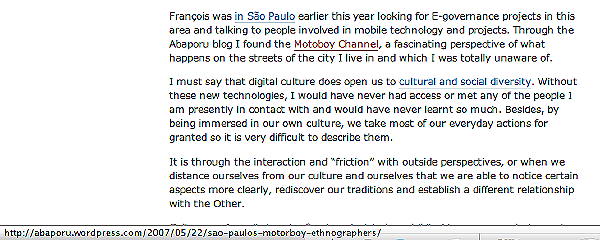
A trackback is an acknowledgment which is sent via a network signal ping <http://en.wikipedia.org/wiki/Ping_blog> from the originating site to the receiving site. The receptor often publishes a link back to the originator indicating its worthiness and may display summaries of, and links to, all the commenting entries below the original entry.
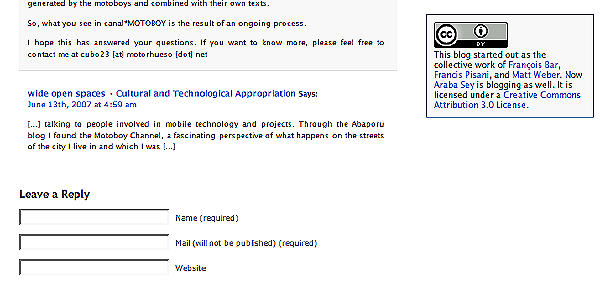
Conversations spanning several blogs can then be easily followed. Trackback, however, requires both sites to be trackback enabled in order to establish this communication. Blogging software that supports the TrackBack protocol displays a "TrackBack URL" with every entry. This URL is used by the commenting blogger, whose software will send XML-formatted information about the new entry to this URL. Some blogging tools are able to discover these TrackBack URL's automatically, others require the commenting blogger to enter them manually.
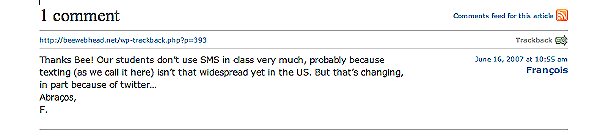
A Pingback is a signal ping <http://en.wikipedia.org/wiki/Ping> sent from Site A to Site B that allows you to notify a weblog of your entry just by posting its permalink directly in the content of your blog entry. However, it's also a link. When Site B receives the notification signal, it automatically goes back to Site A checking for the existence of a live incoming link. If that link exists, the Pingback is recorded successfully. This makes Pingbacks less prone to spam than trackbacks. Some weblog software, such as WordPress and Community Server, support automatic pingbacks where all the links in a published article can be pinged when the article is published.

Using a news feed reader, you can subscribe to any content that generates an RSS feed. Nowadays you can find RSS or XML icons on any number of sites where content is frequently updated. Examples of such sites include output from content creation or forums from content management systems such as Moodle or Drupal, discussion postings in YahooGroups (where discussion on those lists has been made public), output from other aggregators themselves such as Stephen Downes's Edu_Rss <http://www.downes.ca/xml/edu_rss.htm> or mashups of aggregated content possible with PageFlakes <http://www.pageflakes.com> or MySyndicaat <http://www.mysyndicaat.com/>. Feeds can be set up to PULL content toward you on demand using a range of sophisticated filters and other techniques also called "newsmastering."
PULL requires a mental paradigm shift that is part and parcel of the shift required to transition from print literacy to multiliteracy. In the read-only century (Lessig 2006) information was distributed top down utilizing PUSH technologies <http://en.wikipedia.org/wiki/Push_technology>. Some effects of this are spam, an over-reliance for information distribution on email attachments, and a need for each recipient to develop a unique and redundant information management system to cope with the deluge.
If the office is re-envisaged, then documents are stored in one
place and the master updated as required. Instead of PUSHING an email out to
a hundred people--who may not be interested whether the document is updated,
thereby increasing the unwanted traffic in their inboxes--only those who will
have subscribed to the feed are alerted that an update is available. The only
management system that each person has to master then is to be subscribed to
the correct feeds. This system is a lot more streamlined and efficient than
the one where we PUSH everything out to everybody and then wonder later why
some people are working off out of date versions of our documents, or can't
locate them at all.
The "office" extrapolates to any setting where information has to
be managed, be it a real world office or a classroom of students. By managing
classroom information flow in the way described above, learners may translate
what they have learnt into how they manage projects they have been assigned.
Office organization patterns apply to the management of information flow in
a classroom (tracking of ongoing work and submission of final assignments),
in a professional development group, or in any community of practice or collaboration
project. This includes the ones in which the teacher's purpose is to connect
writers in order to broaden the scope and enhance chances for meaningful feedback
on students' writing.
The one thing that people have to manage in order for the system to function, is to be aware of the location of relevant content in the form of blogs or document repositories that they want or need to follow, and be subscribed to those feeds. This can be simple in case a task is well defined, but given the reality of the chaotic nature of content creation on the Web, it isn't really (or shouldn't be, in case we want to take advantage of the truly transformational power of the read-write web).
We might be able to unearth content through a normal search engine. You could also use either http://blogsearch.google.com/ or http://technorati.com/ to search topics on listed blogs. There are other specialized services such as http://www.blog-search.com/ which lets you "Search for a blog, add your own blog or grab an RSS feed on the blog topic of your choice," the significance of which should now be apparent. Having an RSS feed of an aggregation of a specified topic is useful in that it keeps feeding results of constant updates on topic searches to your Bloglines or other aggregator. And it is also possible to construct your own specialized search (using PageFlakes or MySyndicaat) as opposed to just "grabbing" one, and feed the results of that search via its own RSS link into your bloglines where you can monitor them at your leisure.
However, we are still operating at the level of text found in blog postings
themselves. There is a deeper layer, a meta-layer, of information that blog
posts can, and should always, contain. These are called most generically TAGS.
Tags are user-generated labels that serve to categorize and retrieve Web content
such as Web pages, photographs and Web links. They comprise an organization
system known as folksonomy. A folksonomy is a system of classification created
on the fly by users of that system. A folksonomy is to blogs and wiki content
and other tagged artifacts as the Dewey Decimal System is to the mostly-printed
documents in the U.S. Library of Congress.
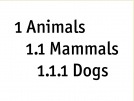
Unlike a taxonomy, which is a hierarchical (tree) system ordained top-down in client-server fashion over a structured information dissemination network, a folksonomy is created ad hoc by users of information dissemination networks in peer to peer relationship to one another from the bottom up.

Source: http://www.knownet.com/discussions/discussion-docs/new-features/figures/fig1/
There is much written on folksonomies in copious Web 2.0 literatures (and probably
not that much yet in traditional print literatures). As is often the case, the
Wikipedia entry on 'folksonomy' is first up on a Google search <http://en.wikipedia.org/wiki/Folksonomy/>
and there is was an excellent overview of the concept at the recent Future of
Education conference (Weinberger 2007). The literature addresses the relative
merits of the top-down client-server (precise, predictable, yet inflexible)
vs. bottom-up P2P (chaotic, unpredictable, yet creatively comprehensive and
adaptable) ways of classification. As concerns us here, we can say that tagging
is a subtle but important key to collaboration for many purposes over the Internet
in its current state of evolution, including that of bringing students together
in writing projects according to their interests.
There are two major systems for getting at information distributed over the Internet and classified by means of tags, and these are Technorati http://technorati.com and Del.icio.us http://del.icio.us. Whereas both base their power on tagging, the two operate in distinctly different ways. Technorati scans the blogosphere for tags that appear in blog postings, which were put there by the person who created the post. Del.icio.us, on the other hand, is a social bookmarking Web site which stores bookmarks online and allows users to to share and access the same bookmarks from any computer and add bookmarks from anywhere else they happen to be online.
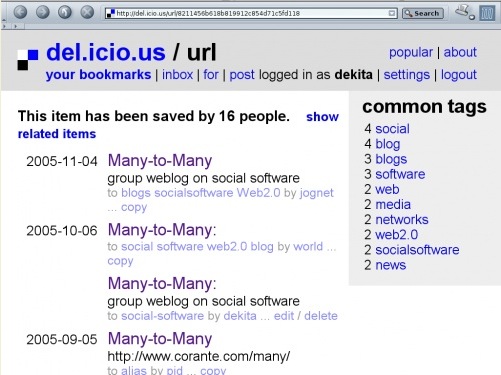
Tags create a non-hierarchical, flat namespace that can be represented in various ways: for example, sorted alphabetically, represented in proximity to related tags, in tag clouds that correlate a tag's font size to its popularity (the more popular the bigger), and so on.

Tagging is a flexible and personalized way for organizing and finding bookmarked (or "favorite") data. It becomes social bookmarking when someone else posts related content using the same tags (the idea behind Dekita Exchange explained below). Most of the bookmarks on Del.icio.us are public, which means you can look at everyone else's bookmarks. If a person has a lot of interesting bookmarks, you can add them to your network to see more of them in the future. Therefore, it is also a people-aggregator, collecting your favorite users' latest bookmarks in one place for you to view and enjoy. You then begin building a collaborative repository of related information, driven by personal interests and creatively relativistic organization.
Technorati is the world's foremost authority on blogs. It constantly trolls the blogosphere and gathers statistics from the blogs it knows about. It knows about blogs that it can ping, or that ping Technorati. Ping means that one server sends a data packet to another and registers a response, thus verifying the existence of that server (see explanation for pingback above). In order for your blog (or your students' blogs) to be found by Technorati, either you must make your blog ping Technorati manually, or you have to be using a blogging server that Technorati knows about. If you use such a system then your blog must be made "public," that is, enabled to respond to pings from Technorati.

This graphic shows how a blog is made public by being added to a 'listing' in Blogger.
If all is in order then you should be able to use Technorati to search for and find your students' blogs based either on text strings that appear in the blog postings themselves (Technorati's default search mode) or on the tags your students have used (which is one of the options in Technorati's advanced search mode). If you use the latter mode, the system reports a few of the most recent postings tagged with the word you have coined and are searching for, and you have to expend an extra click to see ALL of the postings on that term, but it is energy well spent, because at that point you will find a Subscribe button at the top of the full list. This is the RSS feed for the content you have just aggregated and if you copy its link location to your Bloglines or feed aggregator of choice then you will be able to monitor postings with that tag as they are harvested by Technorati.
This is a powerful and productive way of collaborating with students and colleagues from around the world, who don't necessarily know of each other's existence at the time a project or a blog posting was conceived. This system has been used to aggregate blog postings at numerous international conferences. Participants in these conferences are asked in advance to tag consistently with one another. For example, participants in the recent Webheads in Action Online Convergence http://wiaoc.org were asked to tag using wiaoc2007, and blog postings with that tag can now be aggregated using all of the techniques mentioned so far <http://www.technorati.com/posts/tag/wiaoc2007>. Accordingly the Future of Education conference in June 2007 organized by George Siemens, also requested participants to use a pre-assigned tag FOE2007, and content associated with that tag has been aggregated at: http://www.pageflakes.com/ltc/10987119 as well as through a Technorati search on http://www.technorati.com/posts/tag/foe2007.
Dekita <http://dekita.org> is the result of an international online collaboration involving Rudolf Ammann (Japan), Aaron Campbell (Japan) and Barbara Dieu (Brazil). It aims to build a bridge between the classroom and the Net at large by promoting networking and peer-to-peer communication in language learning. It advocates open and participatory uses of Web technology. In EFL/ESL this would mean giving each learner the chance to participate in the creation of his or her own content as opposed to having the whole class publish content established by a coursebook or post answers to topics or questions set by the teacher. Dekita.org highlights courses worldwide in which learners get involved in authentic, personally meaningful ways on the live Web so as to make their work more accessible and drive some traffic their way. The site also points out and discusses issues related to open sharing in language learning contexts.
The Dekita Exchange <http://dekita.org/exchange> and Dekita Orchard <http://dekita.org/orchard> were created to scaffold learners' participation in exchanges. They also provide the EFL/ESL community and other interested parties with a glimpse into the conversations that learners are starting and the thoughts, photos, and sound files they have chosen to share.
Instead of building a central database with a Web interface (push), a distributed approach (pull) was chosen. It is the difference between a site saying "I have something to tell you" versus a conversational partner asking, "do you have anything to tell me?" Technically, the Exchange initiative is built on top of Del.icio.us, the "social bookmark manager" whereas the Orchard runs on Gregarius <http://gregarius.com>, an open source news feed aggregator.
The Exchange rests on the simple idea of proposing a Del.icio.us tag reserved for EFL/ESL projects that are open to the public. The Dekita Open Exchange suggests you tag any open EFL/ESL project with P2P-EFL-ESL-X whenever you encounter one online. If you do, this will be immediately noticed because the editors subscribe to the feed for the tag. This feed is available at <http://del.icio.us/tag/P2P-EFL-ESL-X >and includes every link that gets tagged as P2P-EFL-ESL-X anywhere on Del.icio.us, thus allowing interested parties to find those projects.
To register a course on the Dekita Exchange site, a teacher sends the Dekita editors a link to the page or blog post where information is supplied on at least the first three of the following points:
The link sent should be a unique URL of its own (permalink). A blogroll in a sidebar fails to include crucial information such as the students' geographical location, the duration of the course, and later on you cannot retrieve the former addresses once you change classes and post new links to the sidebar.
This post <http://lycee.wordpress.com/classes/2ndes07> might serve as a good example. Check the sidebar on the right hand side of this blog and observe that each class and year has a different link which corresponds to a distinct URL to a page which lists the students' blogs. In this way there is no need to delete blogrolls or open an account on another blog when you have a new class. You keep your references and work together.
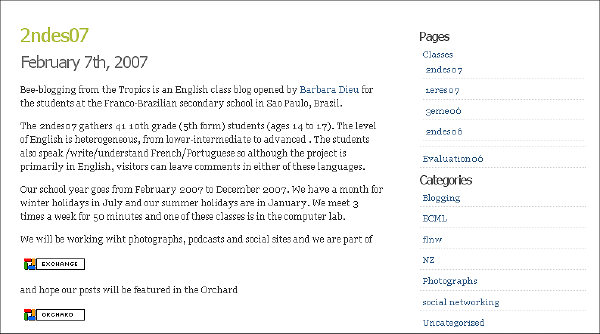
Once you have the reference page of your course, it will then be added to the Dekita Del.icio.us account and tagged P2P-EFL-ESL-X. Thanks to some tinkering on Textpattern <http://textpattern.com> (the open source CMS Dekita is built on), the tagged courses from Del.icio.us are streamlined directly into the sidebar of the Dekita Exchange page.
While the Exchange compiles an up-to-date list of courses in which EFL/ESL students participate on the live Web, the Orchard <http://dekita.org/orchard> provides immediate access to individual posts and artifacts produced in such courses through a number of merged feeds. Learners can subscribe to these emerging conversations through the feed reader of their choice. There are many different approaches to the use of web publishing tools in ESL/EFL courses. The Dekita editors however, only aggregate to the Orchard posts that are written for a wide audience and that lend themselves well to conversation (as opposed to a circumscribed classroom exchange).
To view individual student feeds from a course click on a folder. To read the most recent posts coming from that course, click on a text link. Learners may choose one of the course folders in the sidebar or skim the posts on the main page, follow the links, and leave comments on other learners' blogs. Since the courses aggregated on the Orchard are listed in the Dekita Exchange, as a teacher you may want to visit the Exchange to learn more about them and contact your colleague.
It is possible to subscribe both to the Orchard RSS feed or to a particular course by grabbing the feed from its page (right click on the RSS link, select copy link location or copy shortcut, and paste the copied URL to your aggregator).
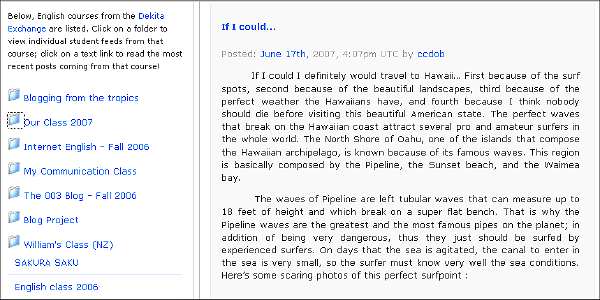
Writingmatrix was instigated originally by a group of four teachers who engaged their students in writing using blogs. The four teachers (Nelba Quintana and Rita Zeinstejer in Argentina, Sasha Sirk in Slovenia, and Doris Molero in Venezuela) each had their students tag their posts for this project with the term writingmatrix. The four teachers then set about tutoring one another and the students in turn how to use tagging and RSS to aggregate each other's blog posts. The project, still ongoing as long as there are students who wish to try it out and respond to one another's postings, worked well in its first phase inception, as can be seen from some of the many artifacts which the Writingmatrix project left online:
In the first phase, several hundred students in the three countries tagged their posts Writingmatrix and they and their teachers then conducted Technorati searches on this tag to gain an appreciation of how many students in their own locations and in the other countries were tagging in the same way. The search results gave all students in the project access to each other's blogs. This initial stage of the project focused on introducing the students to blogging and tagging and on the fine points of ensuring that their blogs were visible to one another (they have to be made "public"; in other words, they have to be configured to respond to pings, not necessarily the default setting in blog software one might use).
Campbell, A. (2006). Flickr for "Low level" EFL students. apcampbell:
under the influence of epoche. Retrieved June 30, 2007 from: http://e-poche.net/?p=38.
Campbell, A. (2005). Weblog applications for EFL/ESL classroom blogging:
A comparative review.TESL-EJ (9)3. Retrieved June 30, 2007 from: http://tesl-ej.org/ej35/m1.html.
Dieu, B; Campbell, A. & Ammann, R. (2005). "P2P and learning ecologies
in EFL/ESL." Teaching English with Technology: A Journal for Teachers
of English 6(3). Retrieved June 30, 2007 from http://www.iatefl.org.pl/call/j_article25.htm.
Harrsch, M. (2003). "RSS: The next killer app For education."
The Technology Source, July/August.( No longer available online at
http://ts.mivu.org/default.asp?show=article&id=1034
(as stated in the article) but retrieved June, 30, 2007 from http://technologysource.org/article/rss/).
Kern, R. & Warschauer, M. (2000). Theory and practice of network-based language teaching. In M. Warschauer & R. Kern (Eds.), Network-based language teaching: Concepts and practice.New York: Cambridge University Press. Retrieved June 30th 2007 from: http://www.gse.uci.edu/faculty/markw/nblt-intro.html.
Lessig, L. (2006). The read-write society. (A keynote given 15 September
2006 at the Wizards of OS4 conference (in Lessig's abstract.) Retrieved
June 30, 2007 from: http://www.wizards-of-os.org/index.php?id=2322
or http://www.wizards-of-os.org/programm/panels/authorship_amp_culture/keynote_the_read_write_society.html;
recording possibly available at: http://phalacrocorax.informatik.hu-berlin.de/fr/09_20h_ReadWriteSociety.mp4.
Stevens, V. (2006). Revisiting multiliteracies in collaborative learning
environments: Impact on teacher professional development. TESL-EJ (10)
2. Retrieved June 30, 2007 from: http://www.tesl-ej.org/ej38/int.html.
Toledo, C. (2007). The future of teacher education: Herding cats and chasing targets. Presentation given at the Future of Education online conference. Retrieved June 30, 2007 from: http://ltc.umanitoba.ca/foe-2007/Cheri_Toledo/.
Weinberger, D. (2007). Knowledge beyond authority. Presentation given at the Future of Education online conference. Retrieved June 30, 2007 from: http://ltc.umanitoba.ca/foe-2007/David_Weinberger/.
|
© Copyright rests with authors. Please cite TESL-EJ appropriately.
Editor's Note: The HTML version contains no page numbers. Please use the PDF version of this article for citations. |