March 2003 — Volume 6, Number 4
Web Site Review: eViews: Audio Interviews and Materials for English Language Acquisition
| Title: | eViews |
| URL: | http://www.eviews.net/ |
| Contact: | Email: info@eviews.net |
| Type of product: | Website supplying audio interviews and supplementary materials for the improvement of ESL/EFL listening skills. A new interview is added monthly. |
| Target Audience: | Though not stated by site, reviewer estimates material is best for upper-intermediate to advanced ESL/EFL learners. |
| Minimum hardware requirements: | eViews uses MP3 audio files and recommends RealPlayer software. Requirements for RealPlayer 7*: PC
Macintosh
Reviewer used Macintosh 500MHz TiPowerbook (G4) with OS X, Netscape 6.0, and cable internet connection and Pentium III with 56kbs modem. |
| Minimum software requirements: |
|
| Supplemental materials: Student and Teacher access: Teacher access only: |
MS Word** documents
|
| Price: (link to XE currency converter) |
Student: 10 Euros/month Teacher: 12 Euros/month School (multi-license): 224.40 euros/year Teachers and Schools receive 15% discount for annual subscriptions. |
| Access: | User name and password required, supplied by eViews upon payment. |
* Requirements supplied by Real Networks.
** Supplemental materials use several MS Word versions including Word 95, 97, & 2000.
Introduction
Many teachers of English as a foreign or second language (EFL/ESL) have created and posted their own materials on the internet for the sole purpose of expanding student resources. In recent years the quality and number of these materials has doubled, creating an amazing wealth of cost-free resources. There are, however, equally as many web sites that require payment for access; eViews is one such site. eViews supplies audio interviews and support documents for the improvement of aural English skills. [-1-]
Site Layout
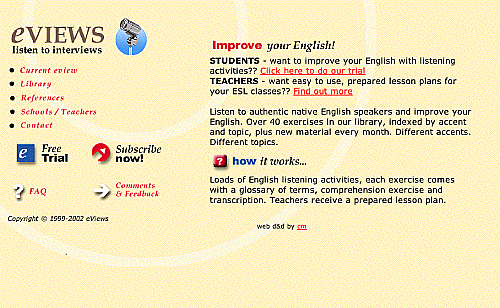
Screenshot 1
EViews’ site entry page (Screenshot 1) presents several options. By activating the “Free Trial” hyperlink, non-subscribers can listen to one pre-selected interview and read its accompanying support materials. Also available is the eViews “Library” index, listing interviews collected to date (Screenshot 2) with the most recent interviews appearing at the top.
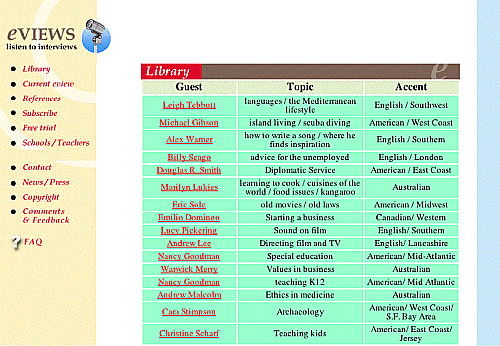
Screenshot 2
The eViews Library offers (as of this writing) over 40 interviews touching on a wide array of topics (film, teaching, cooking, medicine, archeology, Buddhism) in a variety of native-English accents (British, Canadian, Australian, American). The speakers’ accents are further categorized by region (e.g., US – West Coast, UK- Southern, etc.). Elements missing from this list are categorization by difficulty and the dates interviews were recorded; a little detective work reveals each library page URL ends with the recording date (e.g., 25/10/99). Of greater issue is the lack of level indicators. Most of the material seems best suited for upper-intermediate to high-advanced students due to the level of vocabulary, length of interviews, and rate of speech. Still, some interviews are clearly more complex than others. Adding levels of difficulty to the list would save time for both students and teachers.
If the user clicks on a hyperlinked interview for additional information about the interviewee (Screenshot 3), a photograph, his/her profession, a brief excerpt from the interview, and links to the student and teacher support materials appear.
This is the limit of non-subscriber access since audio and document files are password protected for use by paying subscribers.
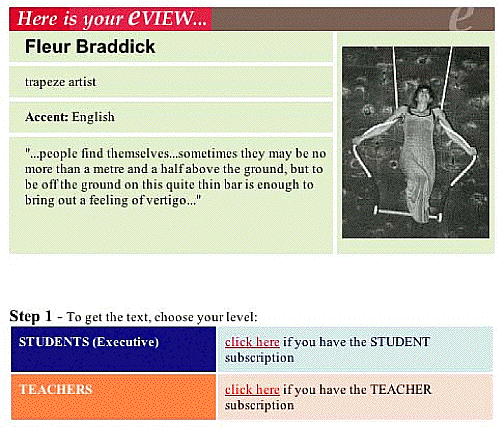
Screenshot 3
Audio
As noted in the site’s literature, eViews’ interviews are “authentic; unscripted and spoken by everyday native English speakers, not professional actors.” Interviews run 10-12 minutes in length and though four or five questions are asked by the interviewer, (a male native speaker of British-English), the majority of the audio consists of 2-3 minute responses by the interviewees. All audio files are in MP3 format and can be played with RealPlayer 7 or higher, or any player that handles MP3 files, such as QuickTime or Windows Media Player. Each month one new interview is added to the site. [-2-]
Some subscribers’ comments noted an echo on stereo MP3 files. eViews has since switched to recording in mono and this has solved the problem for files created after October 19, 2000 (roughly one-third of eViews’ Library). Overall, the interviews offer high-quality professional-grade audio playback. Though the audio files load quickly with T1 or cable internet connections, dial-up users should note downloads can take more than five minutes (with a 56kbs connection).
A somewhat more difficult hurdle is the length of the speeches. Even eViews acknowledges (see “News/Press” section) that the audio should be played in segments and recent support materials split the post-listening exercises into two parts. RealPlayer allows the listener to split the audio either by ‘pausing’ the audio, or by manually scrolling the progress bar to a specific point.
Site Use: Password Protection and Navigation
User names and passwords are required on two occasions: first to access the audio, and then again to access the text documents. After initial entry of these two areas, all materials become available and remain so until a subscriber exits the site. The user names and passwords assigned by eViews do not lend themselves to easy mnemonic recall, nor can they be personalized later.
The eViews web page format is clean and not overloaded with graphics, allowing for quick loading no matter what your internet connection speed. The navigation is also straightforward, with the exception of the entrance page (Screenshot 1). First-time users should enter the site as a “Student” or “Teacher” for a quick overview and access to the “Free Trial” materials. Not so obvious is how continuing users should enter the site. If a subscriber has viewed the “Current eView” during a previous visit, he should reenter the site via the “Library” hyperlink. It would be better if this “front door” were clarified, especially for non-native speakers. The library page (Screenshot 2) nicely displays navigation links along the left margin, and the majority of eViews’ pages follow this format.
Support Materials
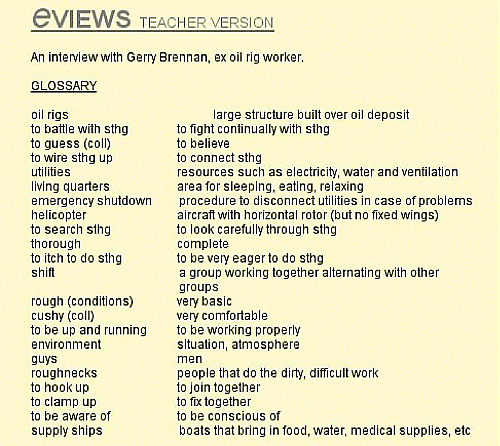
Screenshot 4
The glossary (Screenshot 4) is the first item in both the student and teacher supplemental materials. A quick scan allows teachers to isolate potential trouble areas, such as inappropriate subject matter (depending on the student population), regional idioms, and overall level of vocabulary. While helpful in its current state, the glossary could be improved if words were identified by parts of speech and, as already suggested by an eViews subscriber, if it included “sentence examples for illustration”. These additions might reduce the potential for collocation errors.
All materials are written in standard British English; American teachers will need to alter the text for spelling and word usage differences. The supplemental materials for students and teachers both have a glossary, post-listening exercises (with answer key), and a transcript; the teachers’ materials include a lesson plan. [-3-]
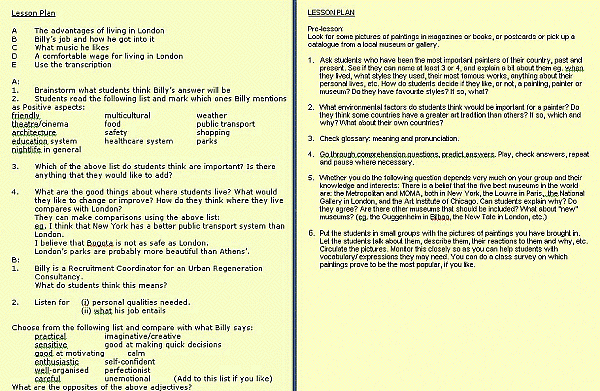
Click the image for a larger view in a separate window
Screenshot 5
The lesson plan on the left (Screenshot 5) represents one of eViews’ approaches to support materials, offering several opportunities for student discussion, hyperlinks to internet sources, and activities that encourage vocabulary acquisition. This style is preferable but, unfortunately, not typical of the majority of lesson plans supplied by the site (as illustrated by Screenshot 5, right image).
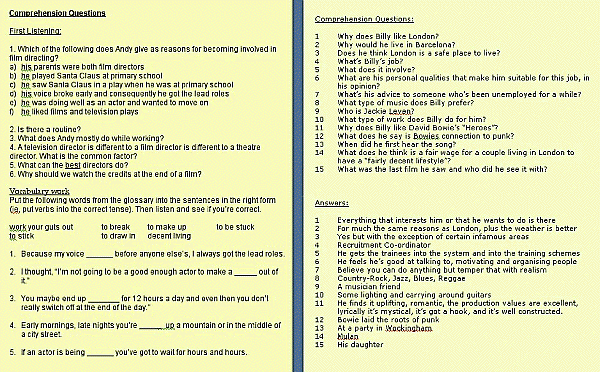
Click the image for a larger view in a separate window
Screenshot 6
Post-listening exercises consist of approximately 15 questions (Screenshot 6, right image). Only a few also include multiple-choice and fill-in-the-blank exercises (Screenshot 6, left image). The second approach is preferable, as it offers more opportunities for learner reinforcement and requires less teacher preparation.
Subscribers’ comments support this view (“News/Press”), by requesting “additional vocabulary exercises” and the inclusion of interactive multiple-choice activities similar to those created with Hot Potatoes software. Ideally, all site materials would be revamped to create a uniform format throughout.
Format unification should also be applied to the different versions of MS Word used for the support documents. After discovering software conflicts with Word versions 97 and 2000, eViews changed procedure and now saves the documents in Word 95. However, about fifty percent of the site’s support material remains in version 97 or higher. An even better solution might be to archive all documents in “.rtf” (rich-text format), allowing the documents to be read by programs other than MS Word.
Copyright Protection: Rules of Use
eViews offers liberal access rights to its material, and allows audio files to be downloaded to a hard drive, audiocassette, or other reproducible media for playback flexibility. Additionally, the site permits subscribers to reproduce printed materials for classroom use. Most sites are not so generous. eViews’ approach offers teachers and students greater mobility by not limiting materials access to internet or computer availability. Downloading the audio files is especially helpful for those with slow internet connections or in areas where internet service is unstable.
Reviewer’s Final Comments
Without a doubt, eViews offers a welcome addition to English language learning resources with its high-quality audio recordings and additional supplementary materials. If the site were available free of charge, it would certainly be heavily utilized by ESL/EFL teachers and students. However, eViews does charge an access fee and one must regard its potential with budgetary restrictions in mind. Given the wealth of free internet resources, it’s necessary to question whether eViews offers something that isn’t already available free of charge. Seen in this light eViews offers some clear advantages and disadvantages. [-4-]
Advantages:
Professional-grade audio-recordings accompanied by support materials allow teachers to use the site with minimal preparation and offers students the opportunity for self-study. Additionally, when compared to other sites, eViews loads quickly and does not sap RAM with fancy animations or unnecessary graphics. Though many free sites offer authentic and semi-authentic audio files, few include supplementary materials of this level. Lastly, eViews permissive policy regarding materials duplication offers greater flexibility than web sites with copyright-protected files.
Disadvantages:
Though the support materials are helpful, an inconsistency regarding content makes usage a bit of a “crap shoot” (i.e., you do not know what you are going to get). Clearly the site has been improving the materials over time, but the older material remains less thorough. Paying customers will expect product consistency.
Another issue is the variety of English accents presented at the site. While English teachers in non-English speaking countries might prefer exposing their students to accents from around the globe, ESL teachers are less likely to use materials with accents found beyond local borders. This limits the functionality of eViews for ESL programs by reducing the number of usable interviews.
Though not an issue for those with T1 or cable internet connections, dial-up users should note the five-plus minutes needed to download eViews’ MP3 audio files at 56kbs.
Finally, these days when so many of us are required to memorize any number of passwords, having a user name and password not of one’s own choosing seems an unnecessary burden. It would be helpful if these access keys could at least be customized for easier memory storage.
All images reprinted with permission by eViews.
Arlyn Freed, M.Ed, M.A.
Creator, http://www.eslhome.com
<support@eslhome.com>
|
© Copyright rests with authors. Please cite TESL-EJ appropriately. Editor’s Note: Dashed numbers in square brackets indicate the end of each page for purposes of citation. |

