February 2017 – Volume 20, Number 4
| Title | XCLASS |
| Author | Sun-Tech International Group Limited |
| Contact Information | Sun-Tech I.T. Solutions Limited
Flat 2, 13/F, Wing Shing Industrial Building, 26 Ng Fong Street, San Po Kong, Kowloon, Hong Kong.
|
| Type of Product | Multimedia Classroom Management Software |
| Platform | Windows XP- 10 |
| Minimum Requirements | Microsoft Windows XP (SP2 or above) Vista, 7 & 8 (support 32-bit & 64-bit; exclude Starter Edition) CPU: 1.5GHz Dual Core processor or higher |
General Description
Overview. The implementation of computer-based materials has created new possibilities in language learning and teaching. Using the potential of multimedia applications plays an important role in the interaction of language learners (Felix, 1998). Language laboratories have been using computers and digital boards, but such resources may not always be compatible with individual, pair, and project work. The XCLASS multimedia classroom management program helps address issues related to the flexible usage of computer-based systems with language learners.
The Hong Kong-based Sun-Tech company’s XCLASS division focuses on creating software programs for educational purposes. Currently, XCLASS software includes five versions: XCLASS Standard, XCLASS Professional, XCLASS EVO, XCLASS Wi-Fi and XCLASS Tablet. Each has the same core functions, differing only in their optional, extra features. The software is available in English, German, Spanish, French, Chinese, and Hungarian. Installing XCLASS involves two parts: One CD must be installed on the teacher’s computer while the student client CD must be installed on the students’ computers.
Figure 1 shows the main panel depicting the teacher’s system interface.

Figure 1. Main panel for teacher interface in XCLASS
Target use . XClass is an effective tool that can be used for many educational purposes, but especially for language laboratories in primary and secondary schools or even universities. This software is ideal for classes where teachers want to facilitate computer-assisted language learning (CALL) and computer-mediated communication (CMC) learning. As multimedia classroom management software, XCLASS helps establish a classroom environment where teachers can monitor and coordinate activities whether students are working individually, in pairs, or in groups. The classroom management program aims to help communication, collaboration, and learning by providing an appropriate tool for teachers to implement their own ideas with the proper materials.
Structure. With XCLASS, it is possible for instructors to monitor, control, interact, share, and evaluate processes on students’ computers. These are the core functions of the software and each has its own panel with sub-functions.
XCLASS consists of four main panels (visible at the top of Figure 1) – teaching, grouping, application, and control – with each responsible for different tasks and functions. Thanks to the well-designed graphical user interface (GUI), the operation of XCLASS is straightforward and does not require a user to have any specific IT background. Teachers can easily recreate the seating of the students in the real classroom on the main panel and can save or edit class settings for further usage. Due to the flexible structure of the system, the network can be expanded to house a maximum of 99 computers.

Figure 2. The XCLASS teaching panel
The teacher panel (see Figure 2), which is divided into voice- and screen-related functions, is the most frequently used part of the program for instructors using XCLASS. For voice-related functions, participants must use headsets. The voice only options are teacher voicecast, voice monitor, intercom, and student voicecast. The screen-related functions are teacher show, student monitor, remote aid, and student show.

Figure 3. The XCLASS group discussion panel
The group discussion panel (see Figure 3) allows teachers to pair selected students, or even randomly pair students, for class activities. In this panel, teachers can initiate a group discussion, which is a created temporary forum where students can exchange their views either orally or in written form with their classmates.
Students can also choose a partner and make virtual phone calls when the teacher activates the phone call function.
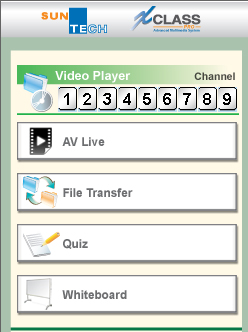
Figure 4. The XCLASS application panel
The purpose of the application panel is to open different applications or internet websites for selected students. The teacher can broadcast films and transfer files from and to other students’ computers, as well as open previously created quizzes and evaluate students’ performance. The available teacher screen on the application panel can also provide a space for instructors to create a simple white board.

Figure 5. The XCLASS control panel
Monitoring the student’s work is possible through use of the voice monitor function. This feature enables the teacher to listen and talk to the student or see the student’s computer screen through the screen monitoring function.
By pressing the F12 function key the student can signal a need for the teacher’s assistance. The teacher is then alerted as a hand icon appears next to the student’s name on the screen, allowing the teacher to provide help to the student remotely.
In the control panel, the teacher has a number of options for managing the online classroom, including capabilities such as disabling web access, filtering websites, starting applications, monitoring student screens, and operating running applications or websites on students’ computers. There are also several ways to control all student computers or just selected ones. Besides blanking and locking the screen, teachers can also filter websites and enable or disable specific applications.

Figure 6. The XCLASS administration panel
The main feature of the administration panel is attendance registration. At the beginning of each lesson, students can write their names in the registration window. The teacher can save the attendance record and seating plan of the class and can reload it in the next lesson. Another useful feature is the class manager, where it is possible to delete or edit previously recorded layouts.
Evaluation
The real potential of this software is its capacity to facilitate CALL and CMC tasks in an easy and manageable way. As XCLASS enables teachers to carry out complex tasks, it is essential to have a transparent interface. In XCLASS, the layout and icons are clearly arranged and fonts are legible. The main features of the program are mostly logically sequenced. In this way, XCLASS achieves its purpose by providing a tool for creating interesting lessons that combine downloaded and online media materials.
There are some areas of the program that the software designers could improve. One recommendation is to create a more practical interface that follows the sequence of activities of a real-life class. For example, before the initiation of class, the class attendance registration window should either automatically appear on each student’s screen, so they can write in their names, or the attendance button should be accessible directly from the main panel. Currently, the teacher must return to the start menu to manually select the attendance option.
Even though XCLASS is only meant to be classroom management software, providing at least some sample teaching content and demonstrations of the software’s many functions would help to highlight its great potential to users and prospective users.
Pedagogical considerations
XCLASS software can serve as a very useful tool in any language learning class, regardless of the age or proficiency level of the students. From a pedagogical point of view, this program provides solutions for managing individual differences (IDs) in classrooms. Depending on the target skill the teacher aims to develop, different tasks can be assigned to different groups at different levels at the same time. By using headsets, any student or group of students can be connected to others, practice dialogues, engage in roleplay, text each other, or share their work. In an example classroom scenario, one group could work on a project collecting information from the internet about a topic, and interact using microphone-equipped headsets or by writing to one other. Another group could simultaneously watch a video broadcast to develop their listening skills, writing down specific parts of speech that are the target of the lesson. A final group could, at the same time, be working on written skills by writing letters. All these learning processes could be controlled and managed by XCLASS.

Figure 7. The XCLASS quiz evaluation
Another useful feature is the so-called four-step built-in quiz, which enables creation of multiple choice quiz from anywhere, even at home. The teacher must set the number of items (maximum 64), the number of choices (2-8), and total time for the test in minutes (1-120). After creating an answer key, the teacher can send the test to the students’ computers. From this point on, all processes are automatic; the timer starts and when the time is up, XCLASS collects and evaluates all tests instantaneously. By clicking the info button, the teacher can see the students’ scores (see Figure 7), and the result button reveals the percentage of correct answers for each question.
Teachers can also assign different tasks to different groups while monitoring their progress and providing help without disturbing others. After completing the tasks, results can be shared on selected or all computers. Enhancing individual, pair or group work, XCLASS offers an optimal environment for students to work at their own pace with their teacher’s guidance.
Summary
XCLASS is an appropriate tool for managing different language learning activities at the same time. It facilitates straightforward learning processes, helps in establishing a playful environment, provides for the inclusion of varied tasks, and all in an environment where students feel comfortable, but the teacher still maintains control over all activities.
Reference
Felix, U. (1998). Towards meaningful interaction in multimedia programs for language teaching. ON-CALL, 12(1), 20-29.
About the Author
Sándor, Hetesi <hetesisandor gmail.com> is a PhD student in applied linguistics at the University of Pécs, Hungary, where he studies CALL.
gmail.com> is a PhD student in applied linguistics at the University of Pécs, Hungary, where he studies CALL.
|
© Copyright rests with authors. Please cite TESL-EJ appropriately.
Editor’s Note: The HTML version contains no page numbers. Please use the PDF version of this article for citations. |

