February 2018 – Volume 22, Number 4
| Website | https://mreader.org |
| Title | MReader |
| Creator | Thomas Robb Hosted by the Extensive Reading Foundation |
| Contact Information | admin |
| Type of Product | Extensive reading quiz website |
| Hardware Requirements | An internet-accessible device (computer, tablet, smartphone) |
| Software requirements | Any internet browser (e.g., Google Chrome, Safari, Mozilla Firefox, Internet Explorer) |
| Supplementary Software | Moodle “Reader” plug-in (if used within Moodle) |
| Price | Free for educational institutions, but donations of ¥50,000 ($500 US) to ¥100,000 ($1,000 US) are suggested |
Introduction
Extensive reading is an approach to reading in the second language classroom which encourages language learners to read more for enjoyment and to choose books on a variety of topics with the goal of encouraging a liking for reading (Day & Bamford, 2002). While the focus of extensive reading is on reading for enjoyment and not assessment of the book or linguistic features, it is often necessary for teachers to ensure that students continue to read by assessing their reading (Day & Bamford, 1998). One tool created to support extensive reading assessment is MReader, a freely available website that provides more than 6,500 automatically-graded quizzes for books from a variety of publishers which are commonly used in an extensive reading curriculum. MReader’s two objectives are: (1) to support the integration of extensive reading into existing curriculum; and (2) to track student progress as a way to support students in their extensive reading. Quizzes are typically 7-10 questions long and are randomly selected from a question bank of 20-30 questions per book. MReader supports a range of proficiency levels (beginner, intermediate, and advanced) and includes quizzes for books on a variety of topics of interest to language learners in primary, secondary, and university contexts.
It is important to note that MReader does not provide the extensive reading books; this tool provides only the quizzes that correspond to these books in the format of a learning management system. MReader can be integrated into the Moodle learning management system using the “Reader” plug-in; more information detailing this procedure can be found on the “About MReader” webpage: https://mreader.org/mreaderadmin/s/html/about.html. Teachers interested in using MReader should contact the administrator at admin![]() mreader.org to create an account.
mreader.org to create an account.
This review will begin with a description of the student interface and the teacher interface. It will then evaluate MReader’s pedagogical value for supporting extensive reading in the language classroom.
Description: Student view
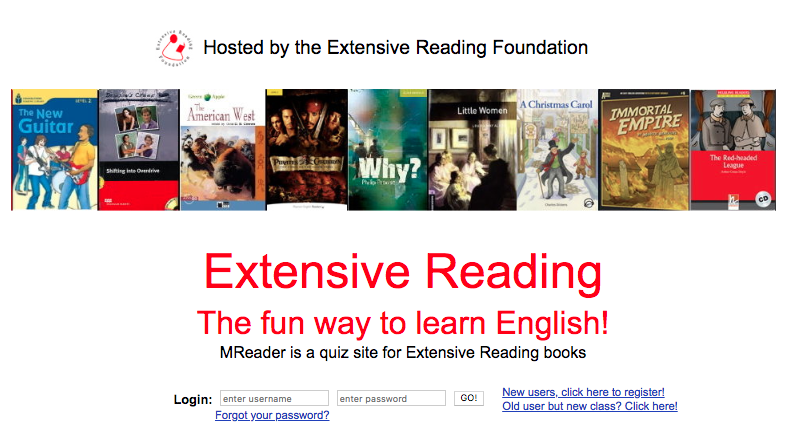
Figure 1. MReader main page.
From MReader’s main page, both students and teachers can log into the system (see Figure 1 above). After logging in, the student is taken to their individualized homepage which lists the covers of the books read in the course. Below the book covers is a reading report which allows students to monitor their overall reading progress, including information about the book such as the title, level, publisher, number of words, when quiz was taken, and if the quiz was passed or not. Additionally, the reading report tracks the total words read and the student’s current reading level. Figure 2 below shows the student homepage; this student has read five books at the current level (L) and one book at the next level (L+1) as can be seen by the green boxes in the right corner of the screen. The rainbow scale at the bottom shows the current reading level and the goal for the course.
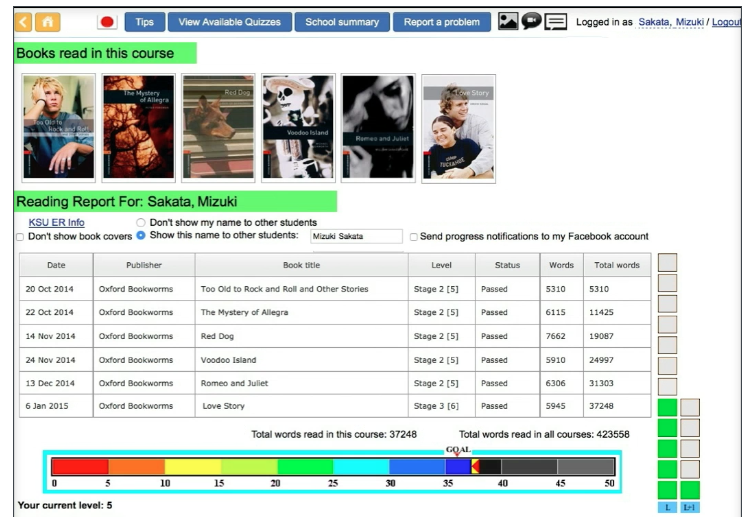
Figure 2. Student MReader homepage.
Within an extensive reading curriculum, students typically choose the books they would like to read; in line with this, students have access to quizzes for all the books in MReader. Quizzes are available by selecting “View Available Quizzes” from the top of the homepage. After clicking this, a search box will appear where the students can then search for the quiz using the book title, keyword(s), or categories such as genre, publisher, and/or a reading level. Books matching the criteria, along with the reading level and the number of words, are then displayed so students can be sure if the book matches their reading level. A green frame around the book means that a quiz is available for the student to take; alternatively, a red frame means that the quiz is not available because the student has already taken the quiz. Clicking on the book cover will begin the quiz. Figure 3 below shows this user interface.
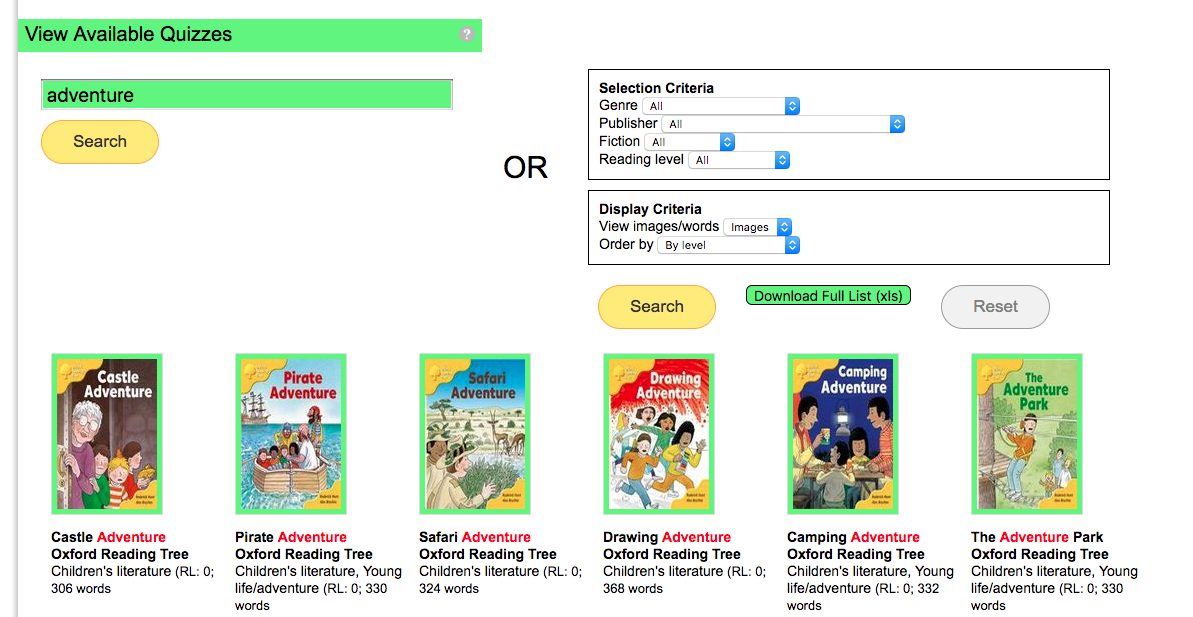
Figure 3. Searching for available quizzes.
Quizzes are timed and typically last 15 minutes. The quiz questions are designed to assess general comprehension of the book and ask about the plot, characters, and order of events in the book. To do this, MReader uses three types of questions: multiple choice (Figure 4), true/false (Figure 5), and drag & drop into correct order (Figure 6).
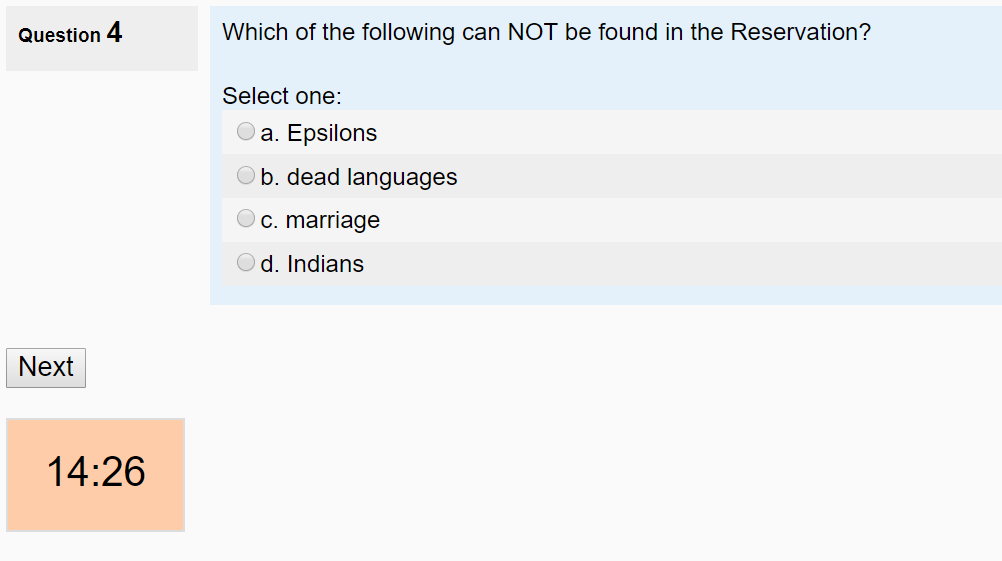
Figure 4. An example of a multiple-choice question.
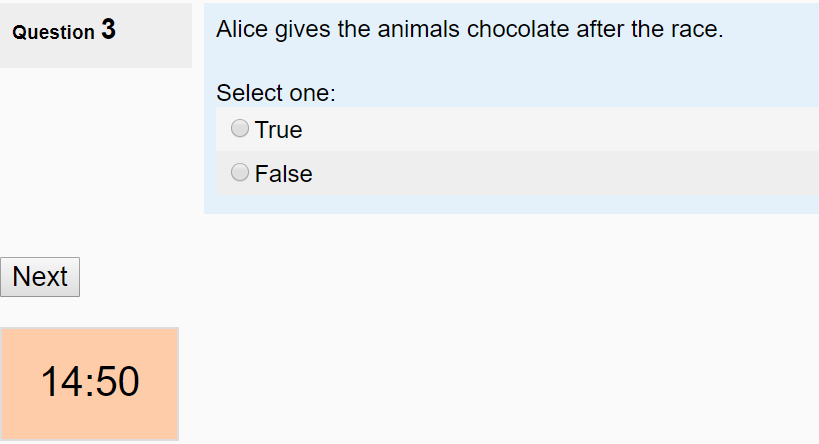
Figure 5. An example of a true/false question.
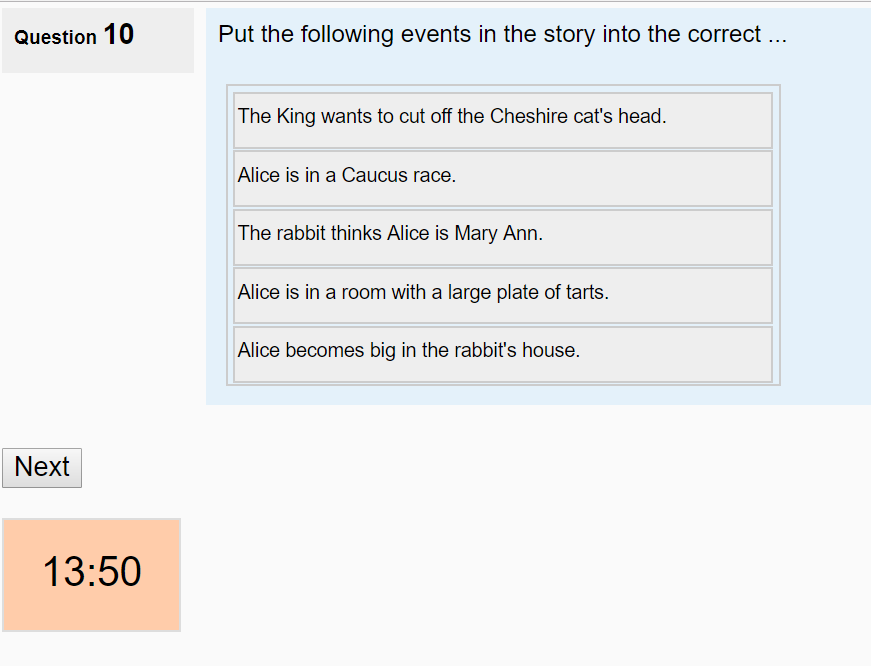
Figure 6. An example of a drag & drop correct order question.
After each quiz, and before the results are given, students complete a short survey which asks questions about the book’s difficulty, the time it took to read the book, if a dictionary was used, and the student’s overall enjoyment of the book. It is important to note that the survey must be completed and submitted for students receive the quiz results. After submitting the survey, students are told whether or not they passed or failed the quiz; results are reported as “pass” or “fail”. Each school can determine how many questions should be answered correctly in order to pass the quiz, and thus the threshold for passing is flexible for the contextual needs. Students are allowed only one attempt per quiz unless their teacher authorizes an additional attempt. If a student passes the quiz, the book cover appears on their homepage and their reading progress is updated.
Description: Teacher view
From MReader’s teacher homepage, teachers have access to student information and reading progress, including names and usernames, reading level, quiz progress, total words read, and reading goals. MReader also helps teachers to visually monitor students’ progress. For example, in Figure 7 below, the dark red in the first column “Username” signals that the student has not been active recently (meaning that no quizzes have been taken). Additionally, under the column “Total words this term”, the green indicates that a student has passed the course goal while white means that the student has not yet read 50% of the course goal.
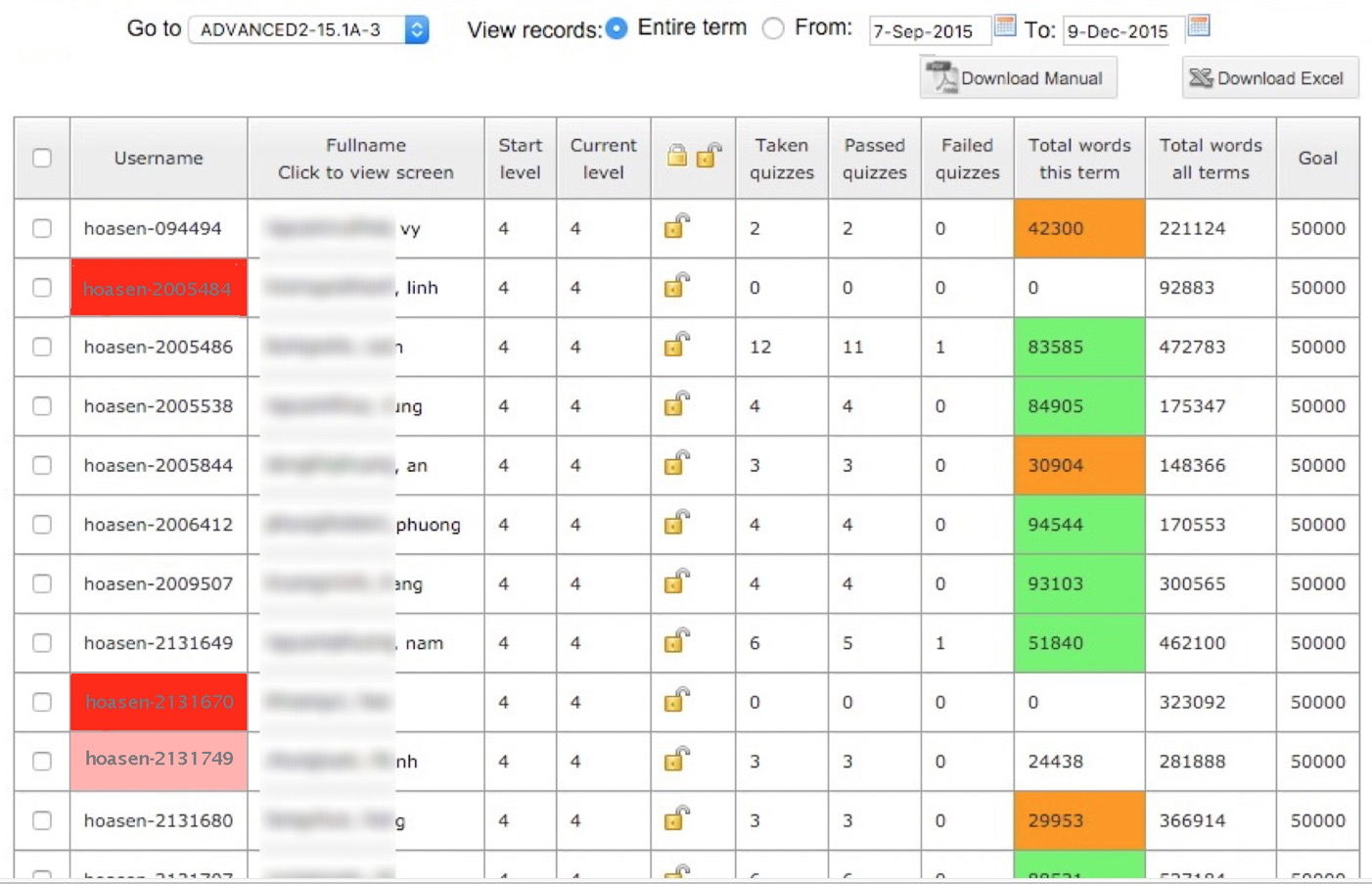
Figure 7. Teacher homepage.
Even though quizzes cannot be adapted, MReader does allow teachers to change the number of points needed to pass a quiz (T. Robb, personal communication, Oct. 21, 2018). Teachers are also provided with several control options such as adjusting a student’s reading level and password, managing how frequently a student can take a quiz, checking for cheating, assigning extra credit, and giving credit for a book which does not have a corresponding quiz in MReader (see Figure 8 below). In the “Check for cheating” feature, teachers can see if multiple students are simultaneously taking a quiz or if they have taken a number of quizzes in common. It is left to the teacher’s discretion to determine whether or not students are cheating based on the metrics provided. Overall, these options vary depending on the settings provided, so individual teachers would need to work with the MReader administrator in order to decide what is best for the students in the course.
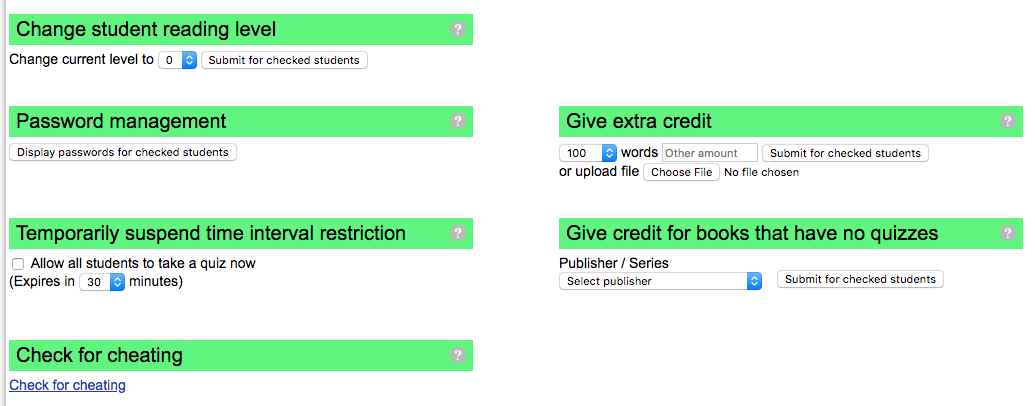
Figure 8. Teacher controls in MReader.
Evaluation
In evaluating computer-assisted language learning (CALL) tools, it is necessary to consider the tool’s pedagogical effectiveness in the context of the instruction (Burston, 2003). With this in mind, this evaluation of MReader will do so considering the purpose and goal of extensive reading.
As outlined in the introduction, the goal of extensive reading is to “develop good reading habits, to build up knowledge of vocabulary and structure, and to encourage a liking for reading” (Richards and Schmidt , 2002, p. 193-194). Assessing extensive reading is not encouraged in order to avoid a negative association between reading and testing (Stoeckel, Reagan, & Hann, 2012), however teachers might still need to motivate students to complete reading assignments by holding them accountable and assessing their general comprehension of the book. Overall, MReader appears to balance this perspective to extensive reading with the reality of the language classroom. The short quizzes assess the main aspects of the book rather than specific details or linguistic features using question types that assess general understanding. Additionally, MReader includes quizzes for books on a range of genres, topics, and reading levels; because an important component of extensive reading is that students do so for enjoyment, it is useful that students have access to this variety of genres and topics. In addition to the quiz questions, the reading progress visualization on the student’s homepage might help students feel motivated and encourage them to continue reading.
MReader’s primary value is the increased efficiency for language teachers as the extensive reading evaluation process is simplified and automated. The freely available 6,500+ quizzes provide an incentive for language teachers to incorporate extensive reading into their classrooms because the burden of creating and grading reading comprehension quizzes is eliminated. Additionally, because it is web-based and easily accessible online, MReader is flexible in that it can support extensive reading both in and out of the classroom, either as ‘replacement ER’, if used in the classroom, or ‘additive ER’, encouraging students to spend more time reading at home on their own (Robb & Kano, 2013). This flexibility allows teachers to carefully consider the best pedagogical approach for their educational contexts. Also, the ability to integrate MReader with the Moodle learning management system reduces the need for the teacher to independently coordinate two different learning management systems.
While MReader does support the incorporation of extensive reading into the language classroom, teachers should be realistic about its language learning potential. The tool does not provide linguistic input, corrective feedback, or an opportunity for interaction; however, these are not typically core components of extensive reading and MReader makes no claims to do this. MReader is somewhat limited as it requires schools to physically have copies of the extensive reading books. This might not be a reality for many educational institutions and could limit MReader’s usability in some global educational contexts. Therefore, teachers interested in using MReader should remember the very specific use of this CALL tool.
Conclusion
MReader is a practical and affordable solution for integrating the assessment of extensive reading in the language classroom. With over 6,500 quizzes for a diverse set of books, this tool can appeal to students in a variety of educational contexts. While this benefit appears to be more for language teachers than language learners, MReader offers teachers in both English as a Second Language (ESL) and English as a Foreign Language (EFL) contexts a reasonable way to assess and manage students’ extensive reading.
References
Burston, J. (2003). Software selection: A primer on sources and evaluation. CALICO Journal, 21(1), 29-40.
Day, R., & Bamford, J. (1998). Extensive reading in the second language classroom. Cambridge, England: Cambridge University Press.
Day, R., & Bamford, J. (2002). Top ten principles for teaching extensive reading. Reading in a Foreign Language, 14(2), 136-141.
Richards, J.C., & Schmidt, R. (2002). Longman dictionary of language teaching and applied linguistics, (3rd ed.). London, England: Pearson Education.
Robb, T., & Kano, M. (2013). Effective extensive reading outside the classroom: A large-scale experiment. Reading in a Foreign Language, 25(2), 234-247.
Stoeckel, T., Reagan, N., & Hann, F. (2012). Extensive reading quizzes and reading attitudes. TESOL Quarterly, 41(1), 187-198.
About the reviewer
Erin Todey is a PhD student in the Applied Linguistics & Technology Program at Iowa State University. Her research interests include English for Specific Purposes, genre analysis, corpus linguistics, and computer-assisted language learning.
<eftodey![]() iastate.edu>
iastate.edu>
| © Copyright rests with authors. Please cite TESL-EJ appropriately.Editor’s Note: The HTML version contains no page numbers. Please use the PDF version of this article for citations. |

