The Report Writer: letters, faxes and emails (Version 4)
| Clarity Language Consultants Ltd. |  |
||||||||
| HK Office: PO Box 163, Sai Kung, Hong Kong. | |||||||||
| Tel: (852) 2791-1787 Fax: (852) 2791-6484 | |||||||||
| Email: info@clarity.com.hk | |||||||||
| Web: www.clarity.com.hk | |||||||||
| UK Office: PO Box 625, Godalming GU7 1ZR, UK. | |||||||||
| Tel: (44) 0845 130 5627 Fax: (44) 0845 130 5647 | |||||||||
| Email: info@clarity.com.hk | |||||||||
| Minimum System Requirements: | |||||||||
| Windows: 486/33MHz or higher with 8MB RAM; Windows 98/NT/2000/ME/XP (XP requires downloading and installation of a minor upgrade from the above web site); SVGA 256-color display; 3MB available hard disk space; mouse; any Windows-compatible printer. | |||||||||
| Macintosh: no Macintosh version is available. | |||||||||
| Network: compatible with all major network software. | |||||||||
| Price: | |||||||||
|
|||||||||
Introduction
The Report Writer: letters, faxes and emails (Version 4) is one CD in a series of three ‘The Report Writer’ CD-ROM titles from Clarity Language Consultants Ltd. designed to develop the writing skills of professional and business people, and Intermediate to Advanced English language learners interested in creating written documents for business communication. The program is primarily for learners to use for self-study, although a network version is also available, and much of the material may be printed out and used in the classroom. On the whole, this software’s design features are good, and it caters to some aspects of second language acquisition such as providing for learner autonomy and facilitating comprehension of semantic and syntactic aspects of input. However, it does suffer from a lack of content related to promoting interaction, providing adequate practice activities and feedback, and stimulating and motivating the user. [-1-]
Design Aspects
The Report Writer: letters, faxes and emails (Version 4) is easy to install and no other hardware or software needs to be purchased to support it. Information is clearly presented on the screen in a variety of colours: Violet indicates help notes about the text, blue indicates useful language, and black indicates example text (a colour key indicates this in the Letter Bank). Importantly, only small amounts of text are presented on each screen. Also, written work can be easily saved and printed out. The software is compatible with a range of word processors: MS Word is the standard Microsoft word processor and is the default application used by the program. If MS Word is not installed or a quicker and easier word processor is required, the program’s ‘Simple Editor’ is useful, but only font formatting is available. The ‘Other Editor’ feature allows the program to be used with other applications by using a particular file extension. Useful drop down menus are available which make navigation straightforward, and prompts are clear and concise.
Content
The Report Writer: Letters, faxes and emails (Version 4) consists of seven units focusing on the following letter types: complaints, apologies, enquiries for information, responses to an enquiry, job applications, debt collection, and giving information (e.g., change of address). Each unit has six layers of support provided (these are explained in the program’s Contents page via Help).
- A Letter Bank which provides a choice of five examples of model texts with help notes about each text and useful language highlighted:
- A Letter Guide that provides answers and advice with regard to the purpose of the letter, do’s and don’ts for the writer, examples of useful language, points to think about before and after writing, and sentence error analysis:
- A Style Guide which raises and discusses questions related to various points of grammar, style, and layout accompanied by two short multiple-choice tests on one aspect of grammar and one aspect of style:
- A Process Guide that provides help on the writing process from the pre-writing stage through to the final draft stage:
- A Writer’s Checklist that enables writers to check off each stage of the writing process as it is completed as well as note any common writing problems identified through self-evaluative comparison with model texts:
- A Schedule which has an interactive screen that can be used by learners to schedule their planning, writing and revising:
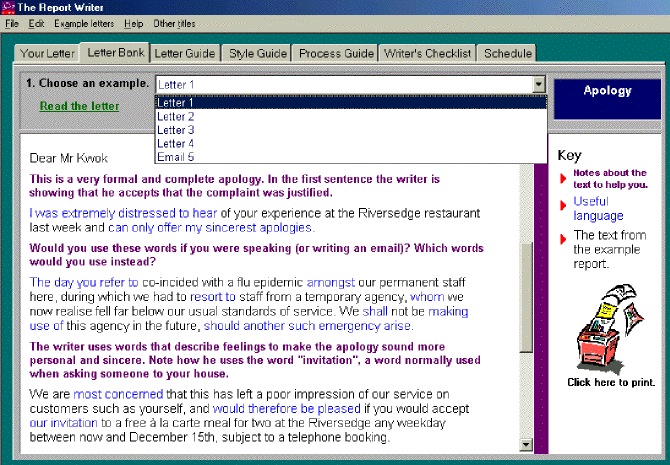
[-2-]
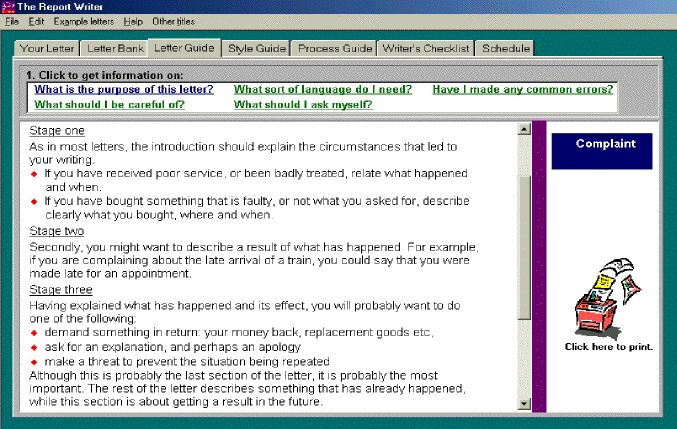
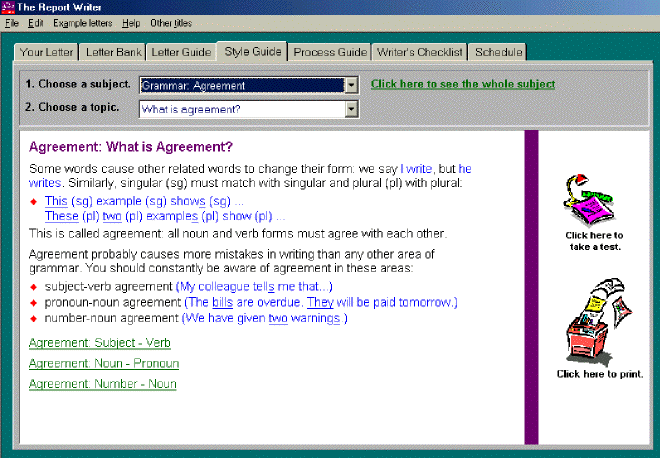
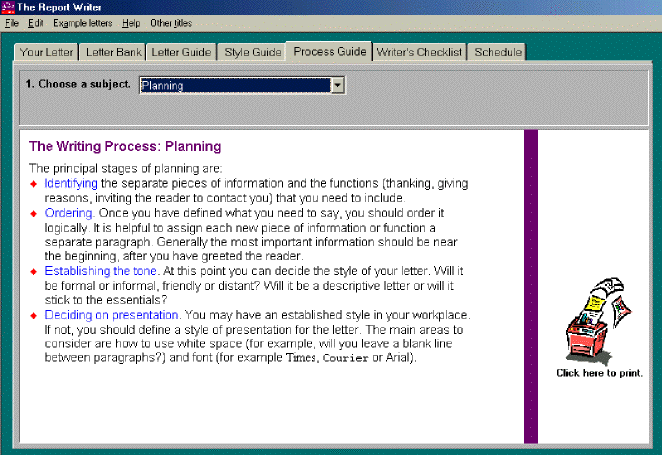 [-3-]
[-3-]
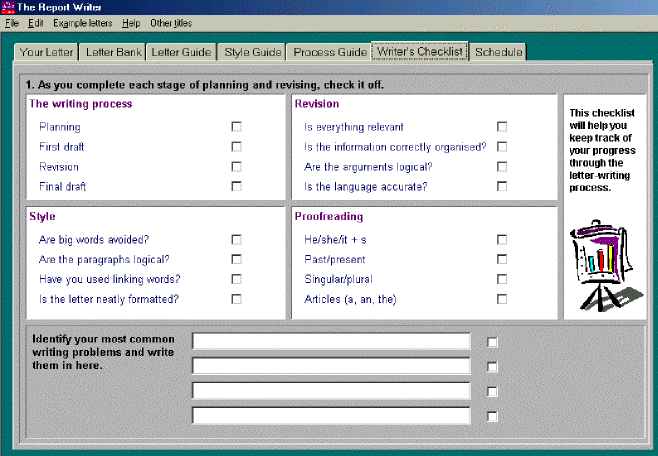
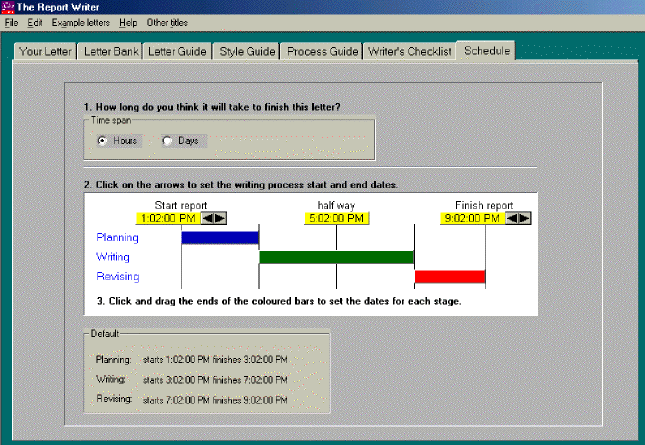
Other Features
The Letter Bank, Letter Guide, Style Guide, and Process Guide screens can be printed out for use in the classroom. In addition, guidance and support for learners using this software is available on the Internet via the Clarity website. Also, generic authoring software may be purchased separately. Lastly, free upgrades are provided after registration.
Overall strengths
With regard to design aspects, users do not require computer expertise, as it is easy to install and navigate around The Report Writer: letters, faxes and emails (Version 4), and there is not too much text displayed on the screen. In addition, it utilises MS Word and its myriad tools. Furthermore, all work can be easily saved and printed out, key language is presented in a variety of colours that are salient, and many of the informative screens can be printed out. Also, it does not require state-of the-art hardware or supporting software.[-4-] As for content, help is given in comprehending some semantic and syntactic aspects of input through the provision of information in the Style Guide on grammar, style, and layout. In addition, there are 35 model texts which may be referred to for guidance or self-evaluation, and the texts are authentic and culturally appropriate. The Process Guide gives a useful overview of how to approach writing a text, the Writer’s Checklist provides a focus for self-evaluation, and the Schedule screen provides learners with some sense of progress over time. Moreover, the software encourages learner autonomy by allowing each user the opportunity to start writing immediately or consider aspects such as writing strategies and style prior to writing, using their preferred approach in accordance with their goals.
Overall weaknesses
There are weaknesses in the content of The Report Writer: letters, faxes and emails (Version 4). Firstly, the learner has little assistance on what may be a useful sequence of screens to follow in the ‘six layers of support’. Greater guidance on to how best exploit this aspect of the software would be worthwhile. Secondly, little support for teachers is given on how to best utilise the network version of the software in the classroom. Next, there is no exploitation of multimedia to stimulate interaction and motivate the user. For example, aural and visual introductions, mini-presentations, pop-up questions to activate thought processes, and practice activities where learners have the opportunity to investigate and manipulate a variety of paragraphs, sentences, or phrases in order to maximize understanding are not included. Furthermore, there is little in the way of guided practice and feedback with regard to writing strategies, creating good paragraphs, and evaluating example texts. In addition, although information presented in the Style Guide is adequate, it is often contextually unclear and may not be meaningful to the user (e.g., “I was appalled to find a dead cockroach in my cake.”). Moreover, while the Letter Bank and Style Guide raise questions for the writer to consider, no guidance is given on where answers to those questions may be found. Lastly, while comparison with the model texts included does facilitate output modification of layout and some grammatical features, it is difficult for the writer to evaluate the appropriacy of the language, tone (personal/impersonal), and degree of formality used in a particular context. Until a sophisticated level of language recognition software to cope with providing this type of feedback is available, teacher and/or peer feedback will continue to be necessary with this type of program.
Jeremy Cross
British Council, Nagoya, Japan
<jeremy.cross@britishcouncil.or.jp>
|
© Copyright rests with authors. Please cite TESL-EJ appropriately. Editor’s Note: Dashed numbers in square brackets indicate the end of each page for purposes of citation. |
[-5-]

