May 2020 – Volume 24, Number 1
| Website | storyjumper.com |
| Title | Storyjumper |
| Product Type | Bookmaking application |
| Operating Systems | iOS, Android, PC/MAC, and windows |
| Hardware Requirements | An internet accessible device |
| Price | Free basic online account (printing and downloading features range from $2.99 to $24.99) |
While storytelling is a pedagogical strategy for oral and writing skills development in second language (L2) classrooms, integrating multimodality into storytelling further reinforces students’ voices, creativity, and literacy skills (Ohler, 2006). Multimodality is the combination of different modes including texts, still and moving images, speech, writing, layout, and gestures, to communicate meaning (Adami, 2016). Giving learners storytelling projects and adapting multimodality into such projects engages them in learning, builds higher-order thinking skills, and allows more opportunities for meaningful and creative language use necessary for L2 learning (Gee & Hayes, 2011). Considering the importance of giving second language (L2) learners diverse opportunities to create and represent meaning, tools that support multimodality are critical for 21st century linguistically and culturally diverse classrooms (Cowan & Cress, 2017). Book-making applications, such as Storybird, Book Creator, and Storyjumper do not only afford students options to express meaning in diverse modes, but also engage them in cognitive processes of bridging language skills and digital literacy.
The purpose of this review is to compare the three applications that have the potential to support L2 learners to create meaning in multiple ways that are reflective of their multimodal world. More details on using Storybird and Book Creator can be found in previously published reviews in TESL-EJ: Koltovskaia (2019) and Hess (2019), respectively. This review begins with comparative description of the features of Storybird, Book Creator, and Storyjumper, followed by an evaluation of the tools in relation to how they support multimodality in K-12 L2 classrooms.
Description
Account set up
On all three applications users have the option of registering as a student or teacher. The student accounts allow students to read, write, and publish books. The teacher account of Storybird and Storyjumper allows the teacher to set up an online class and add a co-teacher. The teacher account in Book Creator allows the teacher to create a library (in the form of a class set up) to be shared with students using an “invite code” and to access resources on how to use Book Creator for classroom instruction by grades and subjects. Storyjumper also allows the teacher to access teaching guides and resources for planning lessons. Storybird has a third account type – a family plan that parents can purchase to support their children’s literacy development.
Online classroom management
Only a teacher can manage a class through a virtual library where students can be invited to join the library, create, read, and share books in Book Creator. For Storybird and Storyjumper, online classroom management is set up differently. With Storybird, the teacher can create assignments for students, review and save students’ past assignments, and showcase students’ work with friends and family. With Storyjumper, the teacher can create and save assignments for students, but there is the additional option to create either individual or group book projects. The interface for class management content on Storyjumper is in Figure 1. The teacher can review students’ work while the writing project is in progress or at the end of the project while a teacher can only review students’ work upon submission on Storybird.
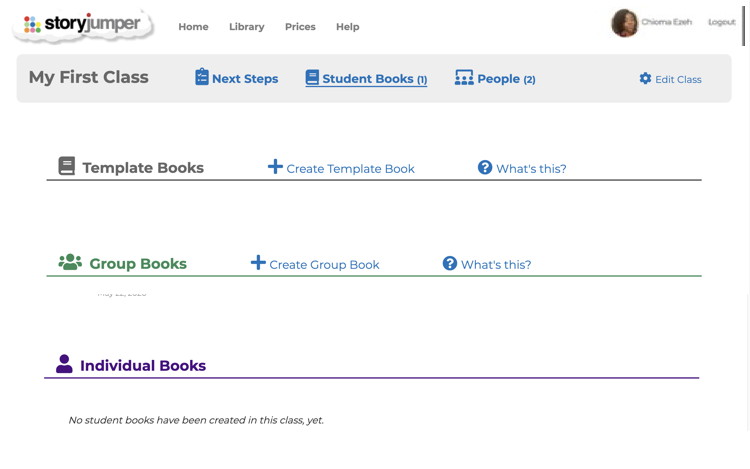
Figure 1. Storyjumper class management content
Assigning book projects or assignments to students is done differently in Storybird and Storyjumper. In Storybird, the teacher can assign book projects to students by providing students with a specific artwork challenge from the challenge library according to their grades to illustrate a particular kind of artwork in a chosen book format or allowing students to choose a topic of choice to illustrate their desired artwork. In Storyjumper, the teacher creates assignments for students by creating a template book on a chosen topic (as shown in Figure 1) or asking students to create a book from the scratch.
Creating a Book
In the three applications, creating a book takes different forms and supports different writing purposes. Storybird supports the writing of artistic books and is more tailored to English and Language Arts curricula. To begin writing, the user first has to choose one out of five kinds of art books including “Picture Book”, “Longform Story”, “Comics”, “Flash Fiction”, and “Poetry”. Afterwards, the user will choose from thousands of artwork options as a template to build and illustrate a story. Figure 2 shows the interface for these features of Storybird.
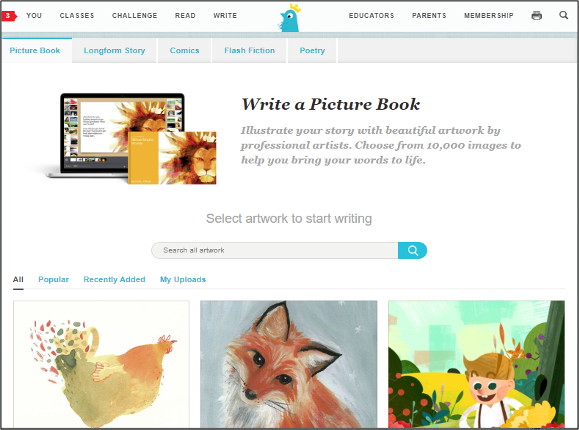
Figure 2. Create a book on Storybird
While Storybird is more tailored to artful storytelling, Book Creator and Storyjumper can be used to create books on a variety of subjects and for different writing purposes. This diversity of book topics is enabled by the blank templates the two applications provide for students to create books from the scratch. To start writing a book on Book Creator, the user will have to first select a book shape from two types of layouts (traditional layouts and comic book layouts). Thereafter, the user can add any content of interest. To create a book on Storyjumper, the writer selects either a blank template or a template from four types of book: “ABCs of ____”, “All about me”, “Hero”, and “The Monster”, as seen in Figure 3.
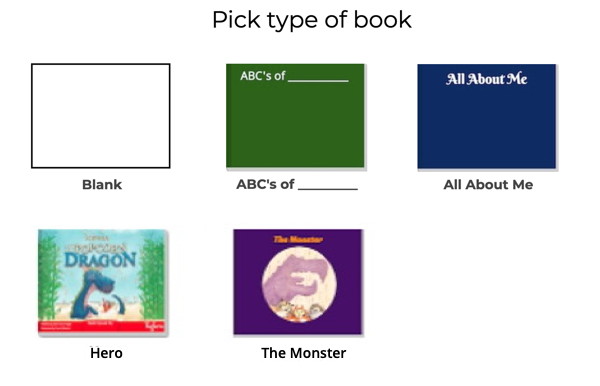
Figure 3. Create a book on Storyjumper
Adding content to a book takes different forms in the three applications. Use of images and texts are the major modes of adding content to a book on Storybird. For any selected artwork on Storybird, the user can add content to the pages of a book by dragging and dropping images from ready-made images on the application and add text with any choice of font and font feature as Figure 4 shows.
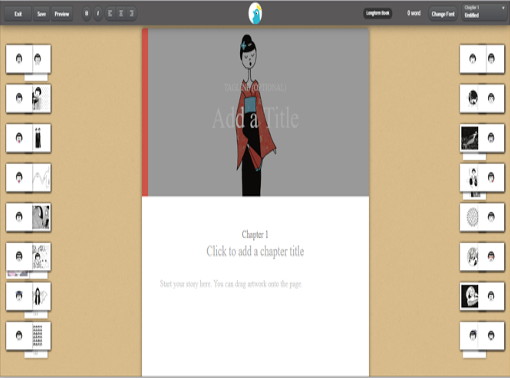
Figure 4. Adding content on Storybird
Book Creator and Storyjumper have other modes that can be used to add content to a book in addition to texts and images. In Book Creator, the modes that can be used to add content include adding texts or hypertexts with an embedded link, adding images, adding already-provided shapes, drawing with a pen of any size provided on the page or with a finger on iPad devices, recording of voice or video, importing and embedding of files such as PowerPoints or PDFs from computer or Google Drive, and adding music from the device. Video recording is a feature specific to Book Creator. On Storyjumper, the user can add content to the pages of a book using texts, scenes, voice, sounds, music, images, and props. The user can choose a scene from the already made ones on the application or search online for other scenes using the “search” tab provided. The user can also start the book without any scene. To start adding texts, the user will drag a textbox of choice from the menu bar on the left and drop on the page. Once that is done, the user will be presented with a tool bar at the left top of the page to choose different features of fonts including, bold, colors, size, type, italics, underline, and text alignment. The textbox can be dragged to any position on the page, resized or easily deleted. Figure 5 shows the interface for adding texts, scenes, props, and photos to the pages of a book on Storyjumper. The user can add props to a page by clicking on the “prop” tab and choosing from the available props in the application or click on the search box to search for other props, using the appropriate keywords. The user can add photos to a book by clicking on the “photo” tab and choosing from the available photos in the application, uploading a photo from a device, or searching for photos online with the “search” tab. Voice can be added to the book by clicking on the “add voice” tab right under the left page of the book as shown on Figure 5. Once it is clicked, the user will be prompted to start voice recording that will go along with the text on the page(s). Upon completion of the voice recording, the user will be presented with another option to add music or sound effects to book from the available ones in the application (see Figure 6).
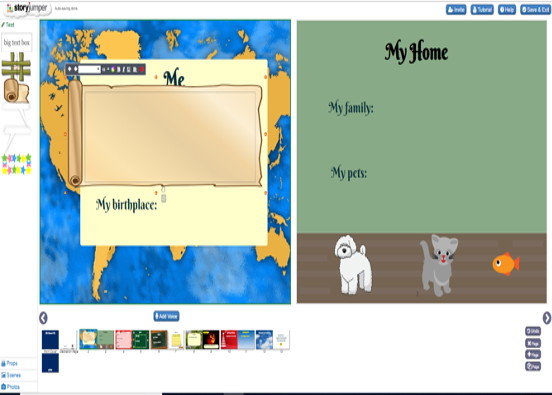
Figure 5. Adding content on Storyjumper
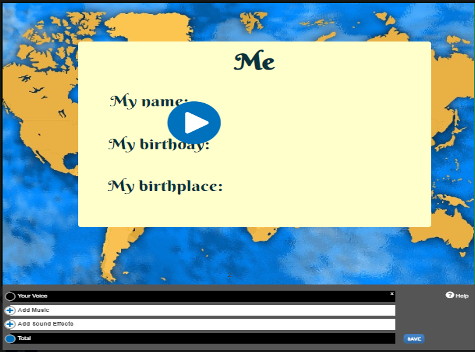
Figure 6. Adding music and sound effects on Storyjumper
Furthermore, Storyjumper and Book Creator support collaborative writing while Storybird does not have that feature. With Storyjumper, the user can invite other people to edit the same book by clicking on the “invite” tab on the top right corner of the page (in Figure 5) and adding the emails of collaborators.
An additional feature unique to Storyjumper is the translate function with which users can translate a book into another language at the end of book creation. As shown in Figure 7, the user can use this feature by clicking on the “translate” tab at the bottom right of the page to choose a desired language from a variety of languages.
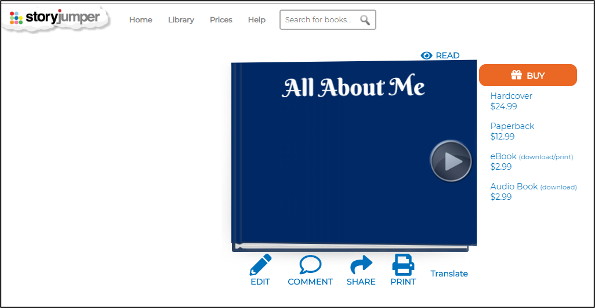
Figure 7. Translating a book on Storyjumper
Sharing and reading books
The three applications support the sharing of completed and published books with a selected or larger audience in different ways. Upon the completion of a book in Storyjumper, the user can share the book through multiple options including by email, Facebook, Pinterest, Twitter, any website, to some audience of the entire public, and can receive feedback from the audience through a comment box. Users can choose to give consent for their books to be used as sample books dosplayed in the repository or not.
The three applications allow the reader to read books in the public library and save their published books in their personal library. Two unique features of Book Creator are that users can share their libraries or join other people’s libraries, and users can exploit its text-to-speech feature which enables a virtual assistant to read a book aloud to the user one of 27 languages.
Teacher resources
Storyjumper and Book Creator have resources that guide teachers’ use of the platforms to plan lessons for different subjects and grades in different ways. For instance, in Storyjumper, the “plan lesson” tab leads a teacher to the teacher’s guide which contains a repository of sample lesson plans and ideas on how to adapt Storyjumper in a variety of subjects and for different book projects (individual or collaborative writing) and genres. In Book Creator, there is a section for teacher resources which provides a variety of ideas on how to use Book Creator for different teaching purposes by subjects and grades. Unlike Storyjumper and Book Creator, Storybird has no resources to guide teachers on how to adapt the application for lessons or activities.
Evaluation
In this section, the three applications (Storybird, Book Creator, and Storyjumper) are evaluated in relation to how they support multimodality based on Adami’s (2016) multimodality theory. Adami (2016) identified four key premises of a multimodality theory including use of multiple modes in communication, non-reliance on language alone to deduce meaning, understanding how social histories shape and are shaped by each mode, and understanding that each mode with its specific role combine with others to make meaning. L2 learners come to school with varying interests, skill levels, experiences, language backgrounds, and cultures. Allowing multimodal forms of making meaning in language classrooms creates more opportunities for L2 development as all learners creatively engage their language skills in unique ways (Cowan & Kress, 2018).
A common feature of the applications that suits L2 classrooms is the flexibility it affords students to create multimodal books. Collectively, the three tools support the use of rich text styles, which is the basic form of meaning making with language (Cowan & Kress, 2017). They also support the use of images or photos to create meaning which students may not be able to demonstrate with texts alone. In addition, Storyjumper allows students to use props while Book Creator allows the use of shapes as visual meaning-making resources.
Some additional audio-visual components are unique to Storyjumper and Book Creator. They both give users options to use music and add voice to create meaning that users may not express with any other mode. Users can upload a soundtrack or add their voice to their books. Hence, they can choose to use only texts and images or to add an audio component to their books. Moreover, Book Creator has video and drawing components that users can integrate into their books. These give users more options on ways to represent their ideas and tell their stories and hence, no student feels limited to communicate meaning (Cowan & Kress, 2017). An additional audio feature of Book Creator is that students can choose to listen to a book read to them by a Microsoft virtual assistant. This feature aligns with both second language acquisition (SLA) principles about meaning language input for L2 learning, and engagement principles as there may be L2 learners who engage more when they listen to read aloud than when they read texts traditionally (Adami, 2016).
A third multimodal feature that Storyjumper and Book Creator support is bi/multilingualism. Since L2 students come from different language backgrounds, their English proficiencies vary. Storyjumper allows a student to make a book in one language and translate into another language, while Book Creator supports bi/multilingualism by giving students the option to have a book read aloud to them by a virtual assistant in one of 27 languages. This aspect of multimodality supports principles of SLA which require that are given opportunities for meaningful and creative language use by “employing different media” (Egbert, 2005, p. 8). Moreover, bilingual writing could improve language acquisition in both languages as learners notice linguistic differences while moving between two languages (Cowan & Kress, 2017).
Overall, Book Creator has more affordances for multimodality than Storyjumper because of its video feature while Storybird has the least diversity of modes. All the multimodal components of the three applications support meaning-making by empowering students to become better writers and meaning makers (Adami, 2016). Moreover, these applications support major principles of SLA theories that encourage meaningful language production in the target language, and interaction which could occur with book collaborators or an authentic audience (Egbert, 2005).
Conclusion
As L2 learners come from different language backgrounds and have varying language proficiencies, using tools that give learners diverse opportunities to express meaning in ways that support language acquisition is important. The three applications (Storybird, Book Creator, and Storyjumper) have multimodal components that can be exploited in the classrooms to maximize students’ potential in an environment where all modes of meaning-making are valued and given visibility. The process of storytelling supports increased meaningful language production necessary for literacy development. While leveraging on the benefits of storytelling, affordances of the applications including multimodal writing, collaborative writing, feedback, and authentic audience support major principles of SLA such as authentic language use and audience, social interaction and timely feedback important for language development.
References
Adami, E. (2016). Multimodality. In O. Garcia, N. Flores, & M. Spotti (Eds.), Oxford handbook of language and society (pp. 451- 472). Oxford University Press.
Cowan, K. & Kress, G. (2017). Documenting and transferring meaning in the multimodal world: Reconsidering “Transcription”. In F. Serafini, & E. Gee (Eds.), Remixing multiliteracies: Theory and practice from new London to new times (pp. 50 – 61). Teachers College Press.
Egbert, J. (2005). CALL essentials: Principles and Practice in CALL classrooms. TESOL.
Emert, T. (2014). Interactive digital storytelling with refugee children. Language Arts, 91(6), 401-415.
Gee, J. P., & Hayes, E. R. (2011). Language and learning in the digital age. Routledge.
Hess, E. (2019). Book creator. The Electronic Journal for English as a Second Language, 23(1) 1-9.
Koltovskaia, S. (2019). Storybird. The Electronic Journal for English as a Second Language, 23(1), 1-9.
Ohler, J. (2006). The world of digital storytelling. Educational Leadership, 63(4), 44-47.
About the Reviewer
Chioma Ezeh is a doctoral student in the Language, Literacy and Technology program at Washington State University – Pullman. Her research interests include pedagogies and educational technologies that address linguistic diversity in the classroom and leverage on students’ linguistic repertoires to promote literacy, language development, and bilingualism.
<chioma.ezeh![]() wsu.edu>
wsu.edu>
| © Copyright rests with authors. Please cite TESL-EJ appropriately.Editor’s Note: The HTML version contains no page numbers. Please use the PDF version of this article for citations. |

